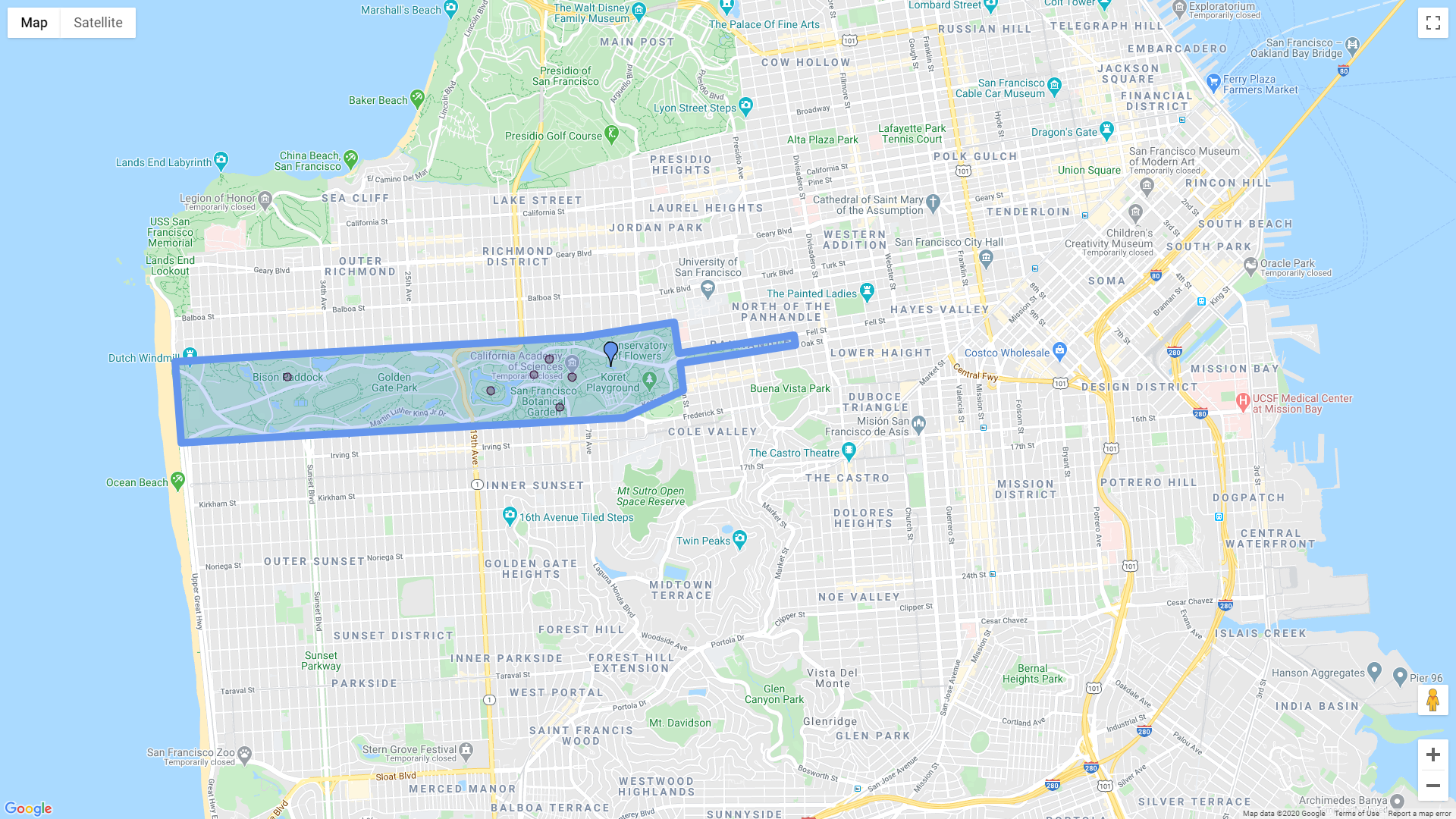A matplotlib-like interface to render all the data you'd like on top of Google Maps.
Several plotting methods make creating exploratory map views effortless.
To install: pip install gmplot
Documentation (with examples): API Reference
import gmplot
# Create the map plotter:
apikey = '' # (your API key here)
gmap = gmplot.GoogleMapPlotter(37.766956, -122.448481, 14, apikey=apikey)
# Mark a hidden gem:
gmap.marker(37.770776, -122.461689, color='cornflowerblue')
# Highlight some attractions:
attractions_lats, attractions_lngs = zip(*[
(37.769901, -122.498331),
(37.768645, -122.475328),
(37.771478, -122.468677),
(37.769867, -122.466102),
(37.767187, -122.467496),
(37.770104, -122.470436)
])
gmap.scatter(attractions_lats, attractions_lngs, color='#3B0B39', size=40, marker=False)
# Outline the Golden Gate Park:
golden_gate_park = zip(*[
(37.771269, -122.511015),
(37.773495, -122.464830),
(37.774797, -122.454538),
(37.771988, -122.454018),
(37.773646, -122.440979),
(37.772742, -122.440797),
(37.771096, -122.453889),
(37.768669, -122.453518),
(37.766227, -122.460213),
(37.764028, -122.510347)
])
gmap.polygon(*golden_gate_park, color='cornflowerblue', edge_width=10)
# Draw the map to an HTML file:
gmap.draw('map.html')Inspired by Yifei Jiang's (jiangyifei@gmail.com) pygmaps module.