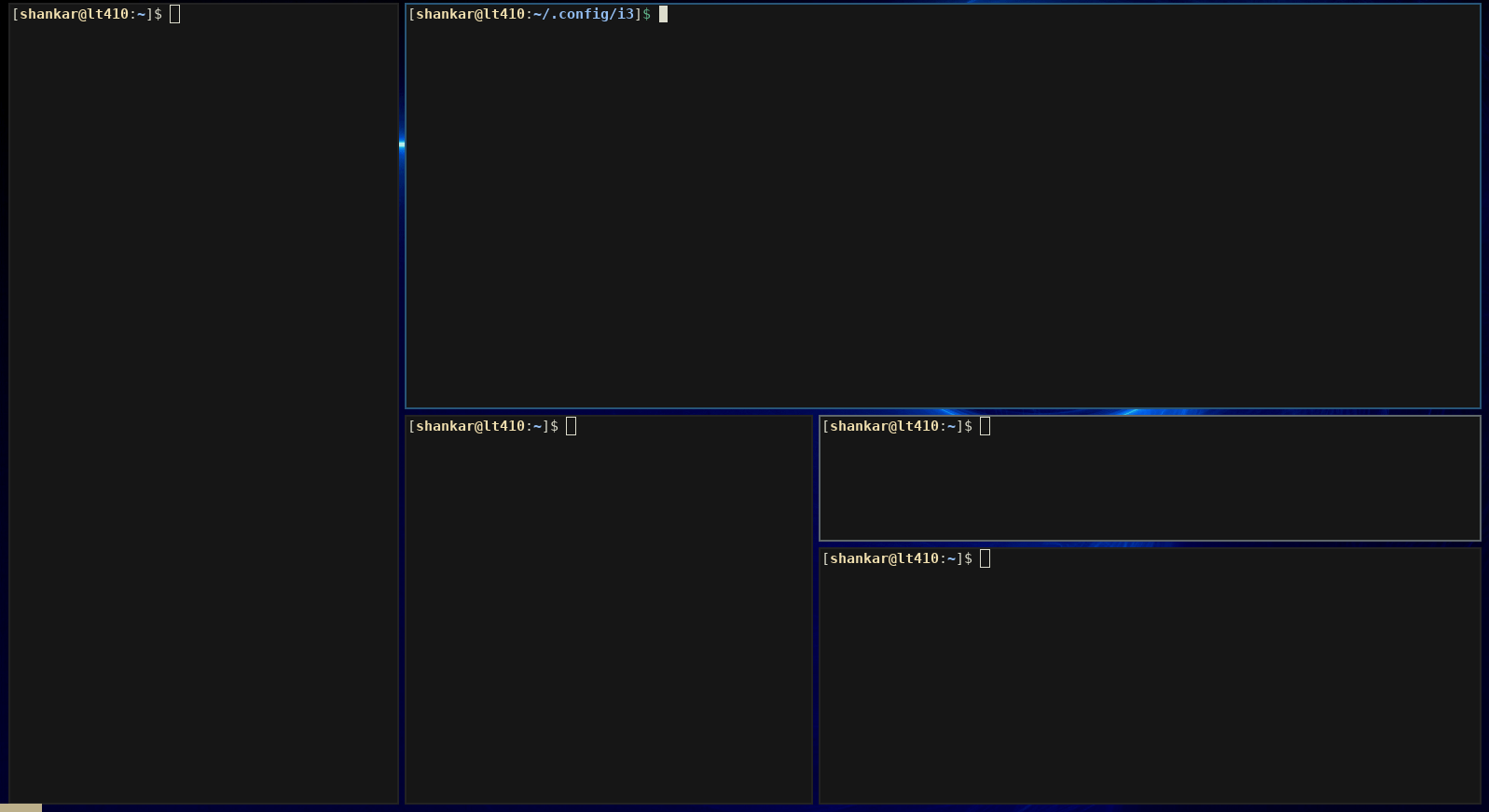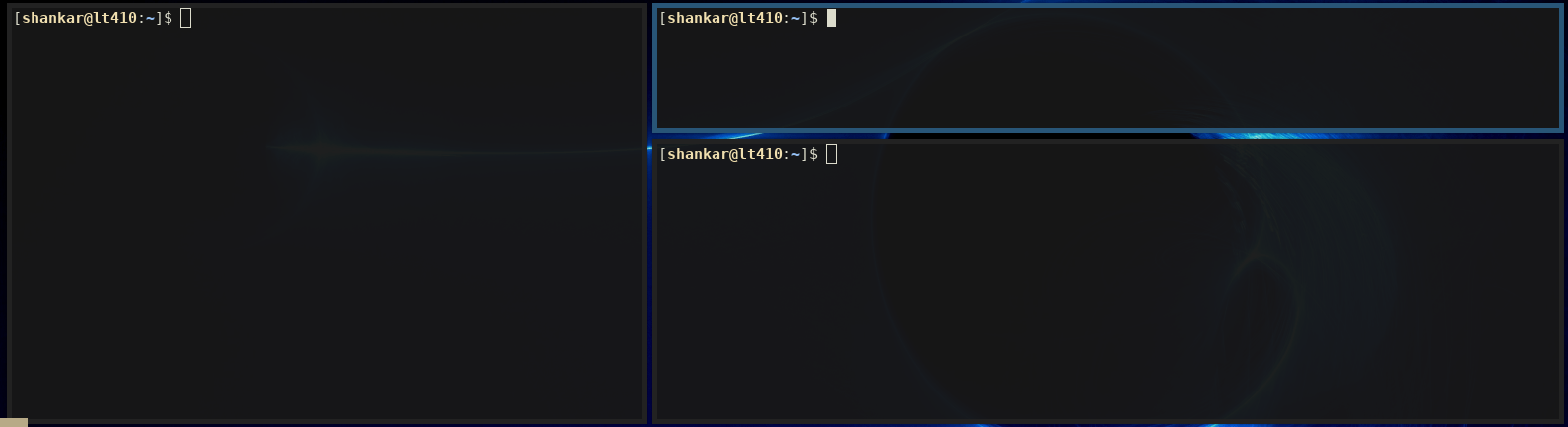i3-balance-workspace
Balance windows and workspaces in i3wm. Functionality is similar to the Emacs command M-x balance-windows.
Installation
Following are available options to install i3-balance-workspace:
-
Install from PyPi (Python Package Index) using
pip:$ pip install i3-balance-workspace
-
For Arch-Linux users, install
i3-balance-workspacevia the AUR. -
To install locally, ensure
poetryandpipare installed on your system. Then execute:$ make install
Usage
usage: i3_balance_workspace [-h] [--scope {workspace,focus}] [--timeout <int>]
options:
--scope {workspace,focus}
scope of resizing containers (default: workspace)
--timeout <int>
timeout in seconds for resizing (default: 1)
-h, --help <flag>
show this help message and exit
In order to balance all windows in the current workspace, simply execute:
$ i3_balance_workspaceAlternatively, it is possible to only balance the windows that are in focus. For this, execute the following:
$ i3_balance_workspace --scope focusIn order to get the full benefit of this routine, it is recommended to initialize i3 persistent keybindings. Below are example keybindings which can be appended to your i3 config file.
bindsym $mod+b exec "i3_balance_workspace --scope focus"
bindsym $mod+Shift+b exec "i3_balance_workspace"Examples
i3-balance-workspace has been tested and shows good performance on both simple and complex workspace layouts. Take a look at some examples:
Scope: Workspace
Scope: Focused windows
Bugs
In case of any bugs, feel free to open a GitHub issue.
Developments
Further developments to this repository are summarized in our development log.