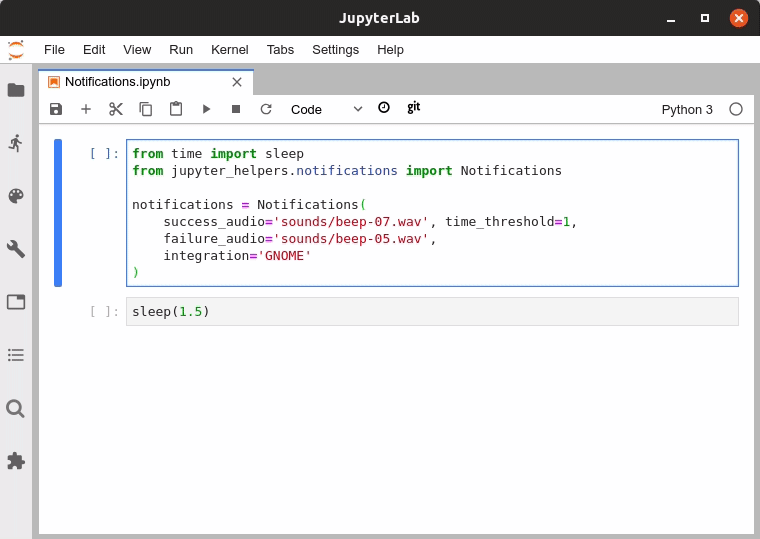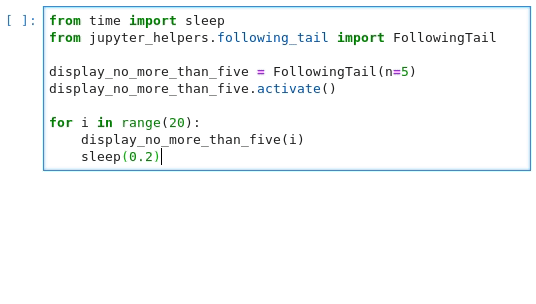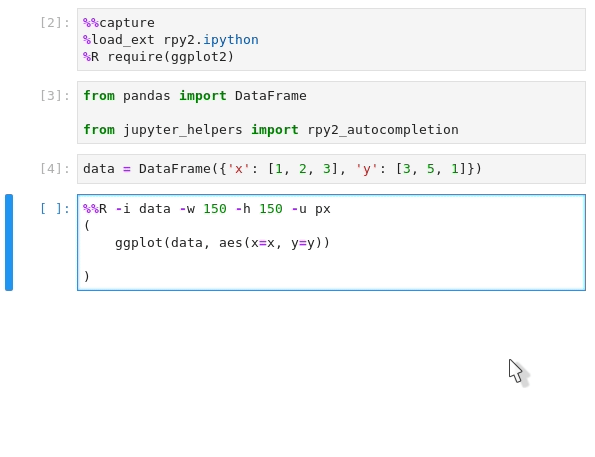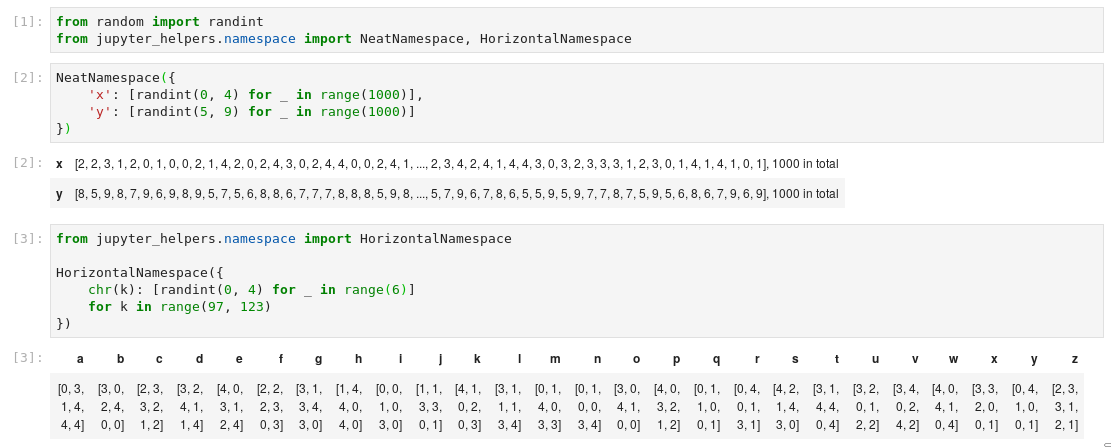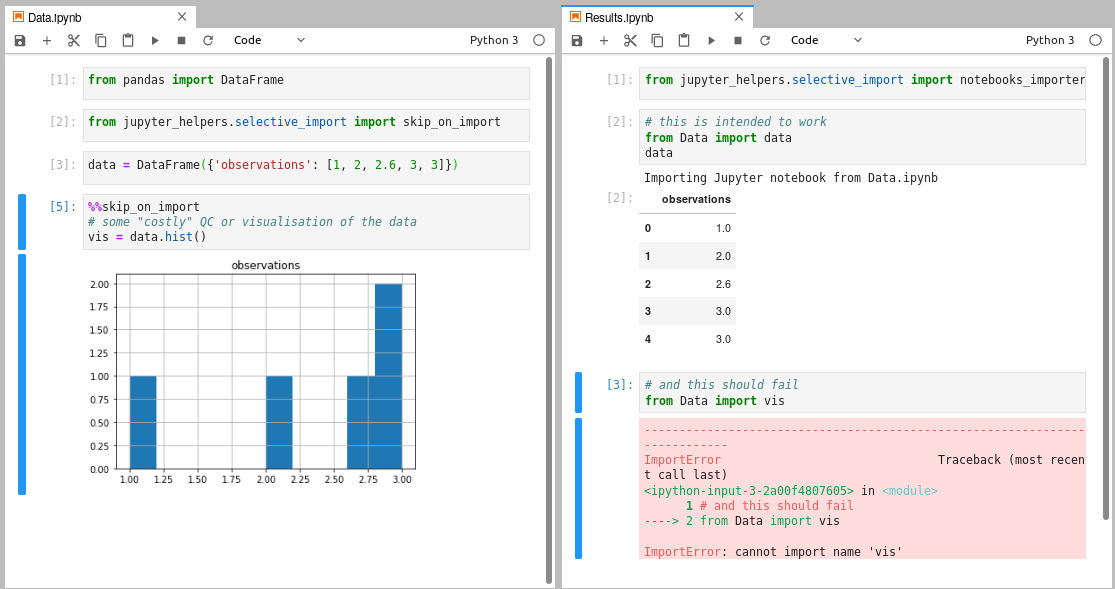Jupyter helpers for IPython
This collection of IPython helpers optimized for JupyterLab users will help you to:
- Play a sound once the computations have finished (or failed)
- Integrate the notifications with your OS (ready for GNOME shell)
- Enable auto-completion for rpy2 (great for using ggplot2!) - now also available in jupyterlab-lsp
- Summarize dictionaries and other structures in a nice table
- Selectively import from other notebooks
- Scroll to the recently executed cell on error or when opening the notebook
- Use interactive (following) tail for long outputs
The examples are available in demos directory. Please, see the Productivity tips for Jupyter (Python) article for introduction and more code samples. For jump-to-definition feature, please visit jupyterlab-lsp.
Installation
For basic functionality:
pip3 install jupyter_helpersTo include interactive widgets:
pip3 install ipywidgets
jupyter labextension install @jupyter-widgets/jupyterlab-managerTo use advanced GNOME integration,
run setup.sh script from the installation directory (PRs welcome to propose a better setup procedure).
To check if you have required system libraries for the better GNOME integration, see notify-send.sh repository.