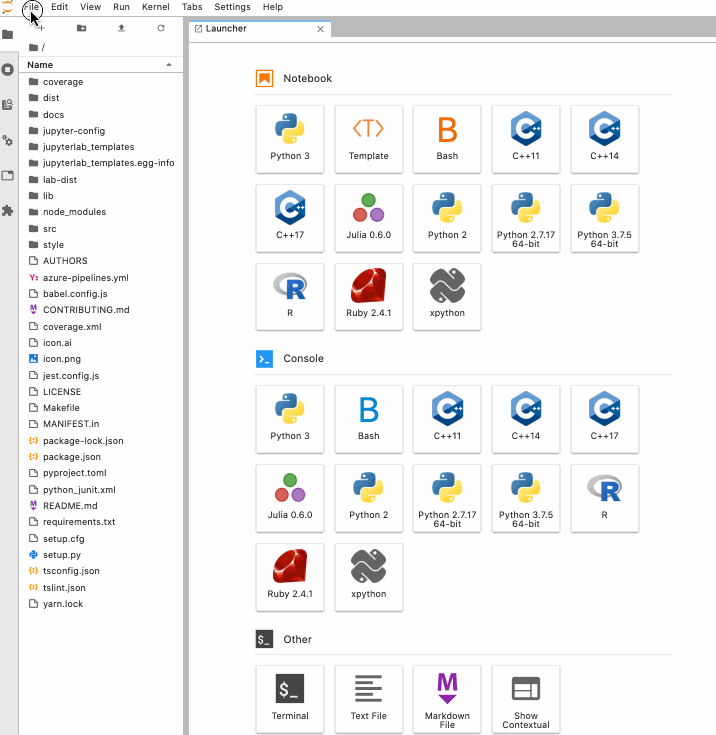Support for jupyter notebook templates in jupyterlab
jupyterlab_templates is available on PyPI:
pip install jupyterlab_templatesjupyterlab_templates is also available on conda-forge:
conda install -c conda-forge jupyterlab_templatesjupyter labextension install jupyterlab_templates
jupyter server extension enable --py jupyterlab_templates
install the server extension, and add the following to jupyter_notebook_config.py
c.JupyterLabTemplates.allowed_extensions = ["*.ipynb"]
c.JupyterLabTemplates.template_dirs = ['list', 'of', 'template', 'directories']
c.JupyterLabTemplates.include_default = True
c.JupyterLabTemplates.include_core_paths = True
c.JupyterLabTemplates.template_label = "Template"The extension will search subdirectories of each parent directory specified in template_dirs for templates.
Note! Templates in the parent directories will be ignored. You must put the templates in subdirectories, in order to keep everything organized.
If include_default = True the notebook_templates directory under the jupyter data folder is one of the default parent directories. Thus, if you have tutorials or guides you'd like to install for users, simply copy them into your jupyter data folder inside the notebook_templates directory, e.g. /usr/local/share/jupyter/notebook_templates/bqplot for bqplot.
If you want to exclude templates from a specific directory, please add a file .jupyterlab_templates_ignore to to this location.
All notebooks in this directory will be ignored (but has no effect on subdirectories).
-
allowed_extensions: a list of extensions to allow templates for. (optional, default["*.ipynb"]) -
template_dirs: a list of absolute directory paths. All files matchingallowed_extensionsin any subdirectories of these paths will be listed as templates -
include_default: include the default Sample template (default True) -
include_core_paths: include jupyter core paths (see: jupyter --paths) (default True) -
template_label: set label for template UI icon (default "Template")
See CONTRIBUTING.md for guidelines.
This software is licensed under the Apache 2.0 license. See the LICENSE and AUTHORS files for details.