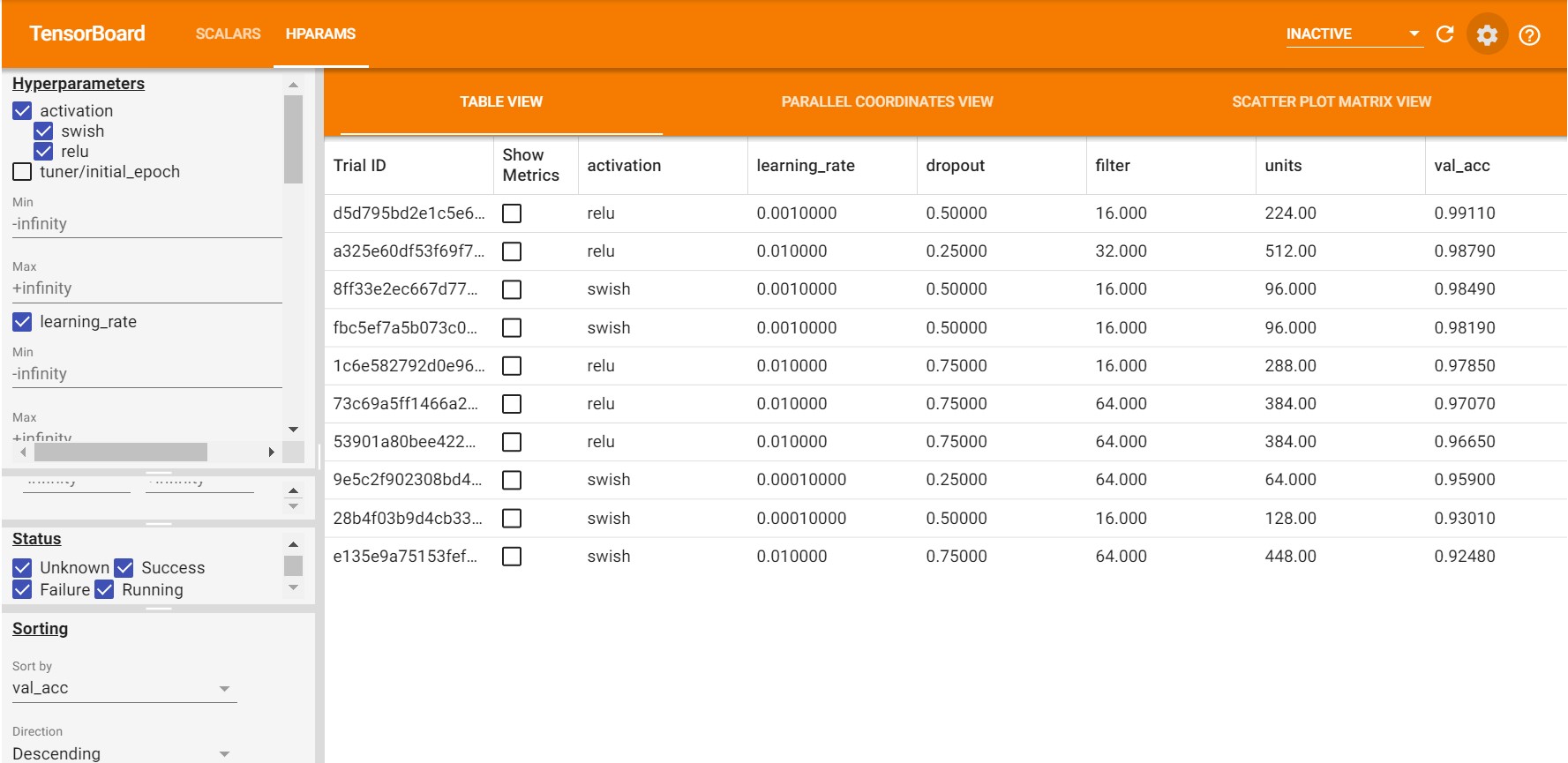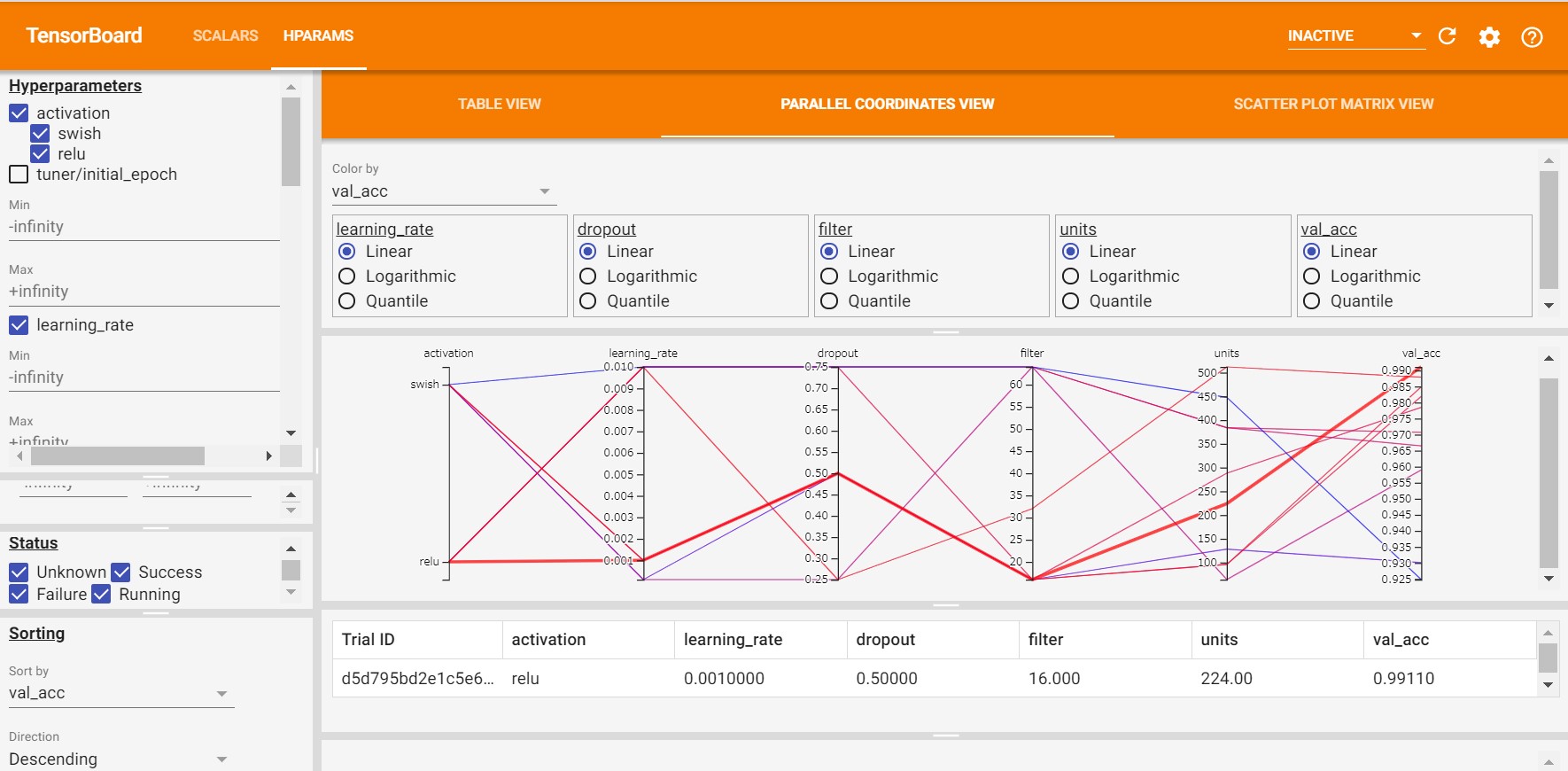Keras-tuner Tensorboard logger
keras-tuner logger for streaming search report to Tensorboard plugins Hparams, beautiful interactive visualization tool.
Requirements
- Python 3.6+
- keras-tuner 1.0.0+
- Tensorboard 2.1+
Installation
$ pip install kerastuner-tensorboard-logger
Example
here is simple (and incomplete) code.
See details about how to use keras-tuner here.
Add only one argument in tuner class and search it, then you can go to see search report in Tensorboard.
Optionally, you can call setup_tb to be more accurate TensorBoard visualization. It convert keras-tuner hyperparameter information and do Tensorboard experimental setup.
# import this
from kerastuner_tensorboard_logger import (
TensorBoardLogger,
setup_tb # Optional
)
tuner = Hyperband(
build_model,
objective="val_acc",
max_epochs=5,
directory="logs/tuner",
project_name="tf_test",
logger=TensorBoardLogger(
metrics=["val_acc"], logdir="logs/hparams"
), # add only this argument
)
setup_tb(tuner) # (Optional) For more accurate visualization.
tuner.search(x, y, epochs=5, validation_data=(val_x, val_y))Tensorboard
$ tensorboard --logdir ./logs/hparamsGo to http://127.0.0.1:6006.
You will see the interactive visualization (provided by Tensorboard).