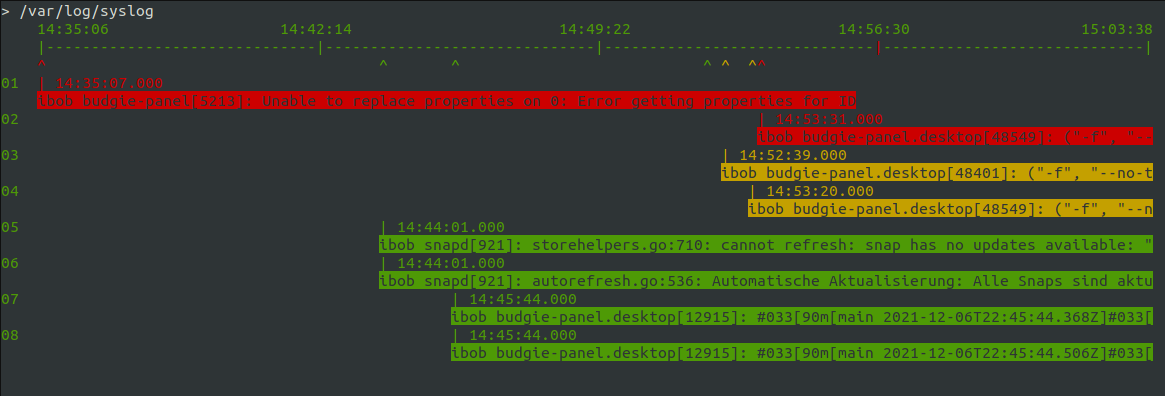levv - Log File Event Viewer
Command line based graphical log file viewer.
Table of contents
Install
$ pip3 install levv
Examples
- kernel messages
levv -i /dev/kmsg -I kmsg
- syslog messages
levv -i /var/log/syslog
- Apache web logs
levv -i /var/log/apache2/access.log -I www
- nginx web logs
levv -i /var/log/nginx/access.log -I www
- View data from stdin / pipe
echo "Hello World!" | levv -i -
tail -f /path/to/some/file.log | levv -i -
Keyboard
-
LEFT = Scroll back in time
-
RIGHT = Scroll forward in time
-
UP = Zoom in
-
Down = Zoom out
-
s = Scroll automatically
-
l = Change number of lines per record
-
q / esc = Quit
Command Line
usage: levv [-h] [--inputfile INPUTFILE] [--inputformat INPUTFORMAT]
[--inputbreak INPUTBREAK] [--inputfilter INPUTFILTER]
[--outputfile OUTPUTFILE] [--outputformat OUTPUTFORMAT]
[--timerange TIMERANGE] [--time TIME] [--refresh REFRESH]
[--scroll SCROLL] [--lines LINES] [--maxmsgbuf MAXMSGBUF]
[--maxfileread MAXFILEREAD] [--debug]
Event monitor.
optional arguments:
-h, --help show this help message and exit
--inputfile INPUTFILE, -i INPUTFILE
Log file to parse
--inputformat INPUTFORMAT, -I INPUTFORMAT
Input data format
--inputbreak INPUTBREAK, -b INPUTBREAK
Line break
--inputfilter INPUTFILTER, -f INPUTFILTER
Regex filter expression for input data
--outputfile OUTPUTFILE, -o OUTPUTFILE
Append logs to output file
--outputformat OUTPUTFORMAT, -O OUTPUTFORMAT
Output data format
--timerange TIMERANGE, -r TIMERANGE
Time range
--time TIME, -t TIME Time start
--refresh REFRESH, -R REFRESH
Data refresh interval in seconds, 0 for no refresh
--scroll SCROLL, -s SCROLL
1-100, percentage of screen for auto scroll position,
0 = Do not auto scroll
--lines LINES, -l LINES
Number of lines per timeline item, can be 1, 2, or 3
--maxmsgbuf MAXMSGBUF, -m MAXMSGBUF
Maxium number of messages to queue
--maxfileread MAXFILEREAD, -M MAXFILEREAD
Maxium number of bytes to read from a file, 0 for all
--debug, -D Show debug information