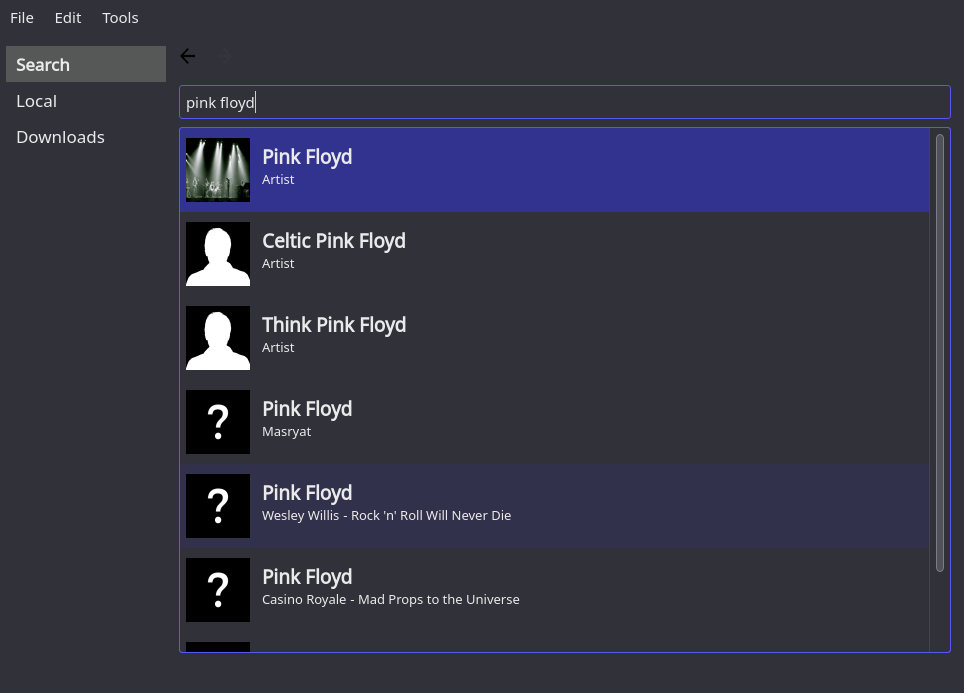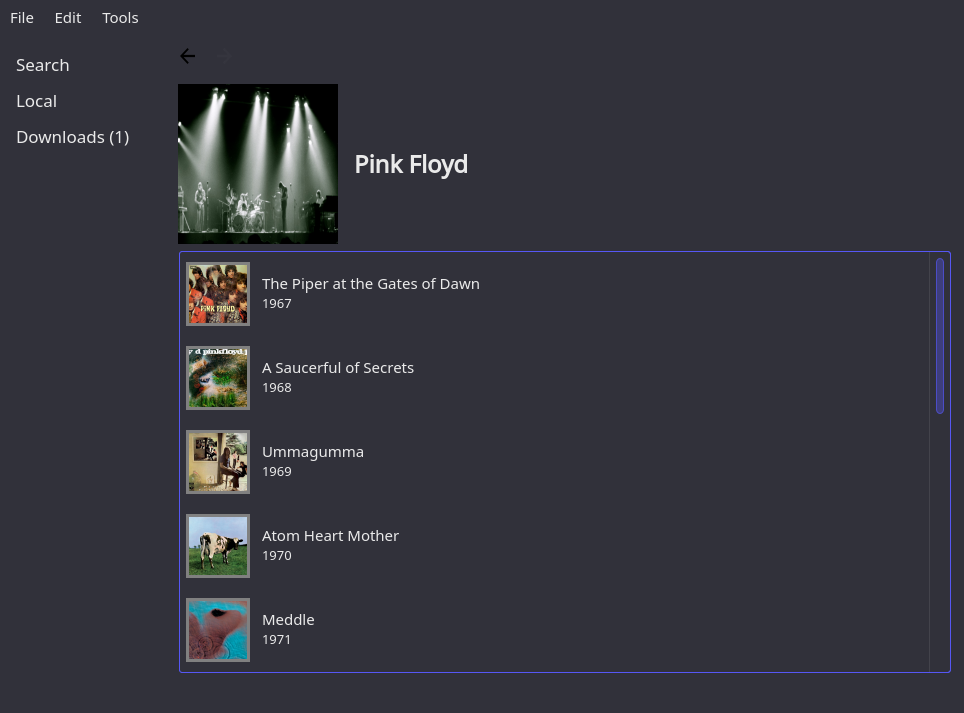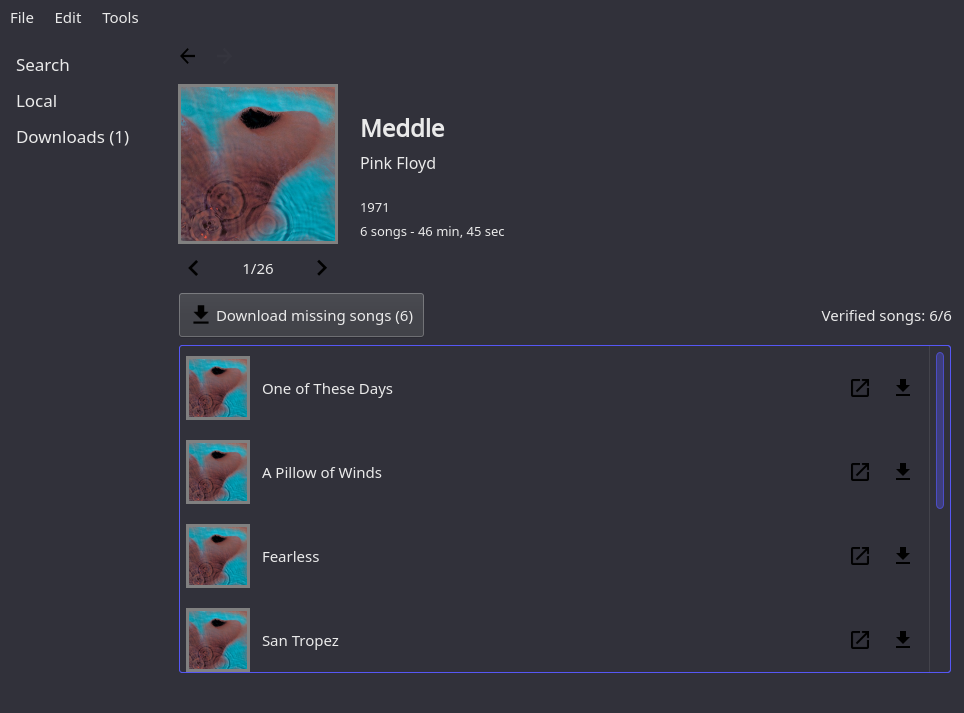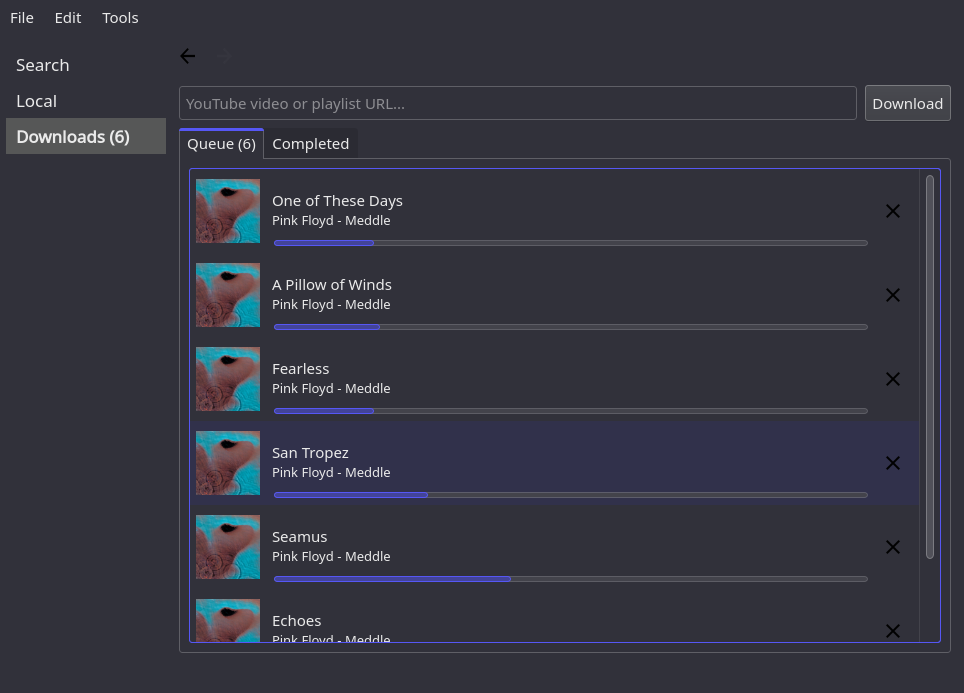Desktop application written in Python3 + PyQt5 with a spotify-likish interface that can be used to search artists, albums and songs and automatically download and tag those with one click.
Supports Linux and Windows (experimental).
- Search artists, albums or songs (
musicbrainz) - Automatically download single songs or entire albums from youtube with a single click (
youtube_dl) - Manually download any song or playlist from youtube by pasting its URL
- Automatically fetch images of songs and albums
- Automatically tag downloaded songs using musicbrainz and youtube metadata, with a configurable tagging pattern
- Show and manage local songs
- Automatically recognize whether songs and albums have already been downloaded (the border of the song/album's cover changes accordingly)
- Play songs, either locally or directly from youtube stream
pip install music-dragon
Using pip:
pip install music-dragon
Otherwise:
- Clone the repository
- Follow the instructions at .\other\pyinstaller_data\windows\README.txt:
- Place the ffmpeg binaries (ffmpeg, ffplay, ffprobe) in .\other\pyinstaller_data\windows\ffmpeg
- Place the content of the VLC folder in .\other\pyinstaller_data\windows\vlc
- Compile with .\scripts\build-windows-exe.cmd
- Run the executable in .\dist\main\main.exe
music-dragon
- Improve UI
- Allow manual tagging of local songs (
eyed3) - Solve some known bugs
- Refactor