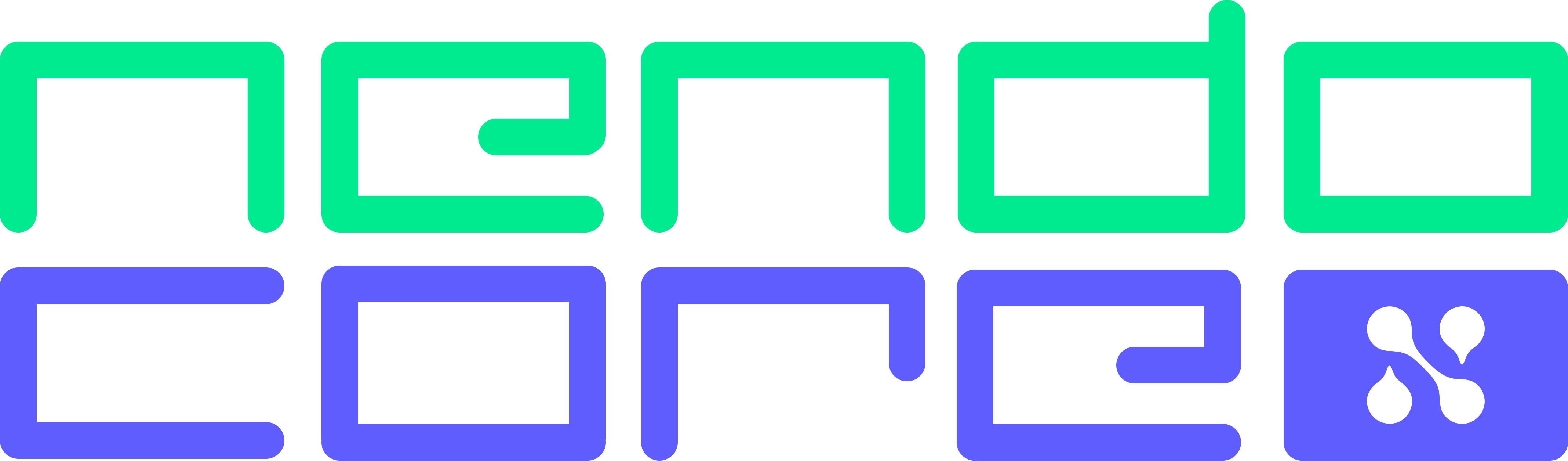Nendo Plugin FX Core
NendoFX: Use common audio effects out of the box (based on pedalboard by Spotify Research).
Features
- Apply well known audio effects to a
NendoTrack - modulation via:
chorus,phaser - different filters:
lowpass,highpass,low_shelf,high_shelf - adaptive processing based on MIR features via:
limiter - custom effects like:
stereo - also basics like:
distortion,reverb,delay,compressor
Installation
- Install Nendo
pip install nendo-plugin-fx-core
Usage
Take a look at a basic usage example below. For more detailed information, please refer to the documentation.
For more advanced examples, check out the examples folder. or try it in colab:
from nendo import Nendo, NendoConfig
nd = Nendo(config=NendoConfig(plugins=["nendo_plugin_fx_core"]))
track = nd.library.add_track(file_path='/path/to/track.mp3')
track = nd.plugins.fx_core.compressor(track=track)
track = nd.plugins.fx_core.reverb(
track=track,
wet_level=0.2,
dry_level=0.8,
room_size=0.1,
)
track = nd.plugins.fx_core.limiter(track=track)
track.play()Contributing
Visit our docs to learn all about how to contribute to Nendo: Contributing
Licence
Nendo: MIT
Pedalboard: GPL3
For additional licences check https://github.com/spotify/pedalboard