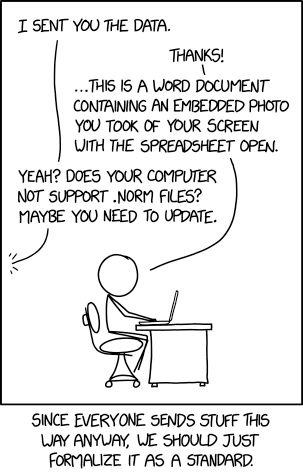OCR powered screen-capture tool to capture information instead of images. For Linux, macOS and Windows.
Links: Source Code | Documentation | FAQs | Releases | Changelog
Choose one of the options for a prebuilt release. If you encounter an issue please take a look at the FAQs or report it.
- NormCap-0.5.8-x86_64-Windows.msi (Installer)
- NormCap-0.5.8-x86_64.AppImage (Binary)
-
normcap@ AUR (Arch/Manjaro) - com.github.dynobo.normcap @ FlatHub (FlatPak)
Note: You have to allow the unsigned application on first start: "System Preferences" → "Security & Privacy" → "General" → "Open anyway". You also have to allow NormCap to take screenshots. (#135)
- NormCap-0.5.8-x86_64-macOS.dmg (Installer for x86/64)
- NormCap-0.5.8-arm64-macOS.dmg (Installer for M1)
As an alternative to a prebuilt package from above you can install the NormCap Python package for Python >=3.9, but it is a bit more complicated:
# Install dependencies (Ubuntu/Debian)
sudo apt install build-essential tesseract-ocr tesseract-ocr-eng libtesseract-dev libleptonica-dev wl-clipboard
## Install dependencies (Arch)
sudo pacman -S tesseract tesseract-data-eng wl-clipboard
## Install dependencies (Fedora)
sudo dnf install tesseract wl-clipboard
## Install dependencies (openSUSE)
sudo zypper install python3-devel tesseract-ocr tesseract-ocr-devel wl-clipboard
# Install normcap
pip install normcap
# Run
./normcap# Install dependencies
brew install tesseract tesseract-lang
# Install normcap
pip install normcap
# Run
./normcap1. Install Tesseract 5 by using the
installer provided by UB Mannheim.
2. Identify the path to Tesseract base folder. It should contain a /tessdata subfolder
and the tesseract.exe binary. Depending on if you installed Tesseract system-wide or
in userspace, the base folder should be:
C:\Program Files\Tesseract-OCR
or
C:\Users\<USERNAME>\AppData\Local\Programs\Tesseract-OCR
3. Adjust environment variables:
-
Create an environment variable
TESSDATA_PREFIXand set it to your Tesseract base folder, e.g.: "System Properties" → Tab "Advanced" → "Environment Variables..." → "New..." → Variable:TESSDATA_PREFIX, Value:"C:\Program Files\Tesseract-OCR" -
Append Tesseract's base folder to the environment variable
PATH, e.g.: "System Properties" → Tab "Advanced" → "Environment Variables..." → Section "User variables" → SelectPATH→ "Edit..." → Add a new entry"C:\Program Files\Tesseract-OCR" -
To test your setup, open a new
cmd-terminal and run:tesseract --list-langs
4. Install and run NormCap:
# Install normcap
pip install normcap
# Run
normcapSee XKCD:
Prerequisites for setting up a development environment are: Python >=3.9, hatch and Tesseract >=5.0 (incl. language data).
# Clone repository
git clone https://github.com/dynobo/normcap.git
# Change into project directory
cd normcap
# Create virtual env and install dependencies
hatch env create
# Register pre-commit hook
hatch run pre-commit install
# Run NormCap in virtual env
hatch run python -m normcapThis project uses the following non-standard libraries:
- pyside6 - bindings for Qt UI Framework
And it depends on external software:
- tesseract - OCR engine
- wl-clipboard - Wayland clipboard utilities
- xclip - CLI to the X11 clipboard
Packaging is done with:
- briefcase - converting Python projects into standalone apps
Thanks to the maintainers of those nice tools!
If NormCap doesn't fit your needs, try those alternatives (no particular order):
- TextSnatcher (Linux)
- GreenShot (Linux, macOS)
- TextShot (Windows)
- gImageReader (Linux, Windows)
- Capture2Text (Windows)
- Frog (Linux)
- Textinator (macOS)
- Text-Grab (Windows)
- dpScreenOCR (Linux, Windows)
- PowerToys Text Extractor (Windows)
Made with contrib.rocks