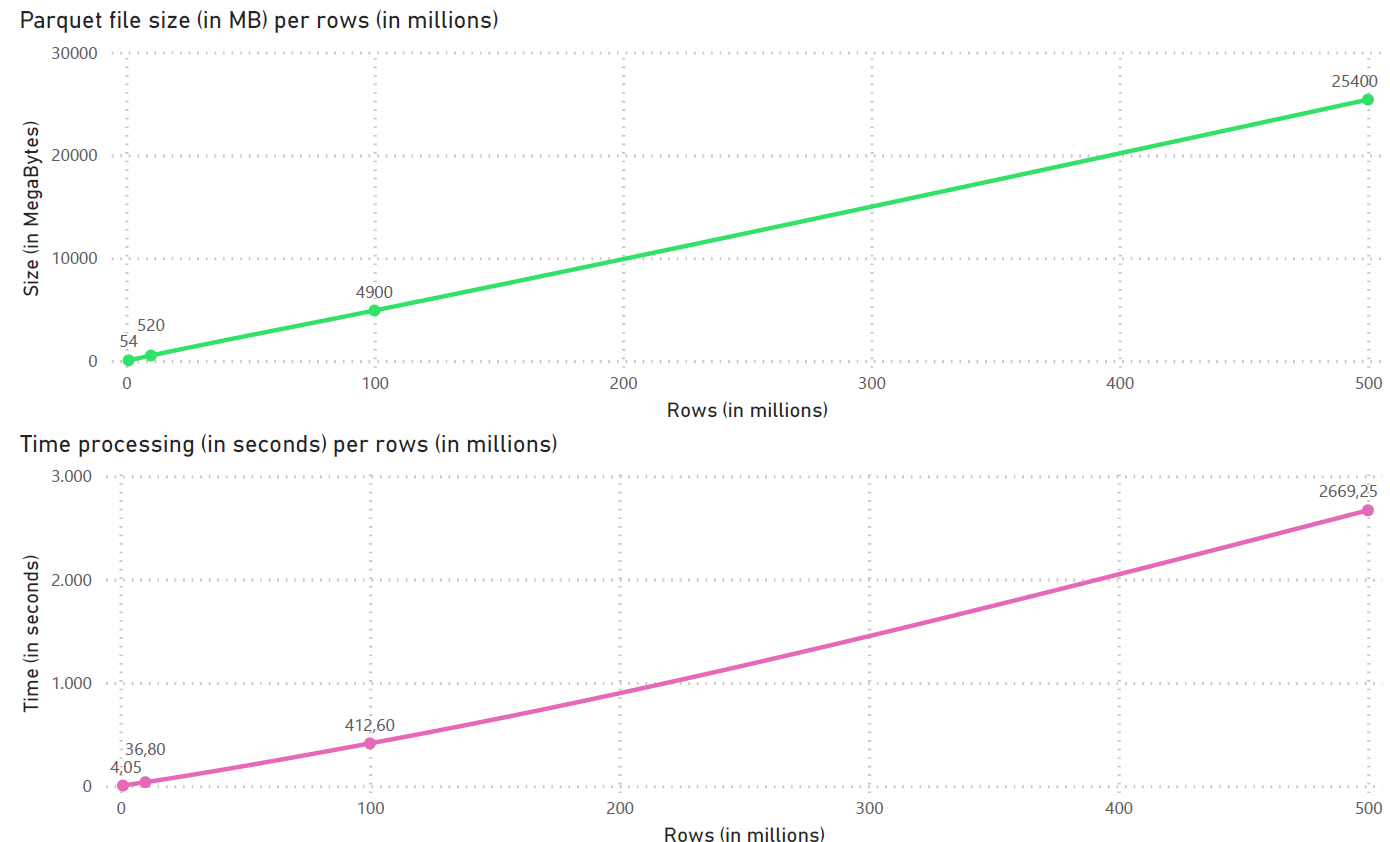Parquet to Hyper
Package to convert parquet files into a single hyper file.
Benchmarking
The package was benchmarked using a Latitude 3420 Dell Notebook with 16GB of Memory RAM, a 250GB SSD, and an i7-1165G7 CPU. The time may vary using different architectures. The table used for benchmarking contained 60 columns. Although the tests were carried with a maximum of 500 million of rows, the package supports higher amount of volume. The limitation is only to the size of a single parquet file (up to 30GB). For larger volumes, it's recommended to split them into multiple parquet files. Follow the results:
| Rows (in millions) | Time (in seconds) | Parquet size (in MegaBytes) |
|---|---|---|
| 1 | 4.05 | 54 |
| 10 | 36.8 | 520 |
| 100 | 412.6 | 4900 |
| 500 | 2669.25 | 25400 |
How to use
Installation
pip install parquet-to-hyperInitializing object
from packages.hyper_file import HyperFile
parquet_folder = '/path/to/your/folder' # The folder where the parquet files are
parquet_extension = 'parquet' # Optional. Don't use it if the parquet files has no extension
hf = HyperFile(parquet_folder, parquet_extension)Create a single file
hyper_filename = 'path/to/your/db.hyper' # Path to save hyper file with filename
rows = hf.create_hyper_file(hyper_file_name)
print(f'Hyper created with {rows} rows.')Deleting rows from an existing hyper file
This function deletes rows based on a control column (date column) and the days to delete from current day.
hyper_filename = 'path/to/your/db.hyper' # Path to load hyper file with filename
control_column = 'date_column'
days = 7
hf.delete_rows(hyper_filename)
print(f'{rows} rows were deleted.')Appending rows from parquet into an existing hyper file
hyper_filename = 'path/to/your/db.hyper' # Path to load hyper file with filename
rows = hf.append_rows(hyper_filename)
print(f'{rows} were appended.')Publishing hyper file into Tableau server
from packages.hyper_file import HyperFile
tsu = TableauServerUtils(tableau_address, token_name, token_value)
project_id = tsu.get_project_id(project_name)
tsu.publish_hyper(project_id, 'test.hyper')