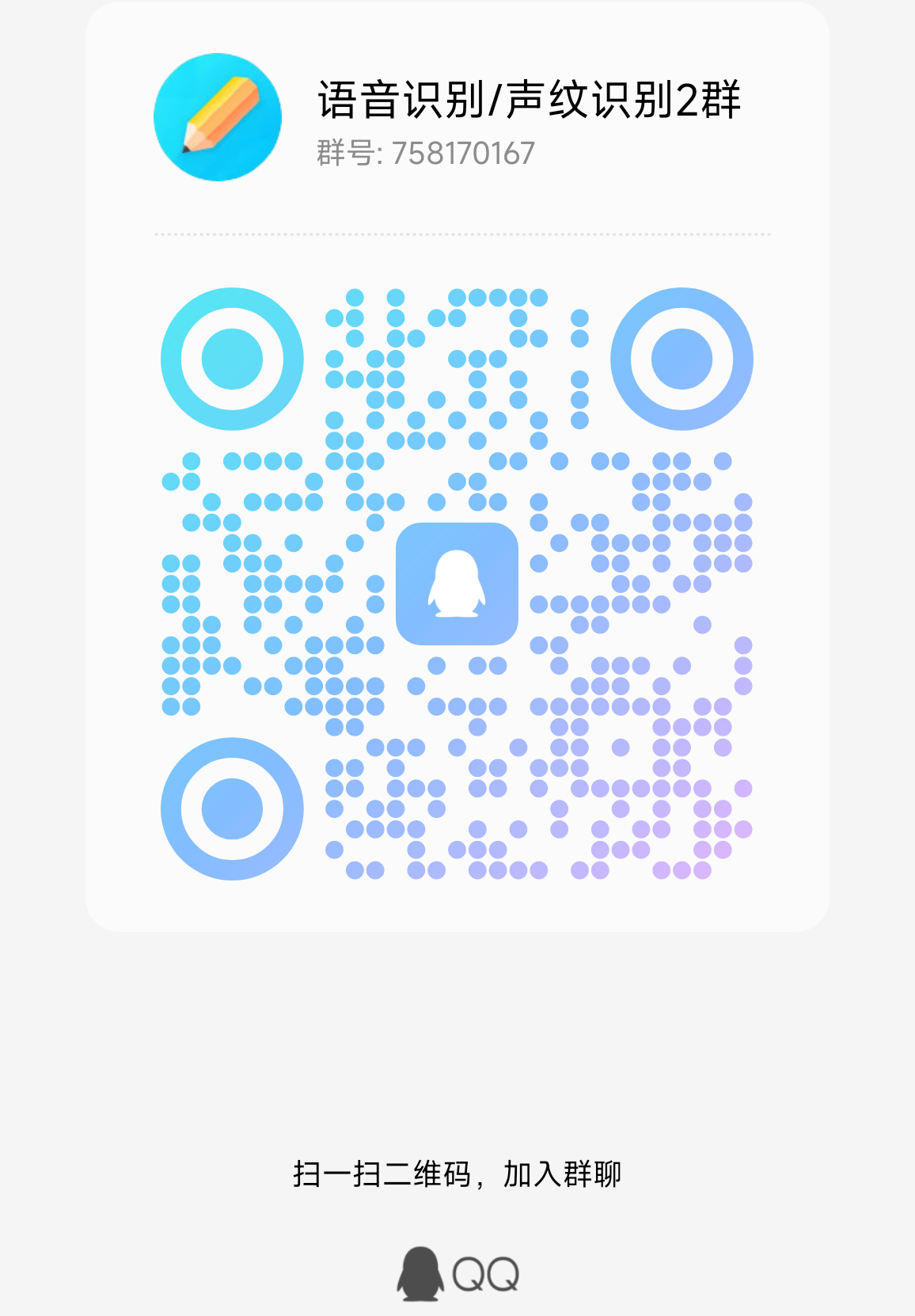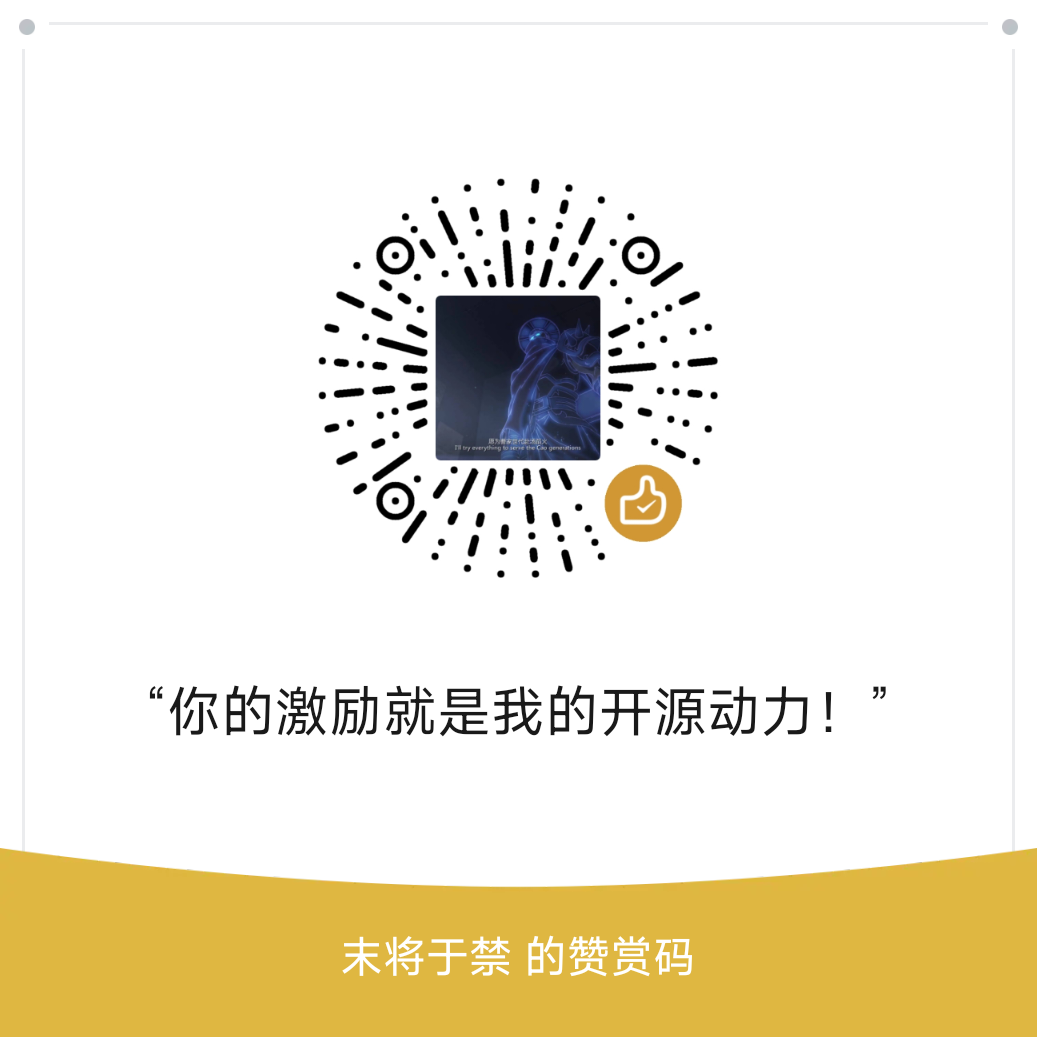本分支为1.1版本,如果要使用之前的1.0版本请在1.0.5分支使用。本项目使用了EcapaTdnn、ResNetSE、ERes2Net、CAM++等多种先进的声纹识别模型,不排除以后会支持更多模型,同时本项目也支持了MelSpectrogram、Spectrogram、MFCC、Fbank等多种数据预处理方法,使用了ArcFace Loss,ArcFace loss:Additive Angular Margin Loss(加性角度间隔损失函数),对应项目中的AAMLoss,对特征向量和权重归一化,对θ加上角度间隔m,角度间隔比余弦间隔在对角度的影响更加直接,除此之外,还支持AMLoss、ARMLoss、CELoss等多种损失函数。
欢迎大家扫码入知识星球或者QQ群讨论,知识星球里面提供项目的模型文件和博主其他相关项目的模型文件,也包括其他一些资源。
使用环境:
- Anaconda 3
- Python 3.11
- PaddlePaddle 2.5.1
- Windows 10 or Ubuntu 18.04
- 2024.10.13:发布1.1版本。
- 支持模型:EcapaTdnn、TDNN、Res2Net、ResNetSE、ERes2Net、CAM++
- 支持池化层:AttentiveStatsPool(ASP)、SelfAttentivePooling(SAP)、TemporalStatisticsPooling(TSP)、TemporalAveragePooling(TAP)、TemporalStatsPool(TSTP)
- 支持损失函数:AAMLoss、SphereFace2、AMLoss、ARMLoss、CELoss、SubCenterLoss、TripletAngularMarginLoss
- 支持预处理方法:MelSpectrogram、Spectrogram、MFCC、Fbank
- 支持数据增强方法:语速增强、音量增强、噪声增强、混响增强、SpecAugment
模型论文:
- EcapaTdnn:ECAPA-TDNN: Emphasized Channel Attention, Propagation and Aggregation in TDNN Based Speaker Verification
- TDNN:Prediction of speech intelligibility with DNN-based performance measures
- Res2Net:Res2Net: A New Multi-scale Backbone Architecture
- ResNetSE:Squeeze-and-Excitation Networks
- CAMPPlus:CAM++: A Fast and Efficient Network for Speaker Verification Using Context-Aware Masking
- ERes2Net:An Enhanced Res2Net with Local and Global Feature Fusion for Speaker Verification
| 模型 | Params(M) | 数据集 | train speakers | threshold | EER | MinDCF | 模型下载 |
|---|---|---|---|---|---|---|---|
| ERes2NetV2 | 6.6 | CN-Celeb | 2796 | 0.20 | 0.08071 | 0.45720 | 加入知识星球获取 |
| ERes2Net | 6.6 | CN-Celeb | 2796 | 0.20 | 0.08125 | 0.45574 | 加入知识星球获取 |
| CAM++ | 6.8 | CN-Celeb | 2796 | 0.23 | 0.08336 | 0.48542 | 加入知识星球获取 |
| ResNetSE | 7.8 | CN-Celeb | 2796 | 0.19 | 0.08544 | 0.49145 | 加入知识星球获取 |
| EcapaTdnn | 6.1 | CN-Celeb | 2796 | 0.24 | 0.09254 | 0.51364 | 加入知识星球获取 |
| TDNN | 2.6 | CN-Celeb | 2796 | 0.24 | 0.10831 | 0.59551 | 加入知识星球获取 |
| Res2Net | 5.0 | CN-Celeb | 2796 | 0.26 | 0.15658 | 0.67347 | 加入知识星球获取 |
| CAM++ | 6.8 | 更大数据集 | 2W+ | 0.34 | 0.07884 | 0.52738 | 加入知识星球获取 |
| CAM++ | 6.8 | 其他数据集 | 20W | 0.29 | 0.04768 | 0.31429 | 加入知识星球获取 |
| ERes2NetV2 | 56.2 | 其他数据集 | 20W+ | 0.36 | 0.03840 | 0.24315 | 加入知识星球获取 |
| ERes2Net | 55.1 | 其他数据集 | 20W | 0.36 | 0.02939 | 0.18355 | 加入知识星球获取 |
说明:
- 评估的测试集为CN-Celeb的测试集,包含196个说话人。
- 使用语速增强分类大小翻三倍
speed_perturb_3_class: True。 - 使用的预处理方法为
Fbank,损失函数为AAMLoss。 - 参数数量不包含了分类器的参数数量。
| 模型 | Params(M) | 数据集 | train speakers | threshold | EER | MinDCF | 模型下载 |
|---|---|---|---|---|---|---|---|
| CAM++ | 6.8 | VoxCeleb1&2 | 7205 | 0.27 | 0.03350 | 0.25726 | 加入知识星球获取 |
| ERes2Net | 6.6 | VoxCeleb1&2 | 7205 | 0.21 | 0.03997 | 0.30614 | 加入知识星球获取 |
| ResNetSE | 7.8 | VoxCeleb1&2 | 7205 | 0.21 | 0.03758 | 0.27625 | 加入知识星球获取 |
| EcapaTdnn | 6.1 | VoxCeleb1&2 | 7205 | 0.27 | 0.02852 | 0.19432 | 加入知识星球获取 |
| TDNN | 2.6 | VoxCeleb1&2 | 7205 | 0.25 | 0.03541 | 0.28130 | 加入知识星球获取 |
| Res2Net | 5.0 | VoxCeleb1&2 | 7205 | 0.21 | 0.04749 | 0.44950 | 加入知识星球获取 |
| CAM++ | 6.8 | 更大数据集 | 2W+ | 0.28 | 0.03192 | 0.22032 | 加入知识星球获取 |
| CAM++ | 6.8 | 其他数据集 | 20W+ | 0.49 | 0.10331 | 0.71206 | 加入知识星球获取 |
| ERes2NetV2 | 56.2 | 其他数据集 | 20W+ | 0.52 | 0.08649 | 0.64201 | 加入知识星球获取 |
| ERes2Net | 55.1 | 其他数据集 | 20W+ | 0.53 | 0.08903 | 0.62131 | 加入知识星球获取 |
说明:
- 评估的测试集为VoxCeleb1&2的测试集,包含158个说话人。
- 使用语速增强分类大小翻三倍
speed_perturb_3_class: True。 - 使用的预处理方法为
Fbank,损失函数为AAMLoss。 - 参数数量不包含了分类器的参数数量。
| 预处理方法 | 数据集 | train speakers | threshold | EER | MinDCF |
|---|---|---|---|---|---|
| Fbank | CN-Celeb | 2796 | 0.14574 | 0.10988 | 0.58955 |
| MFCC | CN-Celeb | 2796 | 0.14868 | 0.11483 | 0.61275 |
| Spectrogram | CN-Celeb | 2796 | 0.14962 | 0.11613 | 0.60057 |
| MelSpectrogram | CN-Celeb | 2796 | 0.13458 | 0.12498 | 0.60741 |
说明:
- 测试结果来源于VoiceprintRecognition-Pytorch,仅供参考。
- 评估的测试集为CN-Celeb的测试集,包含196个说话人。
- 实验数据为CN-Celeb,实验模型为
CAM++,损失函数为AAMLoss。 - 数据使用
extract_features.py提前提取特征,也就是说训练中没有使用对音频的数据增强。
| 损失函数 | 数据集 | train speakers | threshold | EER | MinDCF |
|---|---|---|---|---|---|
| AAMLoss | CN-Celeb | 2796 | 0.14574 | 0.10988 | 0.58955 |
| SphereFace2 | CN-Celeb | 2796 | 0.20377 | 0.11309 | 0.61536 |
| TripletAngularMarginLoss | CN-Celeb | 2796 | 0.28940 | 0.11749 | 0.63735 |
| SubCenterLoss | CN-Celeb | 2796 | 0.13126 | 0.11775 | 0.56995 |
| ARMLoss | CN-Celeb | 2796 | 0.14563 | 0.11805 | 0.57171 |
| AMLoss | CN-Celeb | 2796 | 0.12870 | 0.12301 | 0.63263 |
| CELoss | CN-Celeb | 2796 | 0.13607 | 0.12684 | 0.65176 |
说明:
- 测试结果来源于VoiceprintRecognition-Pytorch,仅供参考。
- 评估的测试集为CN-Celeb的测试集,包含196个说话人。
- 实验数据为CN-Celeb,实验模型为
CAM++,预处理方法为Fbank。 - 数据使用
extract_features.py提前提取特征,也就是说训练中没有使用对音频的数据增强。
- 首先安装的是PaddlePaddle的2.6.1以上的版本,如果已经安装过了,请跳过。
conda install paddlepaddle-gpu==2.6.1 cudatoolkit=11.7 -c https://mirrors.tuna.tsinghua.edu.cn/anaconda/cloud/Paddle/ -c conda-forge- 安装ppvector库。
使用pip安装,命令如下:
python -m pip install ppvector -U -i https://pypi.tuna.tsinghua.edu.cn/simple建议源码安装,源码安装能保证使用最新代码。
git clone https://github.com/yeyupiaoling/VoiceprintRecognition-PaddlePaddle.git
cd VoiceprintRecognition-PaddlePaddle/
pip install .本教程笔者使用的是CN-Celeb,这个数据集一共有约3000个人的语音数据,有65W+条语音数据,下载之后要解压数据集到dataset目录,另外如果要评估,还需要下载CN-Celeb的测试集。如果读者有其他更好的数据集,可以混合在一起使用,但最好是要用python的工具模块aukit处理音频,降噪和去除静音。
首先是创建一个数据列表,数据列表的格式为<语音文件路径\t语音分类标签>,创建这个列表主要是方便之后的读取,也是方便读取使用其他的语音数据集,语音分类标签是指说话人的唯一ID,不同的语音数据集,可以通过编写对应的生成数据列表的函数,把这些数据集都写在同一个数据列表中。
执行create_data.py程序完成数据准备。
python create_data.py执行上面的程序之后,会生成以下的数据格式,如果要自定义数据,参考如下数据列表,前面是音频的相对路径,后面的是该音频对应的说话人的标签,就跟分类一样。自定义数据集的注意,测试数据列表的ID可以不用跟训练的ID一样,也就是说测试的数据的说话人可以不用出现在训练集,只要保证测试数据列表中同一个人相同的ID即可。
dataset/CN-Celeb2_flac/data/id11999/recitation-03-019.flac 2795
dataset/CN-Celeb2_flac/data/id11999/recitation-10-023.flac 2795
dataset/CN-Celeb2_flac/data/id11999/recitation-06-025.flac 2795
dataset/CN-Celeb2_flac/data/id11999/recitation-04-014.flac 2795
dataset/CN-Celeb2_flac/data/id11999/recitation-06-030.flac 2795
dataset/CN-Celeb2_flac/data/id11999/recitation-10-032.flac 2795
dataset/CN-Celeb2_flac/data/id11999/recitation-06-028.flac 2795
dataset/CN-Celeb2_flac/data/id11999/recitation-10-031.flac 2795
dataset/CN-Celeb2_flac/data/id11999/recitation-05-003.flac 2795
dataset/CN-Celeb2_flac/data/id11999/recitation-04-017.flac 2795
dataset/CN-Celeb2_flac/data/id11999/recitation-10-016.flac 2795
dataset/CN-Celeb2_flac/data/id11999/recitation-09-001.flac 2795
dataset/CN-Celeb2_flac/data/id11999/recitation-05-010.flac 2795
配置文件中默认使用的是Fbank预处理方法,如果要使用其他预处理方法,可以修改配置文件中的安装下面方式修改,具体的值可以根据自己情况修改。如果不清楚如何设置参数,可以直接删除该部分,直接使用默认值。
# 数据预处理参数
preprocess_conf:
# 音频预处理方法,支持:LogMelSpectrogram、MelSpectrogram、Spectrogram、MFCC、Fbank
feature_method: 'Fbank'
# 设置API参数,更参数查看对应API,不清楚的可以直接删除该部分,直接使用默认值
method_args:
sr: 16000
n_mels: 80在训练过程中,首先是要读取音频数据,然后提取特征,最后再进行训练。其中读取音频数据、提取特征也是比较消耗时间的,所以我们可以选择提前提取好取特征,训练模型的是就可以直接加载提取好的特征,这样训练速度会更快。这个提取特征是可选择,如果没有提取好的特征,训练模型的时候就会从读取音频数据,然后提取特征开始。提取特征步骤如下:
- 执行
extract_features.py,提取特征,特征会保存在dataset/features目录下,并生成新的数据列表train_list_features.txt、enroll_list_features.txt和trials_list_features.txt。
python extract_features.py --configs=configs/cam++.yml --save_dir=dataset/features- 修改配置文件,将
dataset_conf.train_list、dataset_conf.enroll_list和dataset_conf.trials_list修改为train_list_features.txt、enroll_list_features.txt和trials_list_features.txt。
使用train.py训练模型,本项目支持多个音频预处理方式,通过configs/ecapa_tdnn.yml配置文件的参数preprocess_conf.feature_method可以指定,MelSpectrogram为梅尔频谱,Spectrogram为语谱图,MFCC梅尔频谱倒谱系数。通过参数augment_conf_path可以指定数据增强方式。训练过程中,会使用VisualDL保存训练日志,通过启动VisualDL可以随时查看训练结果,启动命令visualdl --logdir=log --host 0.0.0.0
# 单卡训练
CUDA_VISIBLE_DEVICES=0 python train.py
# 多卡训练
python -m paddle.distributed.launch --gpus '0,1' train.py训练输出日志:
[2023-08-05 09:52:06.497988 INFO ] utils:print_arguments:13 - ----------- 额外配置参数 -----------
[2023-08-05 09:52:06.498094 INFO ] utils:print_arguments:15 - configs: configs/ecapa_tdnn.yml
[2023-08-05 09:52:06.498149 INFO ] utils:print_arguments:15 - do_eval: True
[2023-08-05 09:52:06.498191 INFO ] utils:print_arguments:15 - local_rank: 0
[2023-08-05 09:52:06.498230 INFO ] utils:print_arguments:15 - pretrained_model: None
[2023-08-05 09:52:06.498269 INFO ] utils:print_arguments:15 - resume_model: None
[2023-08-05 09:52:06.498306 INFO ] utils:print_arguments:15 - save_model_path: models/
[2023-08-05 09:52:06.498342 INFO ] utils:print_arguments:15 - use_gpu: True
[2023-08-05 09:52:06.498378 INFO ] utils:print_arguments:16 - ------------------------------------------------
[2023-08-05 09:52:06.513761 INFO ] utils:print_arguments:18 - ----------- 配置文件参数 -----------
[2023-08-05 09:52:06.513906 INFO ] utils:print_arguments:21 - dataset_conf:
[2023-08-05 09:52:06.513957 INFO ] utils:print_arguments:24 - dataLoader:
[2023-08-05 09:52:06.513995 INFO ] utils:print_arguments:26 - batch_size: 64
[2023-08-05 09:52:06.514031 INFO ] utils:print_arguments:26 - num_workers: 4
[2023-08-05 09:52:06.514066 INFO ] utils:print_arguments:28 - do_vad: False
[2023-08-05 09:52:06.514101 INFO ] utils:print_arguments:28 - enroll_list: dataset/enroll_list.txt
[2023-08-05 09:52:06.514135 INFO ] utils:print_arguments:24 - eval_conf:
[2023-08-05 09:52:06.514169 INFO ] utils:print_arguments:26 - batch_size: 1
[2023-08-05 09:52:06.514203 INFO ] utils:print_arguments:26 - max_duration: 20
[2023-08-05 09:52:06.514237 INFO ] utils:print_arguments:28 - max_duration: 3
[2023-08-05 09:52:06.514274 INFO ] utils:print_arguments:28 - min_duration: 0.5
[2023-08-05 09:52:06.514308 INFO ] utils:print_arguments:28 - noise_aug_prob: 0.2
[2023-08-05 09:52:06.514342 INFO ] utils:print_arguments:28 - noise_dir: dataset/noise
[2023-08-05 09:52:06.514374 INFO ] utils:print_arguments:28 - num_speakers: 3242
[2023-08-05 09:52:06.514408 INFO ] utils:print_arguments:28 - sample_rate: 16000
[2023-08-05 09:52:06.514441 INFO ] utils:print_arguments:28 - speed_perturb: True
[2023-08-05 09:52:06.514475 INFO ] utils:print_arguments:28 - target_dB: -20
[2023-08-05 09:52:06.514508 INFO ] utils:print_arguments:28 - train_list: dataset/train_list.txt
[2023-08-05 09:52:06.514542 INFO ] utils:print_arguments:28 - trials_list: dataset/trials_list.txt
[2023-08-05 09:52:06.514575 INFO ] utils:print_arguments:28 - use_dB_normalization: True
[2023-08-05 09:52:06.514609 INFO ] utils:print_arguments:21 - loss_conf:
[2023-08-05 09:52:06.514643 INFO ] utils:print_arguments:24 - args:
[2023-08-05 09:52:06.514678 INFO ] utils:print_arguments:26 - easy_margin: False
[2023-08-05 09:52:06.514713 INFO ] utils:print_arguments:26 - margin: 0.2
[2023-08-05 09:52:06.514746 INFO ] utils:print_arguments:26 - scale: 32
[2023-08-05 09:52:06.514779 INFO ] utils:print_arguments:24 - margin_scheduler_args:
[2023-08-05 09:52:06.514814 INFO ] utils:print_arguments:26 - final_margin: 0.3
[2023-08-05 09:52:06.514848 INFO ] utils:print_arguments:28 - use_loss: AAMLoss
[2023-08-05 09:52:06.514882 INFO ] utils:print_arguments:28 - use_margin_scheduler: True
[2023-08-05 09:52:06.514915 INFO ] utils:print_arguments:21 - model_conf:
[2023-08-05 09:52:06.514950 INFO ] utils:print_arguments:24 - backbone:
[2023-08-05 09:52:06.514984 INFO ] utils:print_arguments:26 - embd_dim: 192
[2023-08-05 09:52:06.515017 INFO ] utils:print_arguments:26 - pooling_type: ASP
[2023-08-05 09:52:06.515050 INFO ] utils:print_arguments:24 - classifier:
[2023-08-05 09:52:06.515084 INFO ] utils:print_arguments:26 - num_blocks: 0
[2023-08-05 09:52:06.515118 INFO ] utils:print_arguments:21 - optimizer_conf:
[2023-08-05 09:52:06.515154 INFO ] utils:print_arguments:28 - learning_rate: 0.001
[2023-08-05 09:52:06.515188 INFO ] utils:print_arguments:28 - optimizer: Adam
[2023-08-05 09:52:06.515221 INFO ] utils:print_arguments:28 - scheduler: CosineAnnealingLR
[2023-08-05 09:52:06.515254 INFO ] utils:print_arguments:28 - scheduler_args: None
[2023-08-05 09:52:06.515289 INFO ] utils:print_arguments:28 - weight_decay: 1e-06
[2023-08-05 09:52:06.515323 INFO ] utils:print_arguments:21 - preprocess_conf:
[2023-08-05 09:52:06.515357 INFO ] utils:print_arguments:28 - feature_method: MelSpectrogram
[2023-08-05 09:52:06.515390 INFO ] utils:print_arguments:24 - method_args:
[2023-08-05 09:52:06.515426 INFO ] utils:print_arguments:26 - f_max: 14000.0
[2023-08-05 09:52:06.515460 INFO ] utils:print_arguments:26 - f_min: 50.0
[2023-08-05 09:52:06.515493 INFO ] utils:print_arguments:26 - hop_length: 320
[2023-08-05 09:52:06.515527 INFO ] utils:print_arguments:26 - n_fft: 1024
[2023-08-05 09:52:06.515560 INFO ] utils:print_arguments:26 - n_mels: 64
[2023-08-05 09:52:06.515593 INFO ] utils:print_arguments:26 - sample_rate: 16000
[2023-08-05 09:52:06.515626 INFO ] utils:print_arguments:26 - win_length: 1024
[2023-08-05 09:52:06.515660 INFO ] utils:print_arguments:21 - train_conf:
[2023-08-05 09:52:06.515694 INFO ] utils:print_arguments:28 - log_interval: 100
[2023-08-05 09:52:06.515728 INFO ] utils:print_arguments:28 - max_epoch: 30
[2023-08-05 09:52:06.515761 INFO ] utils:print_arguments:30 - use_model: EcapaTdnn
[2023-08-05 09:52:06.515794 INFO ] utils:print_arguments:31 - ------------------------------------------------
----------------------------------------------------------------------------------------
Layer (type) Input Shape Output Shape Param #
========================================================================================
Conv1D-2 [[1, 64, 102]] [1, 512, 98] 164,352
Conv1d-1 [[1, 64, 98]] [1, 512, 98] 0
ReLU-1 [[1, 512, 98]] [1, 512, 98] 0
BatchNorm1D-2 [[1, 512, 98]] [1, 512, 98] 2,048
BatchNorm1d-1 [[1, 512, 98]] [1, 512, 98] 0
TDNNBlock-1 [[1, 64, 98]] [1, 512, 98] 0
Conv1D-4 [[1, 512, 98]] [1, 512, 98] 262,656
Conv1d-3 [[1, 512, 98]] [1, 512, 98] 0
ReLU-2 [[1, 512, 98]] [1, 512, 98] 0
BatchNorm1D-4 [[1, 512, 98]] [1, 512, 98] 2,048
BatchNorm1d-3 [[1, 512, 98]] [1, 512, 98] 0
TDNNBlock-2 [[1, 512, 98]] [1, 512, 98] 0
··········································
SEBlock-3 [[1, 512, 98], None] [1, 512, 98] 0
SERes2NetBlock-3 [[1, 512, 98]] [1, 512, 98] 0
Conv1D-70 [[1, 1536, 98]] [1, 1536, 98] 2,360,832
Conv1d-69 [[1, 1536, 98]] [1, 1536, 98] 0
ReLU-32 [[1, 1536, 98]] [1, 1536, 98] 0
BatchNorm1D-58 [[1, 1536, 98]] [1, 1536, 98] 6,144
BatchNorm1d-57 [[1, 1536, 98]] [1, 1536, 98] 0
TDNNBlock-29 [[1, 1536, 98]] [1, 1536, 98] 0
Conv1D-72 [[1, 4608, 98]] [1, 128, 98] 589,952
Conv1d-71 [[1, 4608, 98]] [1, 128, 98] 0
ReLU-33 [[1, 128, 98]] [1, 128, 98] 0
BatchNorm1D-60 [[1, 128, 98]] [1, 128, 98] 512
BatchNorm1d-59 [[1, 128, 98]] [1, 128, 98] 0
TDNNBlock-30 [[1, 4608, 98]] [1, 128, 98] 0
Tanh-1 [[1, 128, 98]] [1, 128, 98] 0
Conv1D-74 [[1, 128, 98]] [1, 1536, 98] 198,144
Conv1d-73 [[1, 128, 98]] [1, 1536, 98] 0
AttentiveStatisticsPooling-1 [[1, 1536, 98]] [1, 3072, 1] 0
BatchNorm1D-62 [[1, 3072, 1]] [1, 3072, 1] 12,288
BatchNorm1d-61 [[1, 3072, 1]] [1, 3072, 1] 0
Conv1D-76 [[1, 3072, 1]] [1, 192, 1] 590,016
Conv1d-75 [[1, 3072, 1]] [1, 192, 1] 0
EcapaTdnn-1 [[1, 98, 64]] [1, 192] 0
SpeakerIdentification-1 [[1, 192]] [1, 9726] 1,867,392
========================================================================================
Total params: 8,039,808
Trainable params: 8,020,480
Non-trainable params: 19,328
----------------------------------------------------------------------------------------
Input size (MB): 0.02
Forward/backward pass size (MB): 35.60
Params size (MB): 30.67
Estimated Total Size (MB): 66.30
----------------------------------------------------------------------------------------
[2023-08-05 09:52:08.084231 INFO ] trainer:train:388 - 训练数据:874175
[2023-08-05 09:52:09.186542 INFO ] trainer:__train_epoch:334 - Train epoch: [1/30], batch: [0/13659], loss: 11.95824, accuracy: 0.00000, learning rate: 0.00100000, speed: 58.09 data/sec, eta: 5 days, 5:24:08
[2023-08-05 09:52:22.477905 INFO ] trainer:__train_epoch:334 - Train epoch: [1/30], batch: [100/13659], loss: 10.35675, accuracy: 0.00278, learning rate: 0.00100000, speed: 481.65 data/sec, eta: 15:07:15
[2023-08-05 09:52:35.948581 INFO ] trainer:__train_epoch:334 - Train epoch: [1/30], batch: [200/13659], loss: 10.22089, accuracy: 0.00505, learning rate: 0.00100000, speed: 475.27 data/sec, eta: 15:19:12
[2023-08-05 09:52:49.249098 INFO ] trainer:__train_epoch:334 - Train epoch: [1/30], batch: [300/13659], loss: 10.00268, accuracy: 0.00706, learning rate: 0.00100000, speed: 481.45 data/sec, eta: 15:07:11
[2023-08-05 09:53:03.716015 INFO ] trainer:__train_epoch:334 - Train epoch: [1/30], batch: [400/13659], loss: 9.76052, accuracy: 0.00830, learning rate: 0.00100000, speed: 442.74 data/sec, eta: 16:26:16
[2023-08-05 09:53:18.258807 INFO ] trainer:__train_epoch:334 - Train epoch: [1/30], batch: [500/13659], loss: 9.50189, accuracy: 0.01060, learning rate: 0.00100000, speed: 440.46 data/sec, eta: 16:31:08
[2023-08-05 09:53:31.618354 INFO ] trainer:__train_epoch:334 - Train epoch: [1/30], batch: [600/13659], loss: 9.26083, accuracy: 0.01256, learning rate: 0.00100000, speed: 479.50 data/sec, eta: 15:10:12
[2023-08-05 09:53:45.439642 INFO ] trainer:__train_epoch:334 - Train epoch: [1/30], batch: [700/13659], loss: 9.03548, accuracy: 0.01449, learning rate: 0.00099999, speed: 463.63 data/sec, eta: 15:41:08
启动VisualDL:visualdl --logdir=log --host 0.0.0.0,VisualDL页面如下:
训练结束之后会保存预测模型,我们用预测模型来预测测试集中的音频特征,然后使用音频特征进行两两对比,计算EER和MinDCF。
python eval.py输出类似如下:
······
------------------------------------------------
W0425 08:27:32.057426 17654 device_context.cc:447] Please NOTE: device: 0, GPU Compute Capability: 7.5, Driver API Version: 11.6, Runtime API Version: 10.2
W0425 08:27:32.065165 17654 device_context.cc:465] device: 0, cuDNN Version: 7.6.
[2023-03-16 20:20:47.195908 INFO ] trainer:evaluate:341 - 成功加载模型:models/EcapaTdnn_Fbank/best_model/model.pth
100%|███████████████████████████| 84/84 [00:28<00:00, 2.95it/s]
开始两两对比音频特征...
100%|███████████████████████████| 5332/5332 [00:05<00:00, 1027.83it/s]
评估消耗时间:65s,threshold:0.26,EER: 0.14739, MinDCF: 0.41999
下面给出了几个常用的接口,更多接口请参考mvector/predict.py,也可以往下看声纹对比和声纹识别的例子。
from ppvector.predict import PPVectorPredictor
predictor = PPVectorPredictor(configs='configs/cam++.yml',
model_path='models/CAMPPlus_Fbank/best_model/')
# 获取音频特征
embedding = predictor.predict(audio_data='dataset/a_1.wav')
# 获取两个音频的相似度
similarity = predictor.contrast(audio_data1='dataset/a_1.wav', audio_data2='dataset/a_2.wav')
# 注册用户音频
predictor.register(user_name='夜雨飘零', audio_data='dataset/test.wav')
# 识别用户音频
name, score = predictor.recognition(audio_data='dataset/test1.wav')
# 获取所有用户
users_name = predictor.get_users()
# 删除用户音频
predictor.remove_user(user_name='夜雨飘零')下面开始实现声纹对比,创建infer_contrast.py程序,首先介绍几个重要的函数,predict()函数是可以获取声纹特征,predict_batch()函数是可以获取一批的声纹特征,contrast()函数可以对比两条音频的相似度,register()函数注册一条音频到声纹库里面,recognition()函输入一条音频并且从声纹库里面对比识别,remove_user()函数移除你好。声纹库里面的注册人。我们输入两个语音,通过预测函数获取他们的特征数据,使用这个特征数据可以求他们的对角余弦值,得到的结果可以作为他们相识度。对于这个相识度的阈值threshold,读者可以根据自己项目的准确度要求进行修改。
python infer_contrast.py --audio_path1=audio/a_1.wav --audio_path2=audio/b_2.wav输出类似如下:
[2023-04-02 18:30:48.009149 INFO ] utils:print_arguments:13 - ----------- 额外配置参数 -----------
[2023-04-02 18:30:48.009149 INFO ] utils:print_arguments:15 - audio_path1: dataset/a_1.wav
[2023-04-02 18:30:48.009149 INFO ] utils:print_arguments:15 - audio_path2: dataset/b_2.wav
[2023-04-02 18:30:48.009149 INFO ] utils:print_arguments:15 - configs: configs/ecapa_tdnn.yml
[2023-04-02 18:30:48.009149 INFO ] utils:print_arguments:15 - model_path: models/EcapaTdnn_Fbank/best_model/
[2023-04-02 18:30:48.009149 INFO ] utils:print_arguments:15 - threshold: 0.6
[2023-04-02 18:30:48.009149 INFO ] utils:print_arguments:15 - use_gpu: True
[2023-04-02 18:30:48.009149 INFO ] utils:print_arguments:16 - ------------------------------------------------
······································································
W0425 08:29:10.006249 21121 device_context.cc:447] Please NOTE: device: 0, GPU Compute Capability: 7.5, Driver API Version: 11.6, Runtime API Version: 10.2
W0425 08:29:10.008555 21121 device_context.cc:465] device: 0, cuDNN Version: 7.6.
成功加载模型参数和优化方法参数:models/ecapa_tdnn/model.pdparams
audio/a_1.wav 和 audio/b_2.wav 不是同一个人,相似度为:-0.09565544128417969
同时还提供了有GUI界面的声纹对比程序,执行infer_contrast_gui.py启动程序,界面如下,分别选择两个音频,点击开始判断,就可以判断它们是否是同一个人。
在新闻识别里面主要使用到register()函数和recognition()函数,首先使用register()函数函数来注册音频到声纹库里面,也可以直接把文件添加到audio_db文件夹里面,使用的时候通过recognition()函数来发起识别,输入一条音频,就可以从声纹库里面识别到所需要的说话人。
有了上面的声纹识别的函数,读者可以根据自己项目的需求完成声纹识别的方式,例如笔者下面提供的是通过录音来完成声纹识别。首先必须要加载语音库中的语音,语音库文件夹为audio_db,然后用户回车后录音3秒钟,然后程序会自动录音,并使用录音到的音频进行声纹识别,去匹配语音库中的语音,获取用户的信息。通过这样方式,读者也可以修改成通过服务请求的方式完成声纹识别,例如提供一个API供APP调用,用户在APP上通过声纹登录时,把录音到的语音发送到后端完成声纹识别,再把结果返回给APP,前提是用户已经使用语音注册,并成功把语音数据存放在audio_db文件夹中。
python infer_recognition.py输出类似如下:
[2023-04-02 18:31:20.521040 INFO ] utils:print_arguments:13 - ----------- 额外配置参数 -----------
[2023-04-02 18:31:20.521040 INFO ] utils:print_arguments:15 - audio_db_path: audio_db/
[2023-04-02 18:31:20.521040 INFO ] utils:print_arguments:15 - configs: configs/ecapa_tdnn.yml
[2023-04-02 18:31:20.521040 INFO ] utils:print_arguments:15 - model_path: models/EcapaTdnn_Fbank/best_model/
[2023-04-02 18:31:20.521040 INFO ] utils:print_arguments:15 - record_seconds: 3
[2023-04-02 18:31:20.521040 INFO ] utils:print_arguments:15 - threshold: 0.6
[2023-04-02 18:31:20.521040 INFO ] utils:print_arguments:15 - use_gpu: True
[2023-04-02 18:31:20.521040 INFO ] utils:print_arguments:16 - ------------------------------------------------
······································································
W0425 08:30:13.257884 23889 device_context.cc:447] Please NOTE: device: 0, GPU Compute Capability: 7.5, Driver API Version: 11.6, Runtime API Version: 10.2
W0425 08:30:13.260191 23889 device_context.cc:465] device: 0, cuDNN Version: 7.6.
成功加载模型参数和优化方法参数:models/ecapa_tdnn/model.pdparams
Loaded 沙瑞金 audio.
Loaded 李达康 audio.
请选择功能,0为注册音频到声纹库,1为执行声纹识别:0
按下回车键开机录音,录音3秒中:
开始录音......
录音已结束!
请输入该音频用户的名称:夜雨飘零
请选择功能,0为注册音频到声纹库,1为执行声纹识别:1
按下回车键开机录音,录音3秒中:
开始录音......
录音已结束!
识别说话的为:夜雨飘零,相似度为:0.920434
同时还提供了有GUI界面的声纹识别程序,执行infer_recognition_gui.py启动,点击注册音频到声纹库按钮,理解开始说话,录制3秒钟,然后输入注册人的名称,之后可以执行声纹识别按钮,然后立即说话,录制3秒钟后,等待识别结果。删除用户按钮可以删除用户。实时识别按钮可以实时识别,可以一直录音,一直识别。
执行infer_speaker_diarization.py程序,输入音频路径,就可以分离出说话人,并显示结果,建议音频长度不要低于10秒。更多功能可以查看该程序参数。
python infer_speaker_diarization.py --audio_path=dataset/test_long.wav输出类似如下:
2024-10-10 19:30:40.768 | INFO | mvector.predict:__init__:61 - 成功加载模型参数:models/CAMPPlus_Fbank/best_model/model.pth
2024-10-10 19:30:40.795 | INFO | mvector.predict:__create_index:127 - 声纹特征索引创建完成,一共有3个用户,分别是:['沙瑞金', '夜雨飘零', '李达康']
2024-10-10 19:30:40.796 | INFO | mvector.predict:__load_audio_db:142 - 正在加载声纹库数据...
100%|██████████| 3/3 [00:00<?, ?it/s]
2024-10-10 19:30:40.798 | INFO | mvector.predict:__create_index:127 - 声纹特征索引创建完成,一共有3个用户,分别是:['沙瑞金', '夜雨飘零', '李达康']
2024-10-10 19:30:40.798 | INFO | mvector.predict:__load_audio_db:172 - 声纹库数据加载完成!
识别结果:
{'speaker': '沙瑞金', 'start': 0.0, 'end': 2.0}
{'speaker': '陌生人1', 'start': 4.0, 'end': 7.0}
{'speaker': '李达康', 'start': 7.0, 'end': 8.0}
{'speaker': '沙瑞金', 'start': 9.0, 'end': 12.0}
{'speaker': '沙瑞金', 'start': 13.0, 'end': 14.0}
{'speaker': '陌生人1', 'start': 15.0, 'end': 19.0}
显示结果图像如下,可以通过空格键控制播放音频,点击位置可以跳转音频到指定位置:
项目同样提供了GUI界面的程序,执行infer_speaker_diarization_gui.py程序。更多功能可以查看该程序参数。
python infer_speaker_diarization_gui.py可以打开这样一个页面,进行说话人识别:
注意:如果说话人名字是中文的,需要设置安装字体才能正常显示,一般情况下Windows无需安装,Ubuntu需要安装。如果Windows确实是缺少字体,只需要字体文件这里下载.ttf格式的文件,复制到C:\Windows\Fonts即可。Ubuntu系统操作如下。
- 安装字体
git clone https://github.com/tracyone/program_font && cd program_font && ./install.sh- 执行下面Python代码
import matplotlib
import shutil
import os
path = matplotlib.matplotlib_fname()
path = path.replace('matplotlibrc', 'fonts/ttf/')
print(path)
shutil.copy('/usr/share/fonts/MyFonts/simhei.ttf', path)
user_dir = os.path.expanduser('~')
shutil.rmtree(f'{user_dir}/.cache/matplotlib', ignore_errors=True)- Tensorflow:VoiceprintRecognition-Tensorflow
- Pytorch:VoiceprintRecognition-Pytorch
- Keras:VoiceprintRecognition-Keras