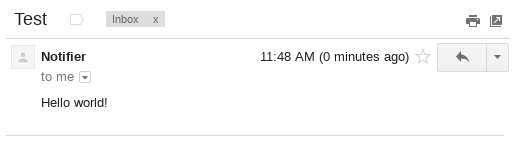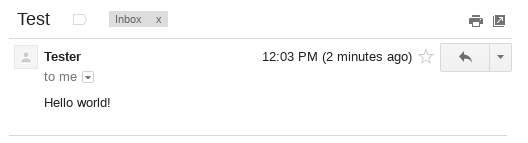pynotifier: convenience library for developing scripts that send notifications
This library lets you quickly and easily develop scripts that send you notifications, statistics or some other data.
It has two basic modes of output: printing on the console and sending emails, but you are free to add more.
Basic usage
Here is the most basic notification script:
test.py
#!/usr/bin/env python3
from notifier import init
n = init()
with n:
n.subject = 'Test'
print('Hello world!')
n.notify()Let's run it:
$ ./test.py
[Test]
Hello world!Great! But notifications printed to the console are not that useful. We can do better.
$ ./test.py email
Unknown provider. Known providers are: printHmm... Looks like we need some extra setup to send emails.
test.py
#!/usr/bin/env python3
from notifier import init
from notifier.providers import EmailNotify
n = init(email=EmailNotify())
with n:
n.subject = 'Test'
print('Hello world!')
n.notify()Let's run it!
$ ./test.py email
Traceback (most recent call last):
File "./test.py", line 7, in <module>
n = init(email=EmailNotify())
File "/home/kirrun/dev/pynotifier/notifier/providers/email.py", line 25, in __init__
.format(xdgb.save_config_path('notifier')))
ValueError: No email addresses (defaults are read from /home/kirrun/.config/notifier/addresses, one address per line)Ah! It doesn't know where to send the email!
As the error suggests, you can put a list of default addresses to $XDG_CONFIG_HOME/notifier/addresses,
but for now we'll do something different.
test.py
#!/usr/bin/env python3
from notifier import init
from notifier.providers import EmailNotify
n = init(email=EmailNotify(addresses='kirelagin@gmail.com'))
with n:
n.subject = 'Test'
print('Hello world!')
n.notify()$ ./test.py emailYeah!
As you probably noticed, the script actually didn't print anything on your screen. That is,
all the output (going to stdout) is redirected.
More cool stuff
First of all, let's set default email so that we don't have to repeat it in every single script:
$ echo kirelagin@gmail.com > ~/.config/notifier/addressesWe've already seen addresses parameter of EmailNotify in action which we set to a string
representing an email address, but it can also be a list of strings.
There is another one parameter, sender, that lets you adjust, well, the From: field of the message.
Let me also explain the init function. You give it a list of named notification providers,
it reads the first commandline argument, matches it against known providers,
and uses the one that matched. By the way, the default provider is called print
and it is always implicitly added to the list if you haven't provided it.
The following script will send an email with a custom sender name by default instead of printing.
test2.py
#!/usr/bin/env python3
from notifier import init
from notifier.providers import EmailNotify
n = init(print=EmailNotify('Tester'))
with n:
n.subject = 'Test'
print('Hello world!')
n.notify()$ ./test2.pyCustom notification providers
- Use
notifier.provider.Provideras a base class - and provide
notify(self)that readsself.subjectandself.text. - See
PrintNotifyandEmailNotifyfor reference. - Don't forget to pass your custom provider to
init!
Requirements
- pyxdg for configuration (optional, used only to read defaults)