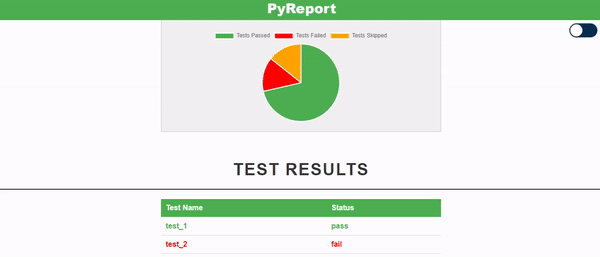PyReport is a lightweight reporting plugin for Pytest that provides concise HTML reports by parsing JunitXML test results
To be able to use this plugin you will need below dependencies that will be installed automatically with PyReport:
- Python >=3.7
- Jinja2
- Pytest
- matplotlib
- requests
- logstyle
To start using PyReport please follow below instructions:
- Install
pytest-pyreportplugin:
pip install pytest-pyreport==<version>
- Run tests using below command to generate pyreport.html file with test results:
pytest --junitxml=result.xml -o junit_family="xunit1" --pyreport
- Run tests using below command if you want to send Telegram notification
pytest --junitxml=result.xml -o junit_family="xunit1" --pyreport --telegram-pyreport <chat id> <bot token>- Prerequisites:
- You need your own Telegram bot, which can be easily created using Telegram instructions. You can take the “chat ID” and “bot token” from there.
- Prerequisites:
- Run tests using below command if you want to send Slack notification
pytest --junitxml=result.xml -o junit_family="xunit1" --pyreport --slack-pyreport <webhook url> <channel id> <bot token>- Prerequisites:
- You need your own Slack bot, which can be easily created using Slack instructions. You can take the “webhook url”, "channel id" and “bot token” from there.
- Prerequisites:
- Run tests using below command if you want to check generated report on the server if it is available:
pytest --junitxml=result.xml -o junit_family="xunit1" --pyreport --telegram-pyreport <chat id> <bot token> --server <URL> pytest --junitxml=result.xml -o junit_family="xunit1" --pyreport --slack-pyreport <webhook url> <channel id> <bot token> --server <URL>- Prerequisites:
- You need to run server beforehand. As an example using CI/CD tools like Jenkins or GitHub Actions
- Prerequisites:
- Run tests with failed tests counter. By running below command you will get JSON file with percentage of failed tests:
pytest --junitxml=result.xml -o junit_family="xunit1" --pyreport --failed-tests-count- Fail percentage formula:
Failed Tests Percentage = (Number of Failed Tests / Total Number of Tests) * 100 = (10 / 100) * 100 = 10%- Example
fail_percentage.json:
{"fail_count": 10, "fail_percentage": 10.0}
- Once test run completed you should see
pyreport.htmlfile that auto generated by using above commands.
Open it and check the test results as shown in below presentation