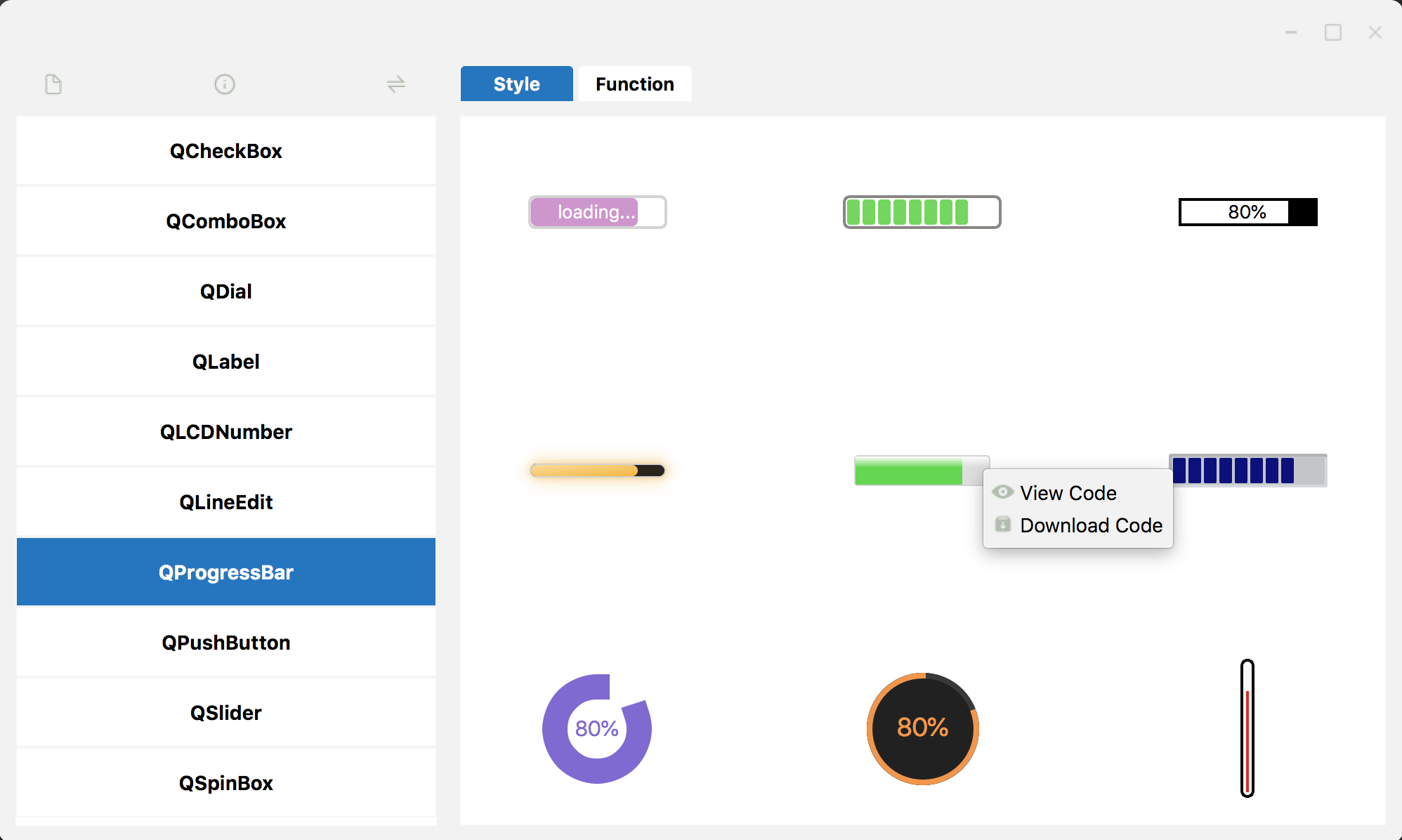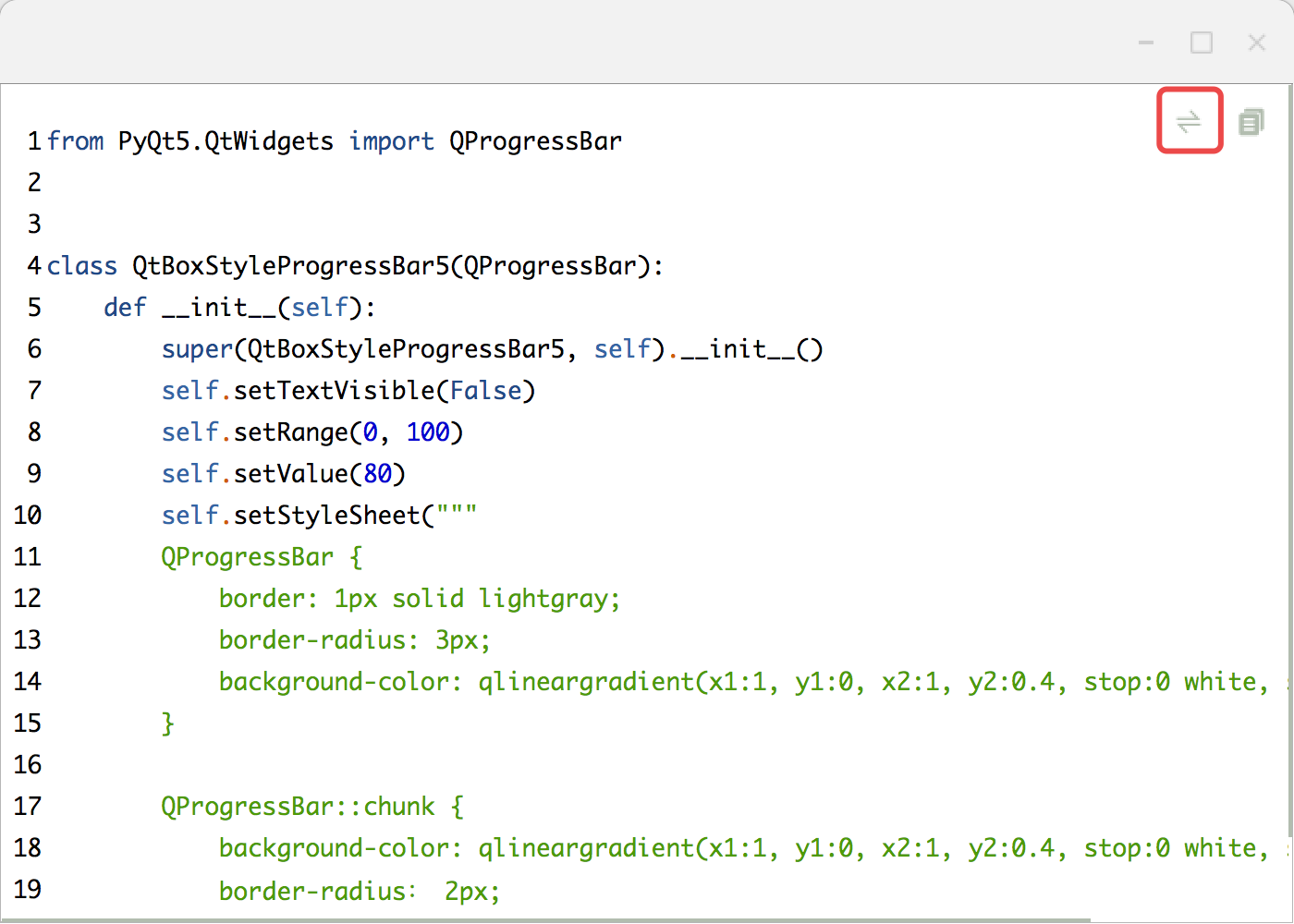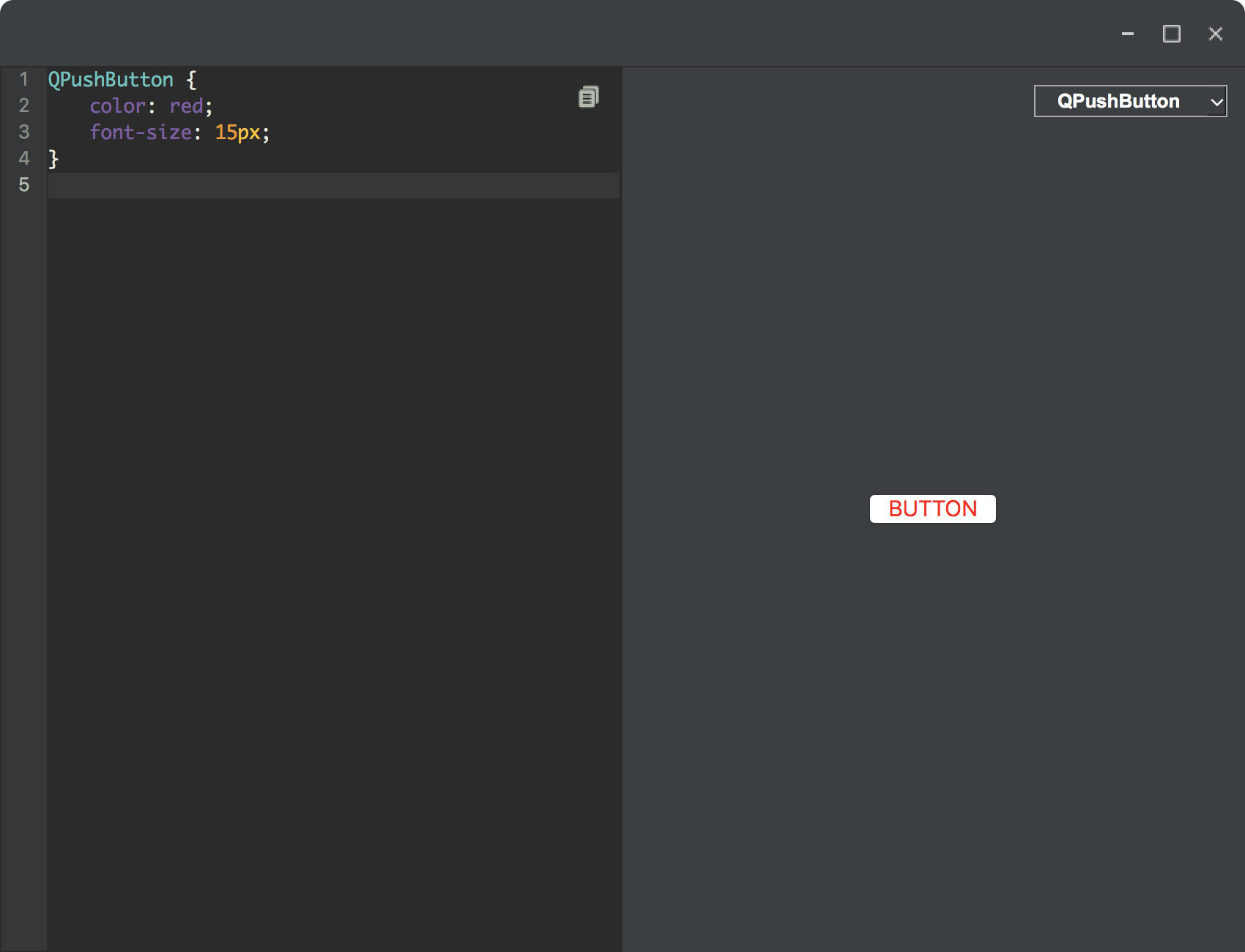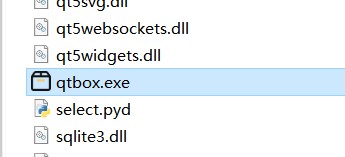Qt Box (中文)
Qt Box contains many common and useful PyQt & PySide widget demos, which may save your time during development.
Installation
pip install qtboxHow to use
Open a command window and use command qtbox to show Qt Box GUI.
Right-click on a widget shown in the Style tab or Function tab, then you can view or download the code.
When viewing the code, you can click on the switch button to show PyQt, PySide or C++/Qt code.
On the main window, click on the switch button to change the window theme.
Click on the edit button or type qtbox-qss in the command window to open QSS Editor.
For C++ Qt users
If you don't have a Python environment, download QtBox.zip which includes qtbox.exe executable file.
Support author
Support author to make this project better. Thanks a lot. :)