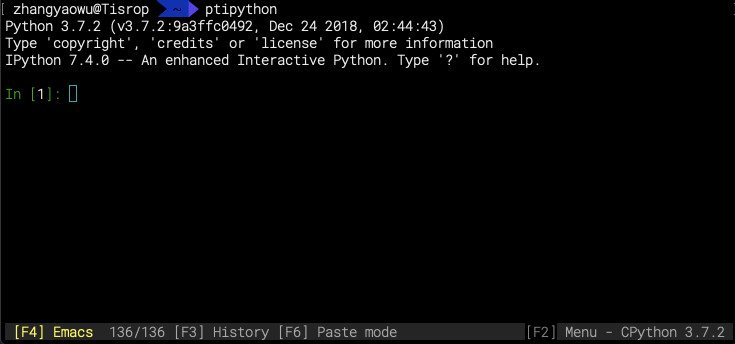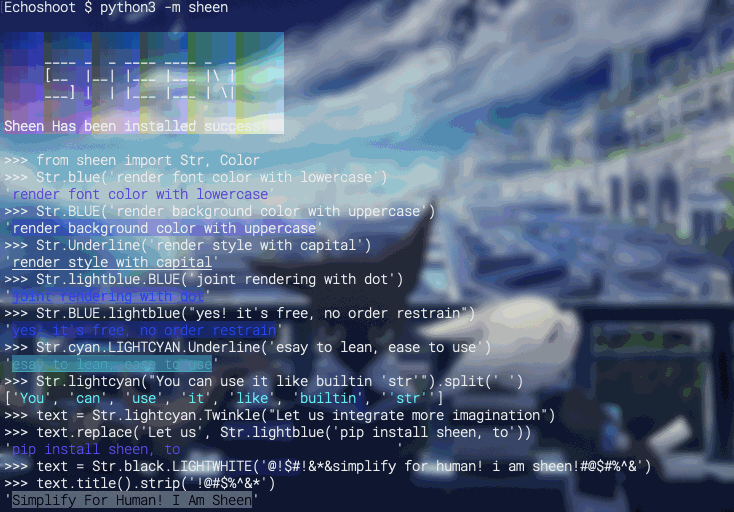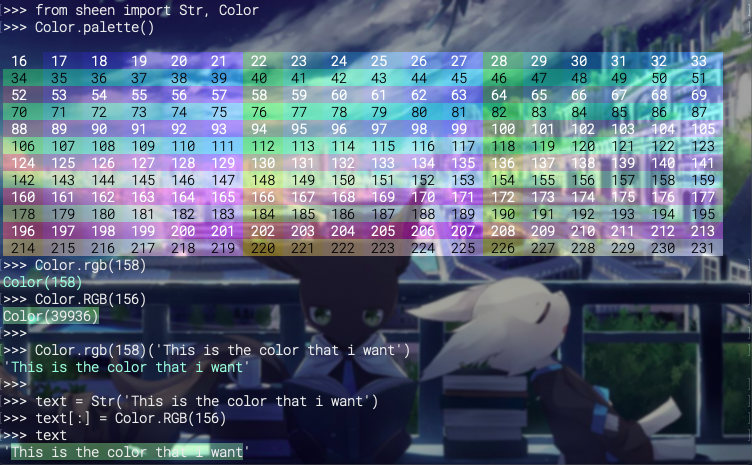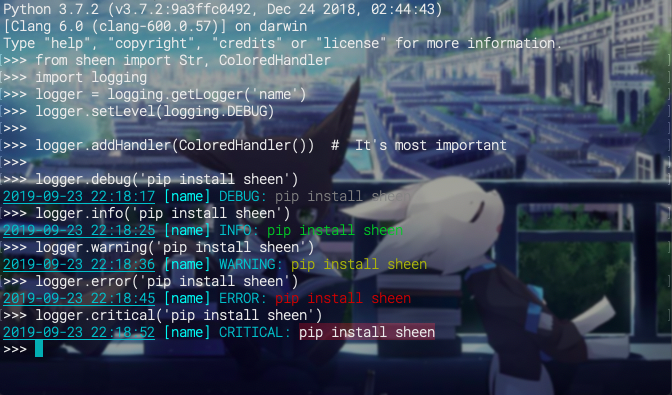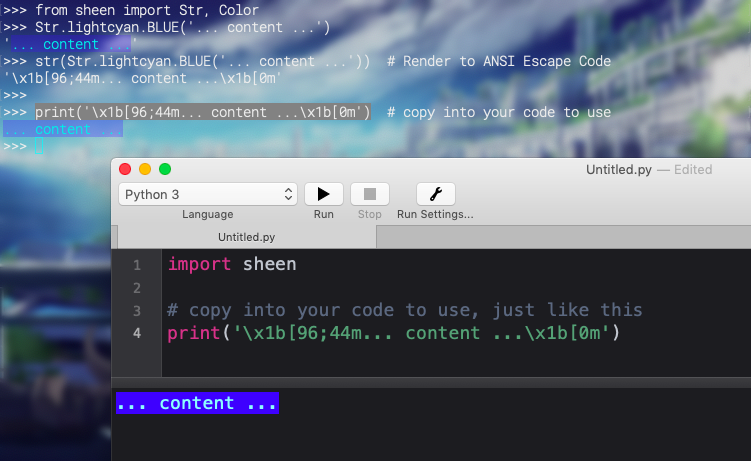Sheen:
Pythonic cross-platform colored terminal text [support 16/256 colors]
Let color be your new dimension to integrate more imagination.
Quick Learn
Come to try the code below, in your IDLE
>>> from sheen import Str
>>>
>>> Str.red('render font color with lowercase')
>>> Str.RED('render background color with uppercase')
>>> Str.Underline('render style with capital')
>>>
>>> Str.red.BLUE('joint rendering with dot')
>>> Str.BLUE.red("yes! it's free, no order restrain")
>>> Str.cyan.LIGHTBLUE.Underline('esay to lean, ease to use')
>>>
>>> Str.red("You can use it like builtin 'str'").split(' ')
>>> text = Str.lightcyan.Twinkle("Let us integrate more imagination")
>>> text.replace('Let us', Str.lightred('pip install sheen, to'))
>>> Str.LIGHTWHITE('@!$#!&*&simplify for human! i am sheen!#@$#%^&').title().strip('!@#$%^&*')
Simple is better than complex. flat is better than nested. Readability counts.
-- excerpt from the zen of python
Str Type Supported:
| Str Type Supported Attribute Chain | ||||
| Font Color | black | red | green | yellow |
| lightblack | lightred | lightgreen | lightyellow | |
| blue | magenta | cyan | white | |
| lightblue | lightmagenta | lightcyan | lightwhite | |
| Background Color | BLACK | RED | GREEN | YELLOW |
| BLUE | MAGENTA | CYAN | WHITE | |
| LIGHTBLACK | LIGHTRED | LIGHTGREEN | LIGHTYELLOW | |
| LIGHTBLUE | LIGHTMAGENTA | LIGHTCYAN | LIGHTWHITE | |
| Style Type | Bold | Italic | Underline | Twinkle |
Installation
To install sheen, simply use pip:
$ pip install sheen
$ python -m sheen
If it's successfully installed, it will be as shown below.
It's a simple way to get tutorial, you don't need to come here every time
when you forget the usage of sheen
Learn More
How to display with 256 colors
Your can choose the color that your like with 'Color' type
>>> from sheen import Str, Color
>>> Color.palette() # Reference color code
>>>
>>> Color.rgb(222)('render font color with rgb')
>>> Color.RGB(123)('render background color with RGB')
>>>
>>> Color.rgb([255,200,190])('render font color with rgb')
>>> Color.RGB([150,120,250])('render background color with RGB')
>>>
>>> DIYcolor = Color.rgb(222) | Color.RGB(123) | Str.Underline
>>> DIYcolor("It's my color style")
>>>
>>> text = Str.Underline('Use slice to modification color')
>>> text[:] = Color.rgb(222)
>>> text[-3:-5] = Color.RGB(123)
>>> text
It's said that 256 colors can be valid in the terminal
but maybe invalid in the IDE
How to config Multicolored logging
Sheen has been build-in scheme, which can prints different colored logs based on log level:
As you can see, sheen only takes 5 lines to complete
the configuration of the Multicolored logging
You can design 'Formatter', to get color scheme which belong to yourself
import logging
from sheen import Str, ColoredHandler
logger = logging.getLogger(__name__)
logger.setLevel(logging.DEBUG)
handle = ColoredHandler()
handle.setFormatter({
logging.DEBUG: logging.Formatter(fmt=str(Str.blue('%(asctime)s - %(levelname)s | %(message)s')), datefmt='%Y-%m-%d'),
logging.INFO: Str.magenta('%(asctime)s - %(levelname)s | %(message)s'),
})
logger.addHandler(handle)
logger.debug('debug')
logger.info('info')
logger.warning('warning')
logger.error('error')
logger.critical('critical') Take it easy, it will be use after rendered as 'str' type
without affecting the logging output speed
How to get the best performance
Sheen was born for convenience, when you want the fastest, there is a way.
>>> from sheen import Str, Color
>>> str(Str.cyan.BLUE('... content ...'))
'\x1b[36;44m... content ...\x1b[0m'
>>>
Don't forget to 'import sheen', It's necessary on windows.
-- Windows 10 is default closed ANSI Escape Code
FAQ
-
💬 Why not support python2.7Python 2.7 will retire in 2020 https://pythonclock.org/, Many libraries already or will to give up compatibility 2.7, such as NumPy, Pandas, Ipython, Matplotlib ...
-
💬 Why not support version below Windows 10Windows support ANSI Escape Code start with win10, this gives the possibility to use ANSI to display colors for sheen. the version below Windows 10 will retire in future, just like python2.7
-
💬 How to get the best running performanceRender to ANSI Escape Code, and then copy it into your code, no faster than this. but in most cases you needn't to do this