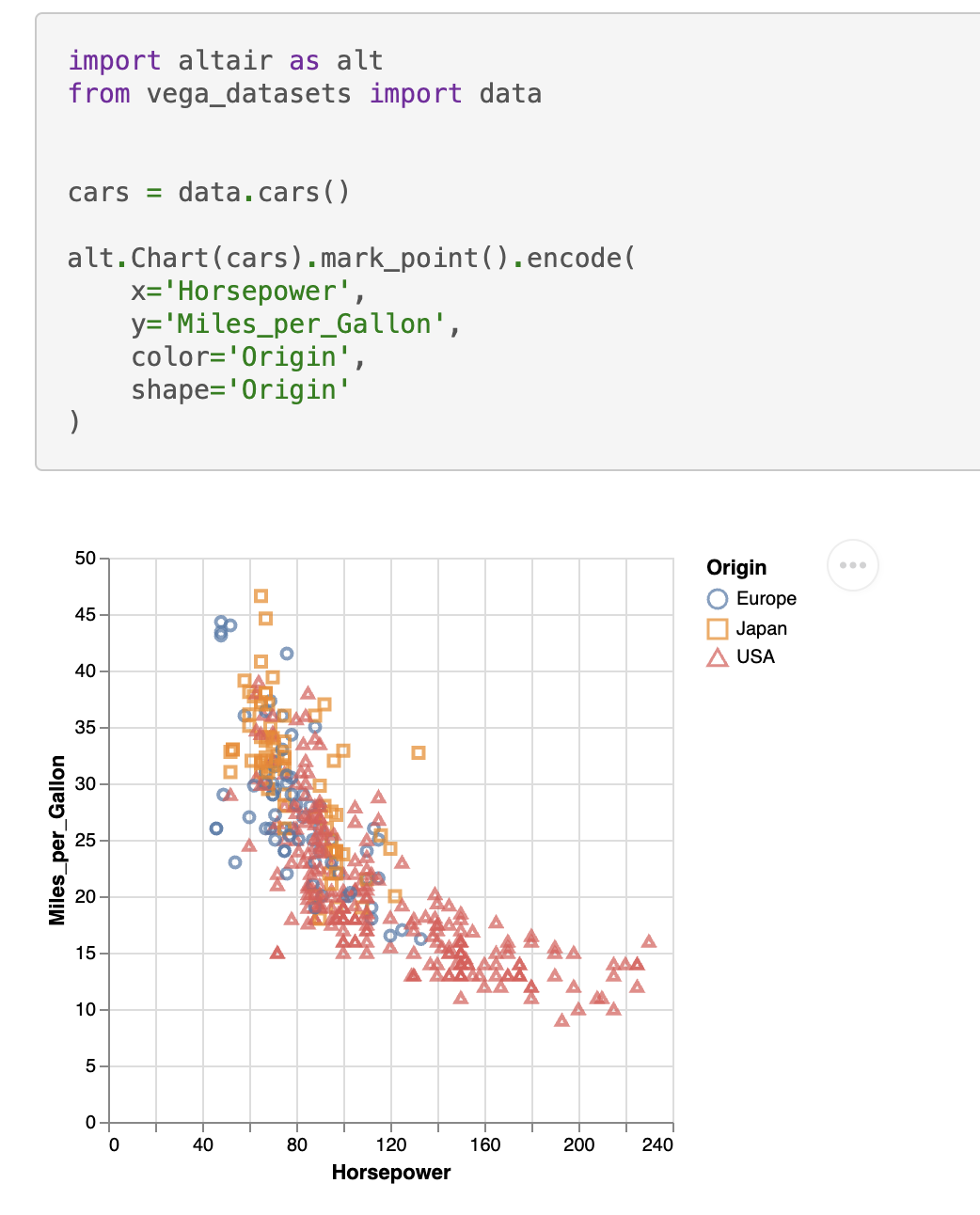sphinxext-altair
sphinxext-altair provides the directive altair-plot to insert live-rendered Altair plots within your Sphinx documentation:
.. altair-plot::
import altair as alt
from vega_datasets import data
cars = data.cars()
alt.Chart(cars).mark_point().encode(
x='Horsepower',
y='Miles_per_Gallon',
color='Origin',
shape='Origin'
)You can enable the extension by adding it to your conf.py:
extensions = [
...
"sphinxext_altair.altairplot",
...
]You can find all available options in the docstring of sphinxext_altair/altairplot.py. For more examples on how to use this extension, see the test Sphinx documentation in tests/roots/test-altairplot or the official Altair documentation.
You can install the extension with:
pip install sphinxext-altairContributing
It's recommended to use a virtual environment for development:
python -m venv .venv
# Install the project in editable mode including development dependencies
pip install -e '.[dev]'sphinxext-altair uses black for code formatting, mypy for static type checking, ruff for various linting rules, and pytest for testing. All these tools can be executed by running:
hatch run testAs part of those tests, a Sphinx documentation is built at tests/roots/test-altairplot. You can manually build this documentation and view it which is very useful during development of a new feature. For example, if you want to add a new option to the altair-plot directive, you can add another example in the file tests/roots/test-altairplot/index.rst and then build and view the documentation by running:
hatch run build-test-docs
hatch run serve-test-docsThe test documentation can now be viewed at http://localhost:8000.