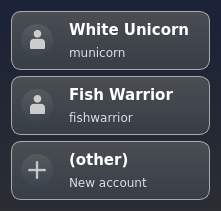Steam Acolyte
Steam account switcher - lightweight program to switch between steam accounts without having to reenter password/2FA.
- works on windows and linux
- one click to login the corresponding user
- works on the first start using your existing login
- waits in the background while steam is running
- close steam and directly login another user via the tray menu
- automatically shows a list of users previously logged in on this machine by reading steam config files
- has buttons to delete saved logins and/or remove users from the list
- never comes in contact with any of your passwords
- includes a simple command line interface
Installation
Install the latest version from PyPI:
pip install --user steam-acolyte
Alternatively, if you want this application to live independently from other python packages, I recommend using pipx rather than pip:
pip install --user pipx pipx install steam-acolyte
For windows, an all-inclusive .exe file can be created using
PyInstaller from the development files as follows:
pip install -U pyinstaller pyinstaller steam-acolyte.spec
This .exe can also be downloaded from the github releases page. Expect
that on the first execution windows shows a warning dialog along the lines of
"Windows Defender SmartScreen prevented an unrecognized app from starting.
Running this app might put your PC at risk". Click "More info" and then "Run
anyway" to acknowledge the warning. This is normal because I didn't buy a code
signing certificate.
Usage
Simply run steam-acolyte instead of steam.
In order to switch users, exit steam via the "Exit" option, or use acolyte's tray menu.
Optionally, modify your steam launchers to execute steam-acolyte.
How it works
acolyte does not inspect or store any password or login tokens at all. It only tells steam which user to login when starting. Steam uses its own mechanism to store login information. This has the following consequences:
- the login token can be used to login without having to re-enter 2FA (whereas for password-based login manager you would need to redo 2FA)
- you can mix using steam with or without acolyte
- active logins expire if unused for a several weeks
- selecting "Change Account" from the steam menu or "Log Out User" in Big Picture mode UI invalidates the login and you will have to reenter your password for the logged out user