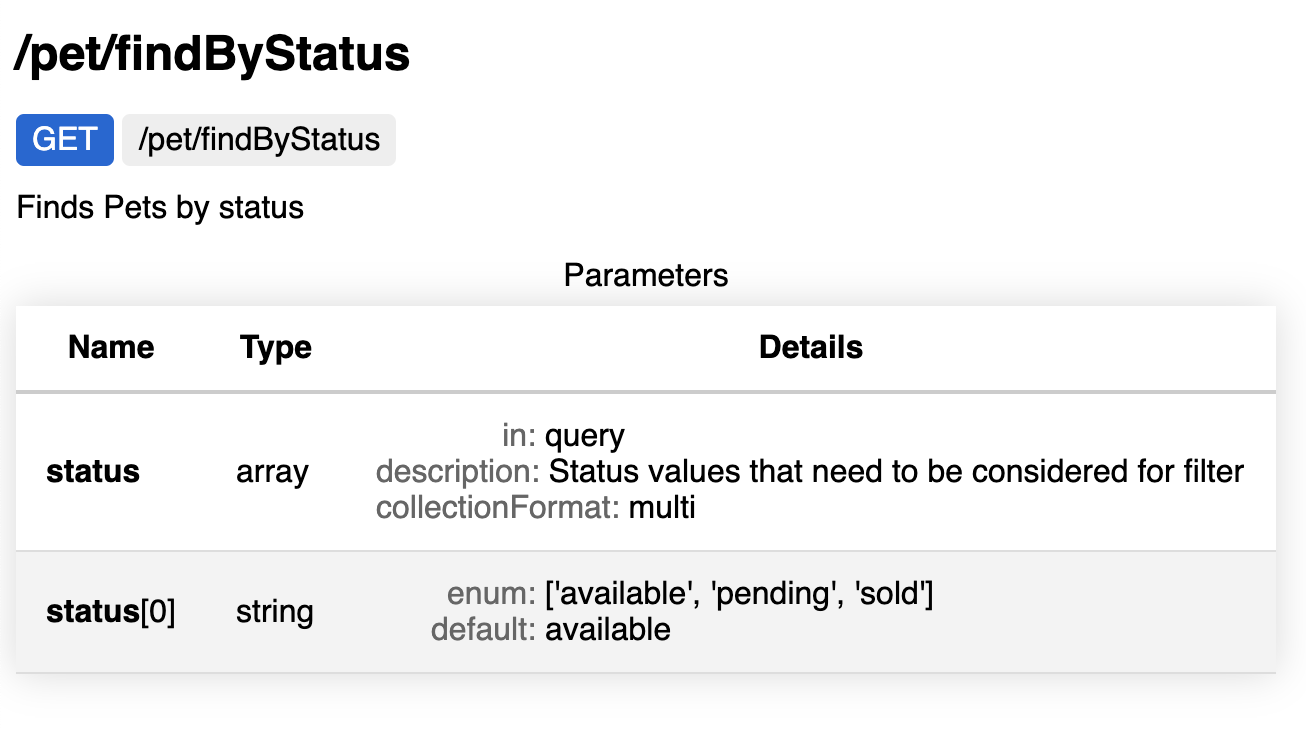swagger-markdown
A Python Markdown extension to include Swagger Definitions and Paths in your markdown documentation. This extension works with Swagger 2.0 JSON files.
For now this extension supports only Definitions and Paths and can do those things:
- For Definitions it can create description tables.
- For Paths it can create request parameters table, request examples, response tables, and responses examples.
To install:
pip install swagger-markdownHow to use with python-markdown
import markdown
from swaggermarkdown import SwaggerExtension
md = markdown.Markdown(extensions=[SwaggerExtension()])
text = ':swg-def: FirstDefinition'
converted = md.convert(text)Or more simply
import markdown
markdown.markdown('some markdown', extensions=['swaggermarkdown']))Configuration
SwaggerExtension(
definitionsUrlRoot='/types', # add an url in front of definition links (only if not present in current page)
file='tests/test_swagger.json' # redefine the default file (default: swagger.json)
)How to use with MkDocs
markdown_extensions:
- swaggermarkdownYou have the option to define some configuration for the extension as well here:
markdown_extensions:
- swaggermarkdown:
file: swagger.json
definitionsUrlRoot: '/types'How to use in your markdown files
## My Pet Api
### Endpoint /pet/findByTags
:swg-path: /pet/findByTags
### Pet definition
:swg-def: PetYou should get a table similar to this
Individual configuration for Paths and Definition
You can decide with more precision what you want to show by defining a YAML configuration for each Path and Definition. The YAML definition must be indented with 4 spaces:
:swg-path: /pet/{petId}/uploadImage
verbs:
- post
- get
sections:
parametersTable: true
requestExamples: true
requestCodeExamples: true
responseTable: true
responseExamples: true
:swg-def: Pet
properties:
photoUrls:
hide: true
id:
description: "New description"For now only the options presented above are supported