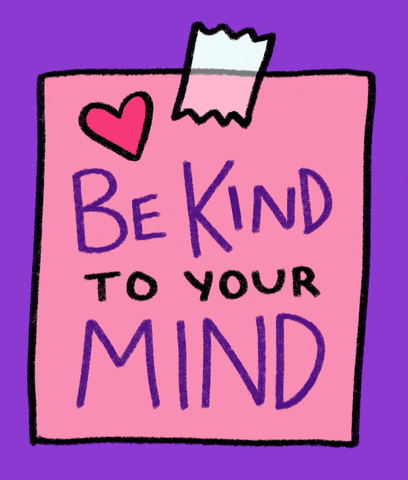Templ8
A powerful, extensible templating engine.
Status
| Source | Shields |
|---|---|
| Project |
   
|
| Health |
   
|
| Publishers |
 
|
| Repository |
   
|
| Activity |
  
|
Installing
pip install templ8Usage
Templ8 3.0.0
optional arguments:
-h, --help show this help message and exit.
--output output directory.
--settings-file input file path.
--dry-run don't make any changes.
--silent don't output any logs.
--debug output debug logs.
--clear-top-level remove top level files.
--logical-grouping flatten render context.
--skip-core-templates skip core templates.
--collection-sources where to look for collections.
--collections collection names.
--includes path names to include.
--excludes path names to exclude.
--loader-paths where to look for Jinja includes.
--render-context jinja context variables.Settings file
You can specify which collections of templates to generate in a yaml file:
.template.yml
output_dir: .
collections:
- common
render_context:
name: templ8
description: A powerful, extensible templating engine.Output files
The engine will generate a project and Jinja templates will be populated with the given render context variables.
README.md
# Templ8
A powerful, extensible templating engine.Motivation
It's simple to write custom Jinja templates but to be able to use them across projects we need:
- Render context values that can be set in a config file.
- Default variables for each collection of templates.
- A way to include and exclude paths.
- A Mechanism for renaming folders according to the target project.
- Initialization scripts that we can define for each collection.
Templ8 aims to provide a maintainable templating engine supporting all these necessary features.
Example
/
└── example
├── metadata.json
├── README.md.j2
└── src
└── main.pyWe can write a collection's metadata:
metadata.json
{
"name": "example",
"default_variables": {
"version": "0.1.0"
},
"renames": [
{
"segment": "src",
"token": "package_name"
}
],
"initializations": [
{
"cmd": "echo Hello World!",
"cwd": "."
}
]
}And some templates for the collection:
README.md.j2
# {{ verbose_name | default( name | title_case ) }}In any place we want to use our collection we can write a settings file:
.template.yml
output: .
collections:
- example
collections_sources:
- ... # path to example collection
render_context:
name: example
package_name: example_packageTempl8 will generate:
/
└── output
├── README.md
└── example_package
└── main.pyREADME.md
# ExampleCommunity maintained collections
/
...
└── core
├── common
├── packages
| ├── cpp
| ├── csharp
| ├── java
| ├── javascript
| ├── purescript
| ├── python
| └── typescript
├── microservices
| ├── blazor
| ├── angular
| ├── django
| ├── flask
| ├── halogen
| ├── react
| ├── spring
| └── vue
└── deployments
├── ansible
└── terraformAdditional features
-
By default we look for a settings file at .template.yml or .templ8.yml.
-
Template schemas and rename tokens are parsed ahead of time to check for missing render context before stating a templating run.
-
Custom loader_paths for Jinja 'includes' directives can be specified.
-
Top level files can be set to be cleared.
-
Render context can be sub grouped. The logical_grouping option causes render context to be flattened a level before parsing.
loader_paths: List[str] # Loader paths for Jinja inclusion tags.
collection_source: List[str] # Custom collection source paths.
clear_top_level: bool # Clear top level files.
logical_grouping: bool # Logical input sub-grouping.Structure
To control the amount of state in play classes are only used to instantiate data containers. Methods are separated out as freely accessible services.
This breaks apart monolithic classes and makes the project easier to test.
Tests
To run unit and e2e tests:
grunt testDocumentation
This repository's documentation is hosted on readthedocs.
Tooling
To run linters:
grunt lintTo run formatters:
grunt formatContinuous integration
This repository uses github actions to lint and test each commit. Formatting tasks and writing/generating documentation must be done before committing new code.
Versioning
This repository adheres to semantic versioning standards. For more information on semantic versioning visit SemVer.
Bump2version is used to version and tag changes. For example:
bump2version patchChangelog
Please read this repository's CHANGELOG for details on changes that have been made.
Contributing
Please read this repository's guidelines on contributing for details on the process for submitting pull requests. Moreover, our code of conduct declares our collaboration standards.
Contributors
- Joel Lefkowitz - Initial work - Joel Lefkowitz
Remarks
Lots of love to the open source community!