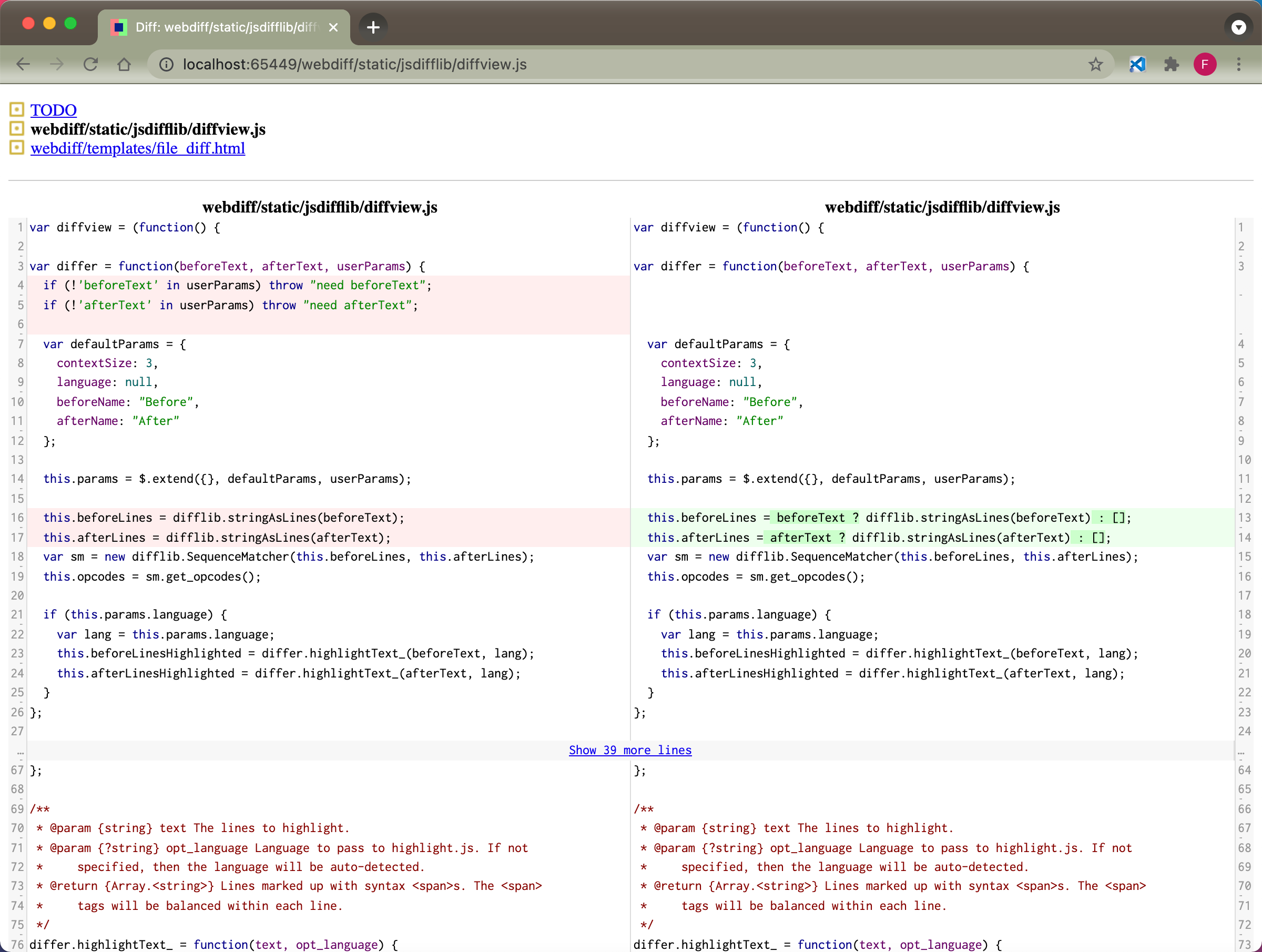git webdiff for COI
Two-column web-based git difftool for Chromium Open IDE(COI).
Features include:
- Side-by-side (two column) diff view.
- Runs in the browser of your choice on any platform.
- Syntax highlighting via
highlight.js. - Step back and forth through multiple files in a single diff.
Tips: this project is forked from danvk/webdiff.
Installation
pip install webdiffForCOI
Usage
Instead of running "git diff", run:
git webdiff
You can also start webdiff via:
git webdiff [args]
You can pass all the same arguments that you would to git diff, e.g.
1234..5678 or HEAD.
webdiff can also be invoked directly to diff two directories or files:
webdiff <left_dir> <right_dir>
webdiff <left_file> <right_file>
You can also use webdiff to view GitHub pull requests:
webdiff https://github.com/owner/repo/pull/123
webdiff #123 # if you're in a git repo with a github remote
This will download the files relevant to the Pull Request and run webdiff.
If you run into GitHub API quota limits or you'd like to use webdiff with
private repos, you can set your credentials in a .githubrc file:
user.login: yourusername
user.token: your-personal-access-tokens
Make sure you chmod this file to only be readable by yourself. You can generate a personal access token for webdiff via github.com → profile → Settings → Personal access tokens. Make sure to grant all the "repo" privileges.
Enjoy!