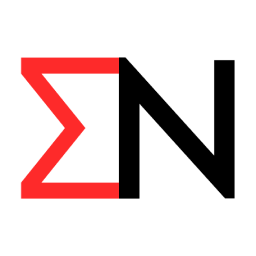entor loads environment variables from a JSON file into process.env.
-
🚀 Easy JSON configuration -
⚪️ Zero dependencies -
💪 Flexibility -
🎎 Shared environment between all your projects -
🔨 Generates examples automatically
Table of contents
Example without any config
// entor.prod.json
{
"db_url": "prod://url",
"username": "prod"
}// index.js
require("entor")();node ./index.js --env=prod
entor.prod.json into process.env.
// process.env
{
"db_url": "prod://url",
"user": "prod"
}process.env is converted to string by Node.
Config
const env = require("entor")({config});
// ↑ entor will always return env object-
getEnv
function:- Function that receives as argument the object with process arguments (
--key=value→{key: value}) that must return a string containing theenv. - Default:
args => args.env.
- Function that receives as argument the object with process arguments (
-
env
string: Defines the environment type. This will take precedence overgetEnv.
-
path
string: Defines the path where will look for the fileentor.<env>.json. Default./.
-
sharedEnvPath
string: Defines the file path where a.jsonwill be loaded.
-
override
object: object that will be merged with the content ofentor.<env>.json.
-
warningLevel
"none" | "message" | "throw":-
"none"will ignore all non-critical errors. -
"message"will print all errors but will never throws. -
"throw"will print all errors, throws on critical errors.
-
-
addToProcessEnv
boolean: Defaulttrue. Iftrueadds theentor.<env>.jsoncontent to theprocess.envobject.
-
syncExamples
boolean: Defaultfalse. Iftruesyncs theentor.<env>.jsonfile with theentorExample.<env>.jsonfile.
Override priority
-
overridewill override ↓ -
envwill override ↓ -
sharedEnvPath(This is the first file that will be loaded)
Examples
Custom arguments
// index.js
require("entor")({
getEnv: args => args.myCustomEnv,
});node ./index.js --myCustomEnv=local
Override
// entor.prod.json
{
"db_url": "prod://url",
"username": "prod"
}// index.js
require("entor")({
override: {
db_url: "override://url"
}
});node ./index.js --env=prod
entor.prod.json into process.env and apply the override.
// process.env values:
{
db_url: "override://url",
username: "prod"
}Shared env
// entor.prod.json (located at the parent folder)
{
"db_url": "shared://url",
}// entor.prod.json (located at project folder)
{
"username": "prod"
}// index.js
require("entor")({
sharedEnvPath: "C:/parentFolder/",
});node ./index.js --env=prod
entor.prod.json (shared) with prod.entor.json (project) and write into process.env.
// process.env values:
{
db_url: "shared://url",
username: "prod"
}