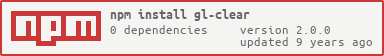gl-clear 
A helper WebGL module for clearing the current buffer – extracted from @mikolalysenko's gl-now.
Usage
clear = glClear(options)
Creates a clear function for you, accepting the following options:
-
color: An RGBA array for the colors to clear the buffer to, between 0 and 1. Set tofalseto disable. -
depth: A single value to clear the depth buffer to. Set tofalseto disable. -
stencil: A single value to clear the stencil buffer to, disabled by default.
clear(gl)
Clears the current buffer on the gl context.
clear.color = color
Updates the clear color. Set to false to disable.
clear.depth = depth
Updates the depth value to clear to. Set to false to disable.
clear.stencil = stencil
Updates the stencil value to clear to. Set to false to disable.
Alternatives
This module is intended as a small shorthand to WebGL's clear methods.
Thankfully clearing is a simple procedure so you are also welcome to fall back
onto WebGL's clear methods if gl-clear doesn't meet your needs. For example:
// clear the screen red, and clear the depth buffer:
gl.clearColor(1, 0, 0, 1)
gl.clearDepth(1)
gl.clear(gl.COLOR_BUFFER_BIT | gl.DEPTH_BUFFER_BIT)If you've written your own clear module, let us know and we'll link to it here!
License
MIT. See LICENSE.md for details.