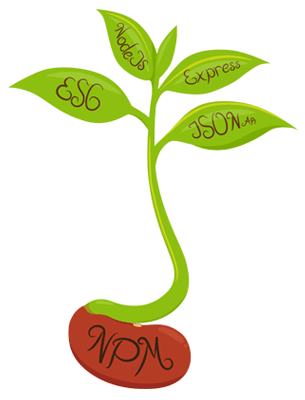Everything you need to start building a scalable web application.
- ECMAScript 2022 (ES6) compatible.
- RESTful application interface.
- JSON API standard request/responses.
- ABAC (Attribute-Based Access Control)
- HTTP/1/2 and SSL support.
- Database driver support.
- Session handling using cookies.
- Schema-based validation.
- Stream-based logging and file rotation.
- Production process manager.
- JSDoc App/Swagger API documentation.
- Deployable as a Docker service.
Install the command-line utility using NPM.
$ npm install -g nodejs-restful-jsonapi-seed
$ seed-cli --help
Usage: seed-cli [options]
Options:
--create <project-name> Create a new seed example project
--start Launch a single server instance
--deploy Launch a server cluster
--watch Launch the server (development mode)
--lint Run ESLint on project sources
--test Run Mocha integration tests
--docker Deploy your application as a Docker service
--genapi Generate Swagger definitions
--gendoc Generate documentation using JSDoc
--env <environment> Set the NODE_ENV (default: development)
-h, --help output usage information
Clone the repository, or download the latest release.
$ git clone https://github.com/nuxy/nodejs-restful-jsonapi-seed.git
Install package dependencies using NPM.
$ npm install
While seed-cli provided with this package can execute NPM scripts, it's not a requirement. You can also achieve this using npm-run-script.
Set your environment. If NODE_ENV is not defined, the default config development is used.
$ export NODE_ENV=<production|staging|qa>
Launch a single server instance:
$ npm run start
Launch a server cluster:
$ npm run deploy
Launch the server (development mode) with nodemon:
$ npm run watch
Run ESLint on project sources:
$ npm run lint
Run Mocha integration tests:
$ npm run test
Deploy your application as a Docker service:
$ npm run docker
Generate Swagger definitions:
$ npm run genapi
Generate documentation using JSDoc:
$ npm run gendoc
The following routes have been enabled in the application. When the server is running in development mode Swagger generated documentation can be accessed at: http://localhost:3000/api-doc
When the server is running in development mode JSDoc generated documentation can be accessed at: http://localhost:3000/app-doc
The http2 module is an experimental API which relies on the Latest Current Version of Node.js to work. Furthermore, since there are no browsers known that support unencrypted HTTP/2, the use of X.509 certificates is necessary when communicating with browser clients.
To set-up the server, first you must generate the certificate and key files:
$ openssl req -x509 -newkey rsa:2048 -nodes -sha256 -keyout localhost-key.pem -out localhost-cert.pem
See the Node.js documentation for information regarding client-side set-up.
Depending on your application requirements there are multiple ways to set-up the server config:
If your certificates are installed in a location outside of the application scope (e.g. /etc/ssl/certs), and your application has the permissions to access these files, you can add the absolute path to the respective configuration values.
If, for whatever reason, you cannot host the certificates locally (shared environment), you can output each file as a newline-delimited string using the following command and add the string output to the respective configuration values.
$ cat localhost-<key|cert>.pem | perl -pe 's/\n/\\n/g'
What was your motivation for creating this package?
I wanted a package that was lightweight and provided all of the Production features needed to create a scalable API server. While there are many packages available, most are lacking or require you to sacrifice simplicity or features for little gain.
This package provides everything you need to quickly build your application using a consistent and secure set of standards.
How do you set-up this package to use a custom database?
You can update the database wrapper example to use any DBMS package available while extending the application SessionStore to use a compatible Connection Session Store module.
This package has limited support for Windows due to cross-platform compatibility issues, most notably SHELL environment differences. Due to this, you can either run this package in Docker or switch to a UNIX-like operating system.
If you fix a bug, or have a code you want to contribute, please send a pull-request with your changes. (Note: Before committing your code please ensure that you are following the Node.js style guide)
This package is maintained under the Semantic Versioning guidelines.
This package is distributed in the hope that it will be useful, but without any warranty; without even the implied warranty of merchantability or fitness for a particular purpose.
nodejs-restful-jsonapi-seed is provided under the terms of the MIT license