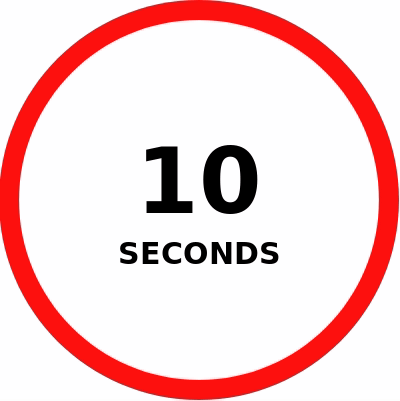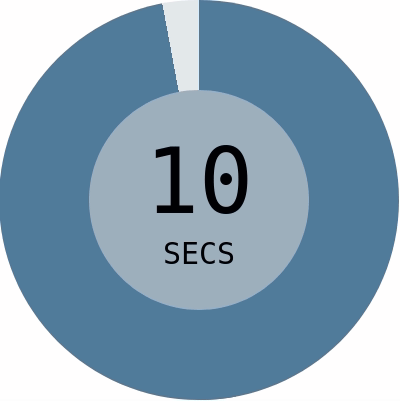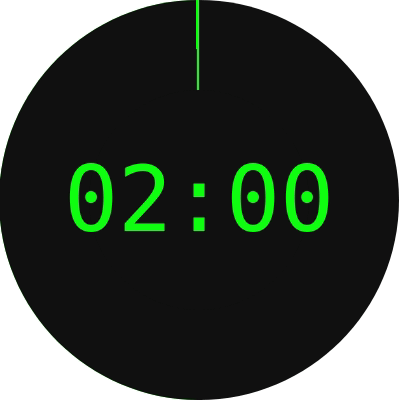react-countdown360
A simple and customizable React circular countdown that counts down a number of seconds.
This is a React implementation of John Schult's original jquery.countdown360
Examples
You can find some examples in the examples directory.
Quickstart
Install with npm:
npm install react-countdown360
Render your countdown:
import Countdown360 from 'react-countdown360'
const App = () => {
return <Countdown360 seconds={10} />
}Documentation
Props
| Name | Type | Default | Description |
|---|---|---|---|
seconds |
Number | - | Number of seconds for the countdown |
autoStart |
Boolean | true |
Start the countdown immediatly after rendering |
backgroundColor |
String | '#fff' |
Color for the center of the circle |
borderFillColor |
String | '#f11' |
Color for the filled part of the border |
borderUnfillColor |
String | '#e6e2e7' |
Color for the unfilled part of the border |
borderWidth |
Number | 20 | Width in pixels of the border |
clockwise |
Boolean | false |
Select the direction of rotation you prefer |
fontColor |
String | '#111' |
Font color for the label |
fontFamily |
String | 'sans-serif' |
The font to use for the label |
fontSize |
Number | 45 | Font size in pixels |
fontWeight |
Number | 700 | Font weight for the label |
onComplete |
Function | undefined |
A callback called when the countdown is over |
smooth |
Boolean | false |
Update the border once every second or smoothly |
startingAngle |
Number | 0 | The angle at which the countdown should start |
startingSecond |
Number | undefined |
The second at which the countdown should start |
timeFormatter |
Func | timeFormatterSeconds |
A function that returns the value to display |
unitFormatter |
Func | unitFormatterSeconds |
A function that returns the unit to display |
width |
Number | 200 | Width in pixels of the countdown to render |
Time Formatters
You can customize the way the value on the countdown is shown by providing a custom timeFormatter function.
By default, the value shown is the number of seconds remaining rounded to the nearest integer.
A time formatter is a function that takes one single argument, being the number of milliseconds left, and returns the value to show on the countdown.
For instance, the following function is a time formatter that always shows a value with at least two digits:
const timeFormatterTwoDigits = timeLeft => {
return Math.round(timeLeft / 1000).toString().padStart(2, "0")
}We already provide a few time formatters that you can import from the package.
| Name | Description | Examples | Suggested unit formatter |
|---|---|---|---|
timeFormatterSeconds |
Rounded number of seconds (default behaviour) |
0, 1, 12
|
unitFormatterSeconds |
timeFormatterDigitalClock |
MM:SS |
00:00, 00:12, 01: 59
|
unitFormatterBlank |
Unit Formatters
You can also customize the unit shown on the countdown by providing a custom unitFormatter function.
A unit formatter is a function that takes one single argument, being the value shown on the countdown (as returned by the given time formatter), and returns the unit to display.
For instance, the following function is a unit formatter to show the number of seconds in Spanish:
const unitFormatterSpanishSeconds = value => {
return value.toString() === "1" ? "segundo" : "segundos"
}Be careful when choosing your unit formatter that it matches the time formatter in use!
We already provide a few unit formatters that you can import from the package.
| Name | Description | Examples |
|---|---|---|
unitFormatterSeconds |
'second' or 'seconds' |
second, seconds
|
unitFormatterBlank |
An empty string |
Methods
-
start: start or resume the countdown -
stop: pause the countdown -
addSeconds (Number): add or remove (if negative) the given number of seconds to remaining number of seconds -
extendTimer (Number): add or remove (if negative) the given number of seconds to the total number of seconds