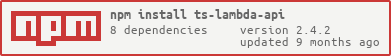ts-lambda-api
Build REST API's using Typescript & AWS Lambda.
Read the full typedoc documentation: https://djfdyuruiry.github.io/ts-lambda-api/
Framework Features:
- Decorator based routing for API controllers and endpoint methods
- Decorator based parameter binding for endpoint methods (from body, path & query parameters and headers)
- API controller dependency injection using InversifyJS
- Supports invoking your API from both
Amazon API GatewayandAmazon Load Balancer - Out of the box OpenAPI spec (v3) generation support
- Built in support for applying JSON patch operations
This project is built on top of the wonderful lambda-api framework.
Note: this project uses version 3 of the AWS SDK for certain features
Quickstart
Docs
- Routing
- Request Parameter Binding
- Responses
- Authentication & Authorization
- Error Handling
- JSON Patch Requests
- Request / Response Context
- Dependency Injection
- Configuration
- Logging
- OpenAPI (Swagger)
- Testing
- Development
Creating a new API
This is a short guide to creating your first API using ts-lambda-api. It is somewhat opinionated about project structure, but most of this can be easily customized.
Note: Node.js v18.x & Typescript v5.x are recommended. Other versions may work perfectly fine, but have not been tested.
-
Create a directory for your project and run
npm initto create yourpackage.json -
Install required packages:
npm install ts-lambda-api
npm install -D typescript @types/node @aws-sdk/client-s3 @aws-sdk/s3-request-presigner- Open
package.jsonand add a script to enable access to the Typescript compiler:
{
"scripts": {
"tsc": "tsc"
}
}- Create a new file named
tsconfig.json, add the following:
{
"compilerOptions": {
"module": "commonjs",
"moduleResolution": "node",
"emitDecoratorMetadata": true,
"experimentalDecorators": true,
"strict": false,
"baseUrl": ".",
"outDir": "dist",
"paths": {
"*": [
"node_modules/*"
]
},
"target": "es2017",
"lib": [
"es2017"
]
},
"include": [
"src/**/*"
]
}Note: emitDecoratorMetadata, experimentalDecorators and strict flags are required to be set as shown above to compile your app
-
Create a new directory named
src -
Create a new file named
src/api.ts, add the following:
import * as path from "path"
import { AppConfig, ApiLambdaApp } from "ts-lambda-api"
const appConfig = new AppConfig()
appConfig.base = "/api/v1"
appConfig.version = "v1"
const controllersPath = [path.join(__dirname, "controllers")]
const app = new ApiLambdaApp(controllersPath, appConfig)
export async function handler(event, context) {
return await app.run(event, context)
}-
Add a
src/controllersdirectory -
Create a new file in
controllersnamedHelloWorldController.ts, add the following:
import { injectable } from "inversify"
import { apiController, Controller, GET } from "ts-lambda-api"
@apiController("/hello-world")
@injectable() // all controller classes must be decorated with injectable
// extending Controller is optional, it provides convenience methods
export class HelloWorldController extends Controller {
// GET, POST, PUT, PATCH and DELETE are supported
@GET()
public get() {
return {
"hello": "world"
}
}
// sub routes can be specified in method decorators
@GET("/sub-resource")
public getSubResource() {
return {
"hello": "world",
"sub": "resource"
}
}
}- Compile the application by running:
npm run tsc
Deploy to AWS Lambda
Note: AWS supplies the aws-sdk package at runtime when running your Lambda applications, so there is no need to include this in your deployment package.
-
Build your application
-
Remove dev dependencies from your
node_modulesdirectory:
rm -rf node_modules
npm install --only=prod
This will massively reduce the size of your deployment package
- Run the following commands to package your app:
zip -r dist/lambda.zip node_modules
cd dist
zip -r lambda.zip ./- Upload your lambda using the
dist/lambda.zipfile. Specifyapp.handleras the function handler. See: https://docs.aws.amazon.com/lambda/latest/dg/nodejs-create-deployment-pkg.html
Invoke Lambda
-
Create an AWS Load Balancer and point it to your new API Lambda. See: https://docs.aws.amazon.com/elasticloadbalancing/latest/application/lambda-functions.html
-
You can now call your new ALB to see your API in action:
wget -qO - https://some.alb.dns.address/api/v1/hello-world/- You should see:
{"hello":"world"}Routing
Routing is configured using decorators on both controller classes and endpoint methods. You can also define a global base path (e.x. /api/v1) for your API by configuring the base property when passing your app configuration to the ApiLambdaApp class. (See the Creating a new API section)
Controller Routes
You can declare a root path for all methods in a controller using the apiController decorator.
import { injectable } from "inversify"
import { apiController, GET, POST } from "ts-lambda-api"
@apiController("/hello-world")
@injectable()
export class HelloWorldController {
@GET()
public get() {
// handle get /hello-world requests
}
@POST()
public post() {
// handle post /hello-world requests
}
}Endpoint Routes
You can declare a path for any given method in a controller when using the endpoint decorators. The apiController decorator is not required on the class to use this form of routing.
import { injectable } from "inversify"
import { apiController, GET } from "ts-lambda-api"
@apiController("/store")
@injectable()
export class StoreController {
@GET("/items")
public getItems() {
// handle get /store/items requests
}
}Path Parameters
You can include parameters as part of your routes, when you need to capture parts of the URL.
import { injectable } from "inversify"
import { apiController, pathParam, GET } from "ts-lambda-api"
@apiController("/store")
@injectable()
export class StoreController {
@GET("/item/:id")
public getItems(@pathParam("id") id: string) {
// do something with id
}
}You can also combine controller and endpoint path parameters.
import { injectable } from "inversify"
import { apiController, pathParam, GET } from "ts-lambda-api"
@apiController("/store/:storeId")
@injectable()
export class StoreController {
@GET("/item/:id")
public getItem(@pathParam("storeId") storeId: string, @pathParam("id") id: string) {
// do something with storeId and id
}
}Note all path parameters are passed in as strings, you will need to cast these if required
Manually Loading Controllers
The default IOC app Container enables the autoBindInjectable option. Controllers decorated with
@injectable are dynamically loaded from the required controllersPath directory during
initialization. However, controllers can be explicitly specified instead of relying on the @injectable
decoration to dynamically load the controllers from a directory.
Create an IOC Container with the autoBindInjectable option disabled. Bind the desired controller
classes to the container and pass the instance into the ApiLambdaApp constructor. The controllersPath
parameter is ignored when the custom container's autoBindInjectable option disabled.
import { Container } from 'inversify';
import { ApiLambdaApp, ApiRequest, AppConfig } from 'ts-lambda-api';
import { AppController } from './controllers/AppController';
const appConfig = new AppConfig();
appConfig.base = '/api/v1';
appConfig.version = 'v1';
// Bind the controllers to a container instance with @injectable disabled
const appContainer = new Container({ autoBindInjectable: false });
const appController = new AppController();
appContainer.bind(AppController).toConstantValue(appController);
// Pass the customer container into the app - controllersPath is ignored
const app = new ApiLambdaApp(undefined, appConfig, appContainer);
export const lambdaHandler = async (event: ApiRequest, context: any) => {
return await app.run(event, context);
};Note you do not need to decorate controller classes with @injectable when autoBindInjectable is disabled
Request Parameter Binding
Different parts of the HTTP request can be bound to endpoint method parameters using decorators.
-
queryParam- Query string parameter -
header- HTTP header value -
body- Entity from request body, this will be an object if the request contains JSON, otherwise it will simply be a string -
rawBody- Entity from request body as a Buffer, containing a string or binary data
import { injectable } from "inversify"
import { apiController, body, header, queryParam, rawBody, GET, POST } from "ts-lambda-api"
import { Thing } from "./Thing"
@apiController("/hello-world")
@injectable()
export class HelloWorldController {
@GET()
public getThingById(@queryParam("id") id: string) {
// do something with id
}
@GET("/some/other/route")
public getContentType(@header("content-type") contentType: string) {
// do something with contentType
}
@POST("/thing")
public addThing(@body thing: Thing) {
// do something with thing
}
@POST("/upload-file")
public addThing(@rawBody file: Buffer) {
// do something with file
}
}Responses
There are two ways to respond to requests:
- Return a value from your endpoint method
- Use the response context to send a response (see
Request / Response Contextsection below - the context has convenience methods for html, json, files etc.)
By default all return values are serialised to JSON in the response body and the content-type response header is set to application/json. To change this you can use the produces and controllerProduces decorators.
Only JSON content types are serialised automatically, all other types simply convert the return value to a string.
To set the response content type for all methods, use controllerProduces on a class.
import { injectable } from "inversify"
import { apiController, controllerProduces, pathParam, produces, GET } from "ts-lambda-api"
import { Item } from "./Item"
@apiController("/store/:storeId")
@controllerProduces("application/xml")
@injectable()
export class StoreController {
@GET("/item/:id")
public getItem(@pathParam("storeId") storeId: string, @pathParam("id") id: string) {
let item = this.lookupItem(storeId, id)
return this.serialiseToXml(item)
}
private lookupItem(storeId: string, id: string) {
// go get the item from somewhere, db for example
}
private serialiseToXml(item: Item) {
// use 3rd party library to serialise item
}
}For an individual method, use produces. This will override controllerProduces for that method, if present on the controller class.
import { injectable } from "inversify"
import { apiController, produces, GET } from "ts-lambda-api"
@apiController("/motd")
@injectable()
export class MessageOfTheDayController {
@GET()
@produces("text/plain")
public get(){
return "Message of the Day!"
}
}Authentication & Authorization
This framework supports authenticating requests and authorization for controllers and endpoints. It can be used to configure HTTP authentication, token based auth and role based access control (ACLs).
Implementation is heavily inspired by the Dropwizard framework for Java.
Authentication and Principals
Authentication is preformed by filter classes that are executed before invoking an endpoint; all filter classes implement the IAuthFilter interface.
Filters use information from the HTTP request to authenticate the request. If authentication is successful, a filter will return a principal. A principal is a simple class that contains information about the current user/entity that has been granted access to the endpoint.
To use authentication you must implement your own principal by extending the Principal class:
import { Principal } from "ts-lambda-api"
export class StoreUser extends Principal {
// we will use this later, see the Authorization section
private roles: string[] = []
// you can define your user model properties in this class
public constructor(name: string) {
super(name)
}
}Basic Authentication
HTTP Basic authentication is supported out of the box by the BasicAuthFilter filter abstract class. You extend this class to implement your authentication logic:
import { BasicAuthFilter } from "ts-lambda-api"
import { StoreUser } from "./StoreUser"
export class StoreAuthFilter extends BasicAuthFilter<StoreUser> {
public readonly name: string = StoreAuthFilter.name
public async authenticate(basicAuth: BasicAuth): Promise<StoreUser | undefined> {
let user = this.getUserFromDb(basicAuth.username)
if (user && this.checkUserPasswordHash(user, basicAuth.password)) {
// returning a principal signals that the request has been authorized
return user
}
}
private getUserFromDb(username: string): StoreUser {
// get the user details from a database, if it exists, otherwise we return null/undefined
}
private checkUserPasswordHash(user: StoreUser, password: string): boolean {
// get the user password hash from a database
}
}You register your authentication filter when setting up your application instance:
// build config and controllers path...
const app = new ApiLambdaApp(controllersPath, appConfig)
const authFilter = new StoreAuthFilter()
// this will protect your endpoints using the auth filter to authenticate requests
app.middlewareRegistry.addAuthFilter(authFilter)
// export handlerAccess Principal Context
Once a user has been authenticated you can pass the principal instance into the target endpoint. You can do this by adding a principal parameter decorator to your endpoint method.
import { injectable } from "inversify"
import { apiController, pathParam, principal, GET } from "ts-lambda-api"
@apiController("/store")
@injectable()
export class StoreController {
@GET("/item/:id")
public getItem(@principal user: StoreUser, @pathParam("id") id: string) {
// do something with the user context
}
}Unauthenticated Endpoints
There are several situations where you might want to disable authentication for a specific endpoint:
- Healthcheck / Status endpoint
- Login Endpoint
- Public API endpoints for unauthenticated users (browsing products without logging in)
To do this you need to use the noAuth and controllerNoAuth decorators.
For an endpoint:
import { injectable } from "inversify"
import { apiController, body, noAuth, principal, GET, POST } from "ts-lambda-api"
import { LoginRequest } from "./LoginRequest"
import { StoreUser } from "./StoreUser"
@apiController("/user")
@injectable()
export class UserController {
@POST("/login")
@noAuth
public login(@body loginRequest: LoginRequest) {
// attempt to log in...
}
@GET("/profile")
public login(@principal user: StoreUser) {
// only authorized users can call this endpoint...
}
}For all endpoints in a controller:
import { injectable } from "inversify"
import { apiController, controllerNoAuth, body, POST } from "ts-lambda-api"
import { SearchRequest } from "./SearchRequest"
@apiController("/public")
@controllerNoAuth
@injectable()
export class PublicController {
@POST("/search/products")
public searchProducts(@body searchRequest: SearchRequest) {
// I can be called without authentication
}
// ...other declared endpoints are also be called without authentication...
}Custom Authentication
If you wish to implement popular authentication mechanisms or make your own, you need to implement the IAuthFilter interface. It accepts two type parameters:
-
T- The model class for your authentication data -
U- A principal class
Authentication data classes are free form, for example:
export class TokenAuth {
public token: string
}Your auth filter implementation must provide a method for extracting your authentication data, and a method that uses that data to authenticate the current request.
import { Request } from "lambda-api"
import { IAuthFilter, Principal } from "ts-lambda-api"
import { StoreUser } from "./StoreUser"
import { TokenAuth } from "./TokenAuth"
export class TokenAuthFilter<T extends Principal> implements IAuthFilter<TokenAuth, StoreUser> {
// required to be defined for implementations, see:
// https://www.iana.org/assignments/http-authschemes/http-authschemes.xhtml
public readonly authenticationSchemeName: string = "Bearer"
public readonly name: string = TokenAuthFilter.name
public async extractAuthData(request: Request): Promise<TokenAuth | undefined> {
// extract the data if the auth header is present
if (request.headers["Authorization"]) {
return {
token: request.headers["Authorization"]
}
}
// if you don't return any auth data, the request will be marked as unauthorized
}
public async authenticate(tokenAuth: TokenAuth): Promise<StoreUser | undefined> {
let user = this.getUserByTokenFromDb(tokenAuth.token)
if (user) {
return user
}
}
private getUserByTokenFromDb(token: string) {
// get the user for the token and return the user's details
}
}Tip: You can make your class abstract and then make the authenticate method abstract to enable your custom auth filter to be re-usable. This way, you simply extend your custom fiter and implement the authentication logic for your application.
Authorization
To implement role based authorization you implement the IAuthorizer interface.
import { IAuthorizer } from "ts-lambda-api"
import { StoreUser } from "./StoreUser"
export class StoreAuthorizer implements IAuthorizer<StoreUser> {
public readonly name: string = StoreAuthorizer.name
public async authorize(user: StoreUser, role: string): Promise<boolean> {
return user.roles.includes(role)
}
}When a user is successfully authenticated by an auth filter, this returns a principal which is passed to the configured authorizer if a resource is marked as restricted. To restrict all endpoints in a controller, use the controllerRolesAllowed decorator:
import { injectable } from "inversify"
import { apiController, controllerRolesAllowed, GET } from "ts-lambda-api"
@apiController("/store")
@controllerRolesAllowed("STORE_GUEST", "STORE_MANAGER")
@injectable()
export class StoreController {
@GET("/item/:id")
public getItem(@pathParam("id") id: string) {
// this endpoint can only be accessed with principles that are authorized with the STORE_MANAGER role
}
}You can restrict a single endpoint using the rolesAllowed decorator:
import { injectable } from "inversify"
import { apiController, rolesAllowed, GET } from "ts-lambda-api"
@apiController("/store")
@injectable()
export class StoreController {
@GET("/item/:id")
@rolesAllowed("STORE_MANAGER")
public getItem(@pathParam("id") id: string) {
// this endpoint can only be accessed with principles that are authorized with the STORE_MANAGER role
}
}You can combine both the controller and endpoint decorators for roles. In this case, if endpoint roles are present, they override the controller role set.
You register your authentication filter when setting up your application instance:
// build config and controllers path...
const app = new ApiLambdaApp(controllersPath, appConfig)
const authorizer = new StoreAuthorizer()
// this will protect your endpoints using the authorizer to check access roles
app.middlewareRegistry.addAuthorizer(authorizer)
// export handlerError Handling
When an unexpected error is thrown in one of your endpoints, you can choose how to handle this. There are three general techniques:
- Use an error interceptor
- Catch the error in your endpoint logic
- Let the framework handle the error
Error Interceptors
Error interceptors are classes that can be configured to be invoked when an error occurs when calling a given controller or endpoint. Interceptors extend the ErrorInterceptor class and provide an implementation for an intercept method.
Interceptor instances are built using the InversifyJS app container, so you can add any dependencies as constructor parameters if you configure the container correctly.
import { injectable } from "inversify";
import { ApiError, ErrorInterceptor } from "ts-lambda-api"
@injectable()
export class StoreErrorInterceptor extends ErrorInterceptor {
public async intercept(apiError: ApiError) {
// endpointTarget and controllerTarget will set before this is called
// (they are set to the controller and endpoint that threw the error)
apiError.response.status(500)
return {
statusCode: 500,
errorMessage: "Error getting items for store"
}
}
}In your controller you can then use the controllerErrorInterceptor decorator to specify the error interceptor to use:
import { injectable } from "inversify"
import { apiController, controllerErrorInterceptor, GET } from "ts-lambda-api"
import { StoreErrorInterceptor } from "./StoreErrorInterceptor"
@apiController("/store")
@controllerErrorInterceptor(StoreErrorInterceptor)
@injectable()
export class StoreController {
@GET("/items")
public getItems() {
return this.getItemsFromDb()
}
private getItemsFromDb() {
// get all the items from the DB, may error
}
}You can also use the errorInterceptor decorator on individual endpoints for more fine grained error control. Endpoint interceptors will override controller interceptors.
Manual Error Interceptors
You can manually register interceptors when setting up your application instance:
// build config and controllers path...
const app = new ApiLambdaApp(controllersPath, appConfig)
const errorInterceptor = new StoreErrorInterceptor()
// this will intercept errors thrown by any endpoint
app.middlewareRegistry.addErrorInterceptor(errorInterceptor)
// export handlerYou can intercept only the errors thrown by an endpoint by setting endpointTarget:
// pattern for endpoints is {controller class name}::{endpoint method name}
errorInterceptor.endpointTarget = "StoreController::getItems"You can intercept only the errors thrown by a controller by setting controllerTarget:
// controllers are identified by class name
errorInterceptor.controllerTarget = "StoreController"Note: using this type of interceptor is overridden if the target controller or endpoint has an interceptor configured
Catching Errors
You can use a try/catch block and the Response class to handle errors:
import { injectable } from "inversify"
import { apiController, Controller, GET } from "ts-lambda-api"
@apiController("/store")
@injectable()
export class StoreController extends Controller {
@GET("/items")
public getItems() {
try {
return this.getItemsFromDb()
} catch (ex) {
// log ex...maybe?
this.response.status(500).send({
statusCode: 500,
errorMessage: "Error occurred getting items from backend"
})
}
}
private getItemsFromDb() {
// get all the items from the DB
}
}Note: this can also be done by injecting the Response class instance using the response parameter decorator, instead of extending Controller.
Framework Error Handling
If you simply preform your logic in your endpoint method without catching any errors yourself, the framework will catch the error and return a HTTP 500 response with error details. Below is a JSON snippet showing an example.
{
"error": "...some error that the framework caught when calling an endpoint...."
}JSON Patch Requests
This library supports JSON Patch format for updating entities without having to upload the entire entity. To use it in your endpoints, ensure your controller extends the Controller class, an example is below:
import { injectable } from "inversify"
import { apiController, pathParam, produces, JsonPatch, PATCH } from "ts-lambda-api"
import { Item } from "./Item"
@apiController("/store")
@injectable()
export class StoreController extends Controller {
@PATCH("/item/:id")
public modifyItem(@pathParam("id") id: string, @body jsonPatch: JsonPatch) {
let item = this.lookupItem(id)
// apply the patch operation
let modifiedItem = this.applyJsonPatch<Item>(jsonPatch, item)
// do something with modifiedItem
}
private lookupItem(id: string) {
// go get the item from somewhere, db for example
}
}Under the hood, the API uses the fast-json-patch package
Request / Response Context
If you want to read request bodies or write to the response, there are several supported approaches.
Extending Controller Class
If you extend the controller class, you get access to the request and response context.
import { injectable } from "inversify"
import { apiController, Controller, GET } from "ts-lambda-api"
@apiController("/hello-world")
@injectable()
export class HelloWorldController extends Controller {
@GET()
public get() {
let queryStringParam = this.request.query["someField"]
// ... do some logic ...
this.response.html("<h1>Hello World</h1>");
}
}Using Decorators
You can use parameter decorators to inject the request and response context.
import { injectable } from "inversify"
import { Request, Response } from "lambda-api"
import { apiController, request, response, GET } from "ts-lambda-api"
@apiController("/hello-world")
@injectable()
export class HelloWorldController {
@GET()
public get(@request request: Request, @response response: Response) {
let queryStringParam = request.query["someField"]
// ... do some logic ...
response.html("<h1>Hello World</h1>");
}
}Returning Files in a Response
You can return files by using the sendFile method in the response context.
import { injectable } from "inversify"
import { apiController, Controller, GET } from "ts-lambda-api"
@apiController("/files")
@injectable()
export class FilesController extends Controller {
@GET()
public get() {
let file: Buffer = this.getFile()
this.response.sendFile(file)
}
private getFile(): Buffer {
// ... do some logic to get a file Buffer ...
}
}The Request and Response classes are documented in the lambda-api package.
Dependency Injection
Configuring the IOC container to enable dependency injection for your controllers is easy. Once you build an ApiLambdaApp instance you can call the configureApp method like below:
// build config and controllers path...
const app = new ApiLambdaApp(controllersPath, appConfig)
app.configureApp(container => {
// bind interface to implementation class, for example
container.bind(IMyService)
.to(MyServiceImplementation)
})
// export handlerNote: Any classes that you are going to inject need to be decorated with injectable, any subclasses are also required to be decorated
In your controllers you can then use the registered types as constructor parameters:
import { inject, injectable } from "inversify"
import { apiController, GET } from "ts-lambda-api"
import { IMyService } from "./IMyService"
@apiController("/hello-world")
@injectable()
export class MyController {
public constructor(@inject(IMyService) private readonly service: IMyService) {
}
@GET()
public get() {
// use injected service to do cool stuff
}
}See the InversifyJS package documentation for full guidance how to use the Container class to manage dependencies.
Configuration
When building an application instance you pass an AppConfig instance to the constructor. If you want to provide your own application config it is recommended to extend this class .
import { injectable } from "inversify"
import { AppConfig } from "ts-lambda-api"
import { DatabaseConfig } from "./DatabaseConfig"
@injectable()
export class MyCustomConfig extends AppConfig {
public databaseConfig: DatabaseConfig
}You can then configure the IOC container to bind to your configuration instance.
// build controllers path...
const appConfig: MyCustomConfig = buildConfig()
const app = new ApiLambdaApp(controllersPath, appConfig)
app.configureApp(container => {
container.bind(MyCustomConfig)
.toConstantValue(appConfig)
}
// export handlerAfter which, you can inject your config into your controllers or services.
import { inject, injectable } from "inversify"
import { apiController, GET } from "ts-lambda-api"
import { MyCustomConfig } from "./MyCustomConfig"
@apiController("/hello-world")
@injectable()
export class MyController {
public constructor(@inject(MyCustomConfig) private readonly config: MyCustomConfig) {
}
@GET()
public get() {
return this.getStuffFromDb()
}
private getStuffFromDb() {
// use this.config to configure a database connection
}
}Note: The AppConfig class supports all the configuration fields documented in the lambda-api package.
Reference
For a complete reference see the AppConfig docs.
lambda-api
Configuring lambda-api directly can be done by calling the configureApi method like below:
import { API } from "lambda-api"
import * as xmljs from "xml-js"
// build config and controllers path...
const app = new ApiLambdaApp(controllersPath, appConfig)
app.configureApi(api: API => {
// add middleware handler, for example
api.use((req, res, next) => {
// parses any incoming XML data into an object
if (req.headers["content-type"] === "application/xml") {
req.body = xmljs.xml2json(req.body, {compact: true})
}
next()
})
})
// export handlerNote: any middleware handlers and manual routes will not apply auth filters, authorizers or error interceptors
See the lambda-api package documentation for guidance how to use the API class.
Logging
A logger interface is provided that can write messages to standard out. You can configure this logger using the serverLogging key in the AppConfig class. See the Config Reference for details on options available. This complements the existing logging provided by lambda-api, which can be configured using the logger key.
By default, the logger is set to info and outputs messages as simple strings.
The format of the messages written out is:
level class message
vvvvv vvvvvvvv vvvvvvvvvvvvvvvvvvvvvvvvvvvvvvvvvvvvvv
INFO Endpoint - Invoking endpoint: [GET] /open-api.yml
Below is some example output, include a stack trace from an Error instance:
INFO ApiLambdaApp - Received event, initializing controllers and processing event
INFO Server - Processing API request event for path: /test/
INFO Endpoint - [GET] /test - Authenticating request
ERROR Endpoint - [GET] /test - Error processing endpoint request
Error: authenticate failed
at TestAuthFilter.authenticate (/home/matthew/src/ts/ts-lambda-api/tests/src/test-components/TestAuthFilter.ts:25:19)
at Endpoint.authenticateRequest (/home/matthew/src/ts/ts-lambda-api/dist/api/Endpoint.js:15:2640)
at processTicksAndRejections (internal/process/task_queues.js:86:5)
at process.runNextTicks [as _tickCallback] (internal/process/task_queues.js:56:3)
at Function.Module.runMain (internal/modules/cjs/loader.js:880:11)
at runMain (/home/matthew/.node-spawn-wrap-13541-13c0098ec456/node:68:10)
at Function.<anonymous> (/home/matthew/.node-spawn-wrap-13541-13c0098ec456/node:171:5)
at Object.<anonymous> (/home/matthew/src/ts/ts-lambda-api/node_modules/nyc/bin/wrap.js:23:4)
at Module._compile (internal/modules/cjs/loader.js:816:30)
at Object.Module._extensions..js (internal/modules/cjs/loader.js:827:10)
If you set the format to json the log messages will look like this:
{
"level": "INFO",
"msg": "Endpoint - Invoking endpoint: [GET] /open-api.yml",
"time": 1555865906882 // milliseconds since epoch
}This format matches the keys used by the lambda-api framework in it's output.
Writing Logs
To write logs you will ned a logger instance. There are three ways to get one:
- Extend the
Controllerclass in your controller:
import { injectable } from "inversify"
import { apiController, Controller, GET } from "ts-lambda-api"
@apiController("/")
@injectable()
export class TestController extends Controller {
@GET()
public get() {
this.logger.info("In GET method!")
return "OK"
}
}- Use a
LogFactoryinstance to build it:
import { inject, injectable } from "inversify"
import { AppConfig, LogFactory } from "ts-lambda-api"
@injectable()
export class SomeServiceYouMightMake {
// get your app config using dependency injection
public constructor(@inject(AppConfig) private readonly appConfig: AppConfig)
public doStuff() {
let factory = new LogFactory(appConfig)
let logger = factory.getLogger(SomeServiceYouMightMake)
logger.debug("Inside doStuff!")
}
}- Use the
LogFactorystatic methods to build it:
import { LogFactory, LogLevel } from "ts-lambda-api"
export class SomeServiceYouMightMake {
public doStuff() {
// you can specify the level and format of the log
let logger = LogFactory.getCustomLogger(SomeServiceYouMightMake, LogLevel.debug, "json")
logger.debug("Inside doStuff!")
}
}Server Logger API
The logging API supports formatting of messages using the sprintf-js npm module, simply pass in your arguments and put placeholders in your message string:
logger.warn("Hello there %s, how are you?", "Roy")
logger.debug("Task status: %s. Task data: %j", "success", {event: "run batch"})Using this will help to speed up your app if you do a lot of logging, because unnecessary work to convert values to strings and the JSON serialization of debug messages will not take place if a higher log level is set.
Below is an example of the methods available on logger instances:
import { LogFactory, LogLevel } from "ts-lambda-api"
export class SomeServiceYouMightMake {
public doStuff() {
let logger = LogFactory.getCustomLogger(SomeServiceYouMightMake)
// different levels
logger.trace("trace")
logger.fatal("fatal")
logger.error("error")
// log exceptions with stack traces, also supports formatting of message
let exception = new Error("Bad stuff happened")
logger.errorWithStack("An error occurred somewhere, error code: %d", exception, 20000)
// check if a level is enabled
if (logger.debugEnabled()) {
logger.debug("Mode #%d", 355)
}
if (logger.traceEnabled()) {
logger.trace("Sending data: %j", {some: {payload: 2345}})
}
// check if the logging is currently off (i.e. level is set to `off`)
if (logger.isOff()) {
// react to the cruel reality....
}
// pass level in as parameter
logger.log(LogLevel.info, "Manual call to the %s method", "log")
// check if level is enabled using a parameter
if (logger.levelEnabled(LogLevel.info)) {
logger.info("I am enabled!")
}
}
}lambda-api
Logging is also provided by the lambda-api package, use the AppConfig instance passed to ApiLambdaApp to configure logging using the logger key. See the Config Reference for details on options available.
OpenAPI (Swagger)
The OpenAPI Specification (FKA Swagger) is supported out of the box. If you are not familiar with it, check out https://github.com/OAI/OpenAPI-Specification
This framework supports only OpenAPI v3
The following features are supported:
- Generating of an OpenAPI Specification, which includes:
- All endpoints with full path and HTTP method
- Custom names and descriptions for endpoints
- Grouping of endpoints together by API
- Endpoint query, path and header parameters (set by parameter decorators)
- Response content type headers (set by
producesorcontrollerProducesdecorators) - Request and Response bodies: class types, primitive values and files
- Response HTTP status codes
- HTTP Basic security scheme (when a basic auth filter is configured)
- Custom auth filter security schemes
- Specification files can be generated in
JSONorYAMLformat (see YAML Support)
Note: this framework generates OpenAPI v3.1 compatible specs
To enable it, use the openApi property in the AppConfig class when building your app:
// build controllers path...
const appConfig = new AppConfig()
appConfig.base = "/api/v1"
appConfig.version = "v1"
appConfig.openApi.enabled = true
const app = new ApiLambdaApp(controllersPath, appConfig)
// export handlerYou can then request your specification using the paths:
-
/api/v1/open-api.json- JSON format -
/api/v1/open-api.yml- YAML format
Decorators
To further document your API endpoints you can use OpenAPI decorators.
-
Customize the names of APIs and endpoints using
api:import { injectable } from "inversify" import { api, apiController } from "ts-lambda-api" @apiController("/some") @api("Awesome API", "description of API for doing amazing things") // the second parameter is optional @injectable() export class SomeController { // ... endpoints ... }
The same @api name can be used on multiple controllers, meaning you can group by API area rather than controller
-
Add descriptions to APIs and endpoints using
apiOperation:@GET() @apiOperation({ name: "get stuff", description: "go get some stuff"}) // description is optional public get() { return "OK" }
-
Describe endpoint request and response content using
apiRequestandapiResponse:// using model classes @POST() @apiOperation({name: "add stuff", description: "go add some stuff"}) @apiRequest({class: Person}) @apiResponse(201, {class: Person}) // each response is associated with a HTTP status code @apiResponse(400, {class: ApiError}) @apiResponse(500, {class: ApiError}) public post(@body person: Person) { return person } // using primitive types ("boolean", "double", "int", "number", "object" or "string") @POST("/plain") @apiOperation({ name: "add some plain stuff", description: "plain stuff"}) @apiRequest({type: "int"}) @apiResponse(200, {type: "int"}) public postNumber(@body stuff: number) { return stuff } // using array types ("array", "array-array", "boolean-array", "double-array", "int-array", "number-array", "object-array" or "string-array") @POST("/array") @apiOperation({ name: "add array", description: "array time"}) @apiRequest({type: "string-array"}) @apiResponse(200, {type: "string-array"}) public postArray(@body stuff: string[]) { return stuff } // upload/download files @POST("/files") @apiOperation({ name: "add file", description: "give me a file"}) @apiRequest({contentType: "application/octet-stream", type: "file"}) // contentType can be used in any request or response definition, inherits controller or endpoint type by default @apiResponse(201, {contentType: "application/octet-stream", type: "file"}) public postFile(@rawBody file: Buffer) { this.response.sendFile(file) } // providing custom request/response body example @POST("/custom-info") @apiOperation({ name: "add custom stuff", description: "go add some custom stuff" }) @apiRequest({ class: Person, example: `{"name": "some name", "age": 22}`, description: "Details for a person" }) @apiResponse(201, { class: Person, example: `{"name": "another name", "age": 30}`, description: "Uploaded person information" }) public postCustomInfo(@body person: Person) { return person } // no response content, only a status code @DELETE() @apiOperation({name: "delete stuff", description: "go delete some stuff"}) @apiResponse(204) public delete() { this.response.status(204).send("") }
-
Hide controllers or individual endpoints from the documentation with
apiIgnoreControllerandapiIgnore:import { injectable } from "inversify" import { api, apiController } from "ts-lambda-api" @apiController("/private") @api("Private API", "You can still annotate these") @apiIgnoreController() @injectable() export class PrivateController { @GET() @apiOperation({ name: "get stuff", description: "go get some stuff"}) @apiIgnore() // if you didn't want to ignore the whole controller public get() { return "OK" } }
The class
Personis set as the request and response in several of the examples above. To help the framework provide meaningful request and response examples automatically, you must either:- Provide a public static
examplemethod in your class, which will be called if found when generating an API spec. (recommended)
export class Person { public name: string public age: number public roles?: string[] public static example() { let person = new Person() person.name = "name" person.age = 18 person.roles = ["role1", "role2", "roleN"] return person } }
-OR-
- Populate your instance in it's constructor with some non null/undefined values.
export class Person { public name: string public age: number public roles?: string[] public constructor() { this.name = "" this.age = 0 this.roles = [] } }
This is required because object properties are not defined until a value is assigned, which makes any sort of reflection impossible.
- Provide a public static
-
Describe the path, query and header parameters consumed by your endpoints:
// the below uses the same options used to describe api requests and responses @GET() public get( @queryParam("param", { description: "whatever you like", type: "int" }) param: string ) { // remember, defining a type does not affect the parameter type, will always be a string return param } // You can mark query and header params as required or not, // path parameters are always set to required. @GET() public getAnotherThing( @header("x-param", { required: true }) param: string ) { // remember, defining required will not perform any validation, null/undefined will // still be passed if the parameter is missing from the request return param } // When expecting an object/array, you can pass in the // expected formatting style. // // For help with the `style` field, see: https://swagger.io/docs/specification/serialization/ @GET() public getAnotherThing( @queryParam("param", { type: "int-array", style: "pipeDelimited", explode: false }) param: string ) { // we would expect param to be passed in the query string as 'param=1|2|3|4' return param } // you can specify a content type if the string is expected to be JSON etc. @GET() public getHeaderTest( @header("x-custom-header", { class: Person, contentType: "application/json" }) customHeader: string ) { let person: Person = JSON.parse(customHeader) return person }
Path parameters support the following styles: simple, label, matrix
Header parameters only support the 'simple' style
-
Add security schemes to your specification (other than Basic auth, this is automatically detected) using an
apiSecuritydecorator on your authentication filter:import { apiSecurity, IAuthFilter } from "ts-lambda-api" import { User } from "./User" @apiSecurity("bearerAuth", { type: "http", scheme: "bearer", bearerFormat: "JWT" }) export class CustomAuthFilter implements IAuthFilter<string, User> { // ... implementation ... }
This decorator uses the
SecuritySchemeObjectclass from theopenapi3-tslibrary to describe the security scheme in place. See the source for more information on using this class: SecuritySchemeObject source
YAML Support
For YAML specification support, you need to install the following packages in your project:
npm install js-yaml
npm install -D @types/js-yamlAuthentication
By default the OpenAPI endpoints do not require authentication. If you wish to apply auth filters when a request is made for a spec, set the useAuthentication key in the openApi config:
// build controllers path...
const appConfig = new AppConfig()
appConfig.base = "/api/v1"
appConfig.version = "v1"
appConfig.openApi.enabled = true
appConfig.openApi.useAuthentication = true
const app = new ApiLambdaApp(controllersPath, appConfig)
// export handlerTesting
For local dev testing and integration with acceptance tests see the ts-lambda-api-local package which enables hosting your API using express as a local HTTP server.
Check out this project's dev dependencies to see what is required to test API code. The tests directory of this repo contains extensive acceptance tests which will show you how to build mock requests and invoke your API endpoints programmatically.
Development
Contributions are welcome to this package.
Developing this package on your own machine requires a Unix shell, as the build scripts use Bash and Unix shell commands.
For Windows machines please work under Git Bash or WSL.