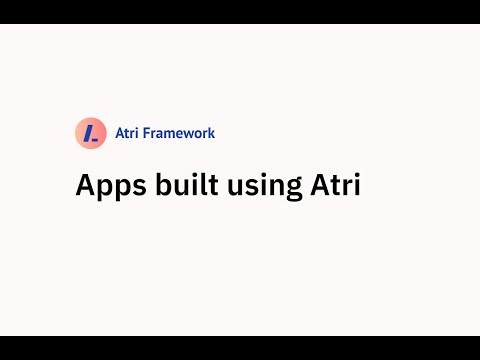📈 Trending as the #1 TypeScript repository in GitHub! Source
🎉 Ranked as a top 10 TypeScript repository in GitHub in Nov and Dec. Source
🔥 Listed as a "Hot JS Tool" for the week of Nov 6. Source
Atri framework is a full-stack web development framework for Python developers.
- Frontend development: Use our powerful visual builder to create frontend or write React code
- Backend development: Write backend using our Python API that is inspired from Unity's game engine
- Deployment support: Use our CLI to deploy at your platform of choice such as AWS, GitHub Pages, etc. or Atri cloud
Watch the 1 min introduction video to Atri framework 👇
If you like our project, please support us by giving us a star ⭐!
What can I build using this framework?
Atri is a general purpose framework that can be used to build everything from e-commerce websites to internal apps.
The static instances of the web apps created using Atri have been deployed at the below URLs:
Restaurant website | Sportswear website | Personal website | Ecommerce app | Personal blog | Data app | Custom background (ML) app
Find more examples at Atri-Apps (https://github.com/orgs/Atri-Apps/repositories).
How is Atri framework different from other web development frameworks?
- Atri framework is not just limited to the JavaScript world. You can use this framework with many languages such as Python, NodeJS (upcoming), etc.
- Atri framework comes with a suite of productivity tools such as visual editor, asset management tools, etc. that significantly reduce development time from months to hours.
- Using Atri framework, developers do not need to write and document REST APIs. Instead, they rely upon the object model which acts as a single source of truth. This also has other benefits as well such as reducing compliance breaches.
Thus, Atri framework is extending the definition of full-stack to include non web developers in the development and maintenance of an app.
Getting Started
pipenv install atri==0.0.78
pipenv shell
atri startNote: Python version should be >=3.8 & <=3.10.8
- The visual editor is available at http://localhost:4002.
- Once you click
Build and Runin your visual editor, your website will start running at http://localhost:4005/. - All the files for your website are being auto-generated in your local directory.
- You can write the backend of your website at
controllers/routes/<page_name>/main.py.
You can follow our video tutorial 👇 or our written guide to create your first Atri app.
You can then follow our video tutorials to create full-stack apps.
How to contribute?
Thanks for your interest in contributing to the Atri framework. 💖
You can contribute in any or all of the following ways:
- ask a question
- submit a bug report
- request a new feature
- suggest ways to improve the developer experience of an existing feature
- submit a documentation report
- propose an Atri app
- create an Atri App and share it with the community
- contribute to the Atri framework: You can get started with "good first issues" which are suitable for newcomers.
Please refer to our contributing guidelines for details. Besides, please make sure you adhere to the code of conduct.
If you make any contribution to our project (code or no-code; check the vast list of contribution types), you will be featured in the table below 👇
Contributors 🎉
We are grateful to these wonderful people who contributed to Atri framework. 🙏 (emoji key):
This project follows the all-contributors specification. Contributions of all types are welcome!