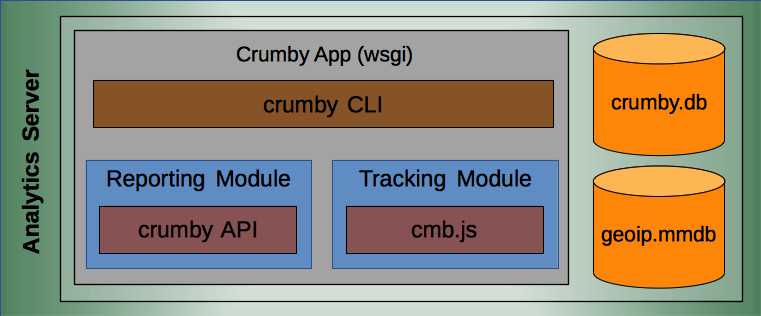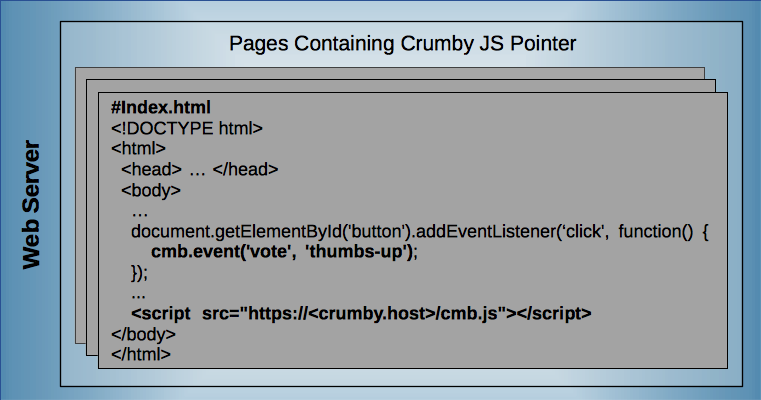Crumby
Crumby is an open source application for tracking and reporting visitor usage of a website. Crumby is a Flask application so it works with well known tools such as Apache, MySQL, and Python. Crumby includes a simple web-based frontend and a JSON compliant RESTful API for reporting. Queries are assigned to a public or private endpoint. Private queries are only accessible by authenticated users.
Architecture
Crumby App
The Crumby app is developed with Python and Flask so it can be used with any server that supports the Web Server Gateway Interface (WSGI). The Crumby app includes a command line interface for administration, a reporting module, and a tracking module.
Crumby CLI
The command line interface is used to administer the Crumby app, try crumby -h
from the terminal to print help on this command.
usage: crumby [-h] {adduser,deluser,env,geoip,init,run,users} ...
A command line interface for the Crumby web analytics app.
positional arguments:
{adduser,deluser,env,geoip,init,run,users}
adduser add user - grant private query access
deluser delete user - revoke private query access
env display Flask configuration values
geoip download latest geoip database
init create template config file
run launch Crumby in development server
users view list of users
optional arguments:
-h, --help show this help message and exit
Reporting Module
Apart from querying the database directly, visit and event records can be viewed at a webpage or consumed through the JSON compliant RESTful API. The default locations for these resources are:
Webpage: https://<crumby.host>
API: https://<crumby.host>/api
Crumby ships with some built in queries which show common tracking metrics (e.g. visits per day, most popular pages, visitors location of origin). These queries are segmented into two groups: public and private. Public queries can be accessed by anyone. Private queries require authentication.
Tracking Module
The tracking module contains the cmb.js script and configures endpoints for receiving tracking data.
Crumby Database
A SQL database is required to store tracking data. Any database compatible with SQLAlchemy can be used. The following tables will be initialized when Crumby first runs:
- calendar - A range of dates available for queries
- events - Visitor interactions with the website
- users - Users permitted to access private queries
- visits - Visitors to the website
calendar
| Column | Category | Description |
|---|---|---|
| datetime | General | Date and time |
events
| Column | Category | Description |
|---|---|---|
| id | General | Unique record ID |
| ip | General | IP address |
| cid | General | Visitor ID (cookie) |
| datetime | General | Date and time event occurred |
| doc_title | Page | Page title |
| doc_uri | Page | Page URI |
| name | Action | Name of the event |
| value | Action | Value of the event |
users
| Column | Category | Description |
|---|---|---|
| id | General | Unique record ID |
| username | Login | Username |
| password | Login | Hashed password |
visits
| Column | Category | Description |
|---|---|---|
| id | General | Unique record ID |
| ip | General | IP address |
| cid | General | Visitor ID (cookie) |
| datetime | General | Date and time page accessed |
| doc_title | Page | Page title |
| doc_uri | Page | Page URI |
| doc_enc | Page | Encoding of page |
| referrer | General | Referrer from client browser |
| _referrer | General | Referrer from request header |
| platform | Hardware/Software | Browser platform |
| browser | Hardware/Software | Browser name |
| version | Hardware/Software | Browser version |
| screen_res | Hardware/Software | Browser screen resolution |
| screen_depth | Hardware/Software | Browser screen depth |
| continent | Geospatial | Continent |
| country | Geospatial | Country |
| subdivision_1 | Geospatial | Subdivisions |
| subdivision_2 | Geospatial | Subdivisions |
| city | Geospatial | City |
| latitude | Geospatial | Latitude |
| longitude | Geospatial | Longitude |
| accuracy_radius | Geospatial | Geo accuracy |
| time_zone | Geospatial | Time zone |
| lang | General | Language from client browser |
| _lang | General | Language from request header |
Geospatial Database (geoip.mmdb)
Crumby geolocates visits with the MaxMind geoip2 library and the GeoLite2 City database.
Web Pages
Tracking visits to a webpage with Crumby is simple. Just add a pointer to the
analytics server cmb.js script. The pointer should be included in the source
code of any page that should be tracked, likely at the bottom of the body to
allow other content to load first.
<script src="https://<crumby.host>/cmb.js"></script>
To track events (e.g. button click), make a call to cmb.event(<name>, <value>)
when the event is triggered.
Getting Started
- Setup WSGI Hosting Environment
There are many ways to deploy flask applications like crumby. Refer to the Flask Deployment Options for several Hosted and Self-hosted options. At a minimum a WSGI server environment is needed to deploy the crumby app.
- Install a SQL Database
- Install a database supported by SQL Alchemy
- Install associated python database drivers (e.g. pymysql)
- Install Crumby
Installation will vary depending on the WSGI hosting environment selected.
For hosted options, you may need the package source code, which can be found on github:
git clone https://github.com/bmweiner/crumby.git
For self-hosted options, you may want to install Crumby from PyPI:
pip install crumby
Note: Crumby uses the flask-bcrypt package. This package requires Python Development Headers for installation, which may or may not be installed depending on the distribution. hint: sudo yum install python-devel
-
Install the latest geoip database
cd ~ crumby geoip -
Initialize a config file
crumby init -
Edit config file
vi crumby.cfg # domain name of web server running crumby DOMAIN = 'myanalyticsserver.com' # uri of the database SQLALCHEMY_DATABASE_URI = 'mysql+pymysql://root@localhost/mydatabase' # absolute path to geoip database GEOIP2_DATABASE_NAME = '/Users/username/GeoLite2-City.mmdb' # proxy hops to remove, typically 0 PROXY_COUNT = 0 # domain name of the website crumby is tracking CROSSDOMAIN_ORIGIN = 'mywebsite.com' # complex random value used to sign things SECRET_KEY = 'mysecretkey' # use secure session cookie SESSION_COOKIE_SECURE = True
Current environment variables can be viewed with the crumby CLI:
crumby env
-
Set an environment variable named: CRUMBY_SETTINGS to the config file path
export CRUMBY_SETTINGS=/Users/username/crumby.cfg -
Deploy Crumby
Follow instructions for the deployment option selected to deploy the crumby app.
Development Server
Crumby can be run in the Flask development server (not recommended for production) with the crumby CLI:
crumby run
Adding Queries
Crumby ships with a bunch of SQL queries which live in Crumby/templates/api
under the private or public directory. Public queries can be viewed by anyone
and private queries require authentication.
New queries can be added to the public and private directories. These
queries will be automatically added to the crumby webpage and API. The following
guidelines should be followed:
- One text file per query with the extension
.sql - The filename will be the name of the query
- Queries must follow the syntax of the SQL database used
Refer to the Crumby Database section for table names, field names, and descriptions.
Advanced Queries
Queries are templates processed by Flask using the Jinja2 syntax. Refer to the Jinja2 Template Designer Documentation to customize your queries.
By default, every query is passed the following variables:
- t0: Start Time, default today - 30 days
- t1: End Time, default: today
These variables are created using query string parameters passed with a request
to the crumby API. Refer to the crumby API https://<crumby.host>/api/public,
for specifications on the API interface.
- days, int. number of consecutive days to retrieve before today.
- from, str in form YYY-MM-DD. start date of date range.
- to, str in form YYY-MM-DD. end date of date range.
This is helpful if you want to constrain a query by time, for example returning the count of unique users within a certain date range:
SELECT date(datetime) as date, count(distinct cid) as users
FROM visits
GROUP BY date
WHERE date(datetime) between date("{{t0}}") and date("{{t1}}")
Managing Users
To view private queries, users must be authenticated. Users can be listed, added, or removed with the crumby CLI:
crumby users
crumby adduser name password
crumby deluser name