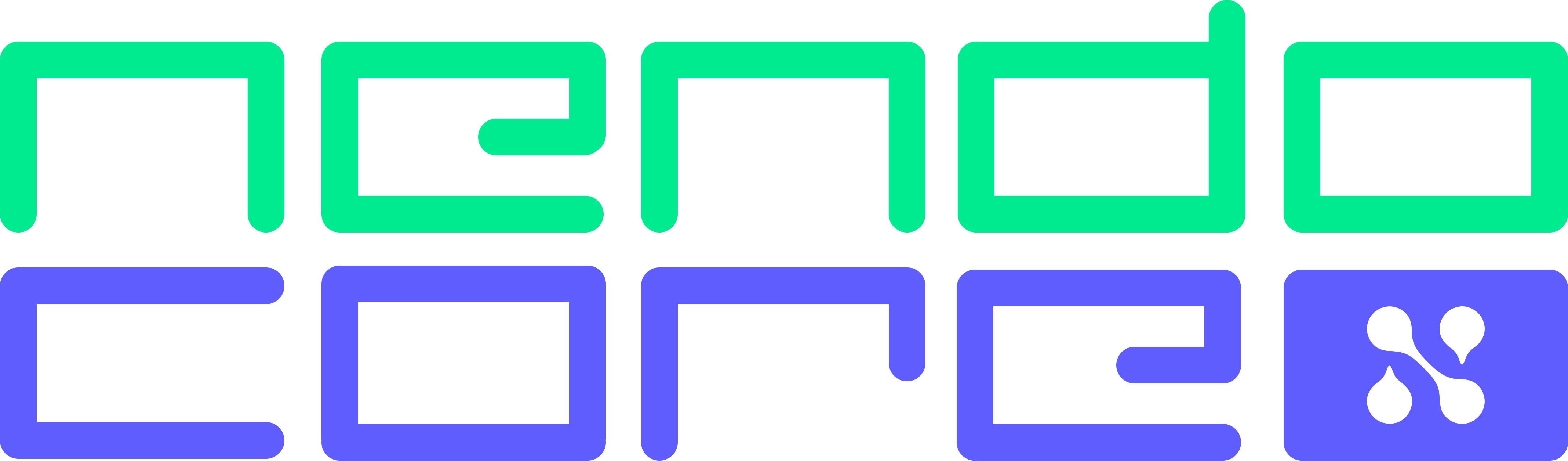Automatic music information retrieval (based on essentia).
- Extract musical features from a
NendoTrackor aNendoCollection - Use descriptive features to filter, search and sort your library
- Extract rich features to annotate datasets for training custom models
-
pip install nendo-plugin-classify-coreNote: Installing this plugin together with another nendo plugin that uses
essentia, you are likely to run into the runtime errorError: module 'essentia.standard' has no attribute 'TensorflowPredictEffnetDiscogs'. See the corresponding entry in the troubleshooting guide below for instructions on how to fix this issue.
Take a look at a basic usage example below. For more detailed information, please refer to the documentation.
For more advanced examples, check out the examples folder. or try it in colab:
from nendo import Nendo, NendoConfig
nd = Nendo(config=NendoConfig(plugins=["nendo_plugin_classify_core"]))
track = nd.library.add_track(file_path='/path/to/track.mp3')
track = nd.plugins.classify_core(track=track)
data = track.get_plugin_data(plugin_name="nendo_plugin_classify_core")
print(data)
tracks_with_filtered_tempo = nd.library.filter_tracks(
filters={"tempo": (170, 180)},
plugin_names=["nendo_plugin_classify_core"],
)
assert len(tracks_with_filtered_tempo) == 1When I try to run the plugin, I get the following error:
Failed to import plugin 'nendo_plugin_classify_core'. Error: module 'essentia.standard' has no attribute 'TensorflowPredictEffnetDiscogs'This is due to the fact that you have essentia and essentia-tensorflow installed at the same time, possibly because you installed another nendo plugin that uses essentia, like e.g. nendo_plugin_quantize_core. The fix in this case is to reinstall essentia, this time only installing the essentia-tensorflow package:
pip uninstall -y essentia essentia-tensorflow
pip install essentia-tensorflowVisit our docs to learn all about how to contribute to Nendo: Contributing
Nendo: MIT License
Essentia: Affero GPLv3 license