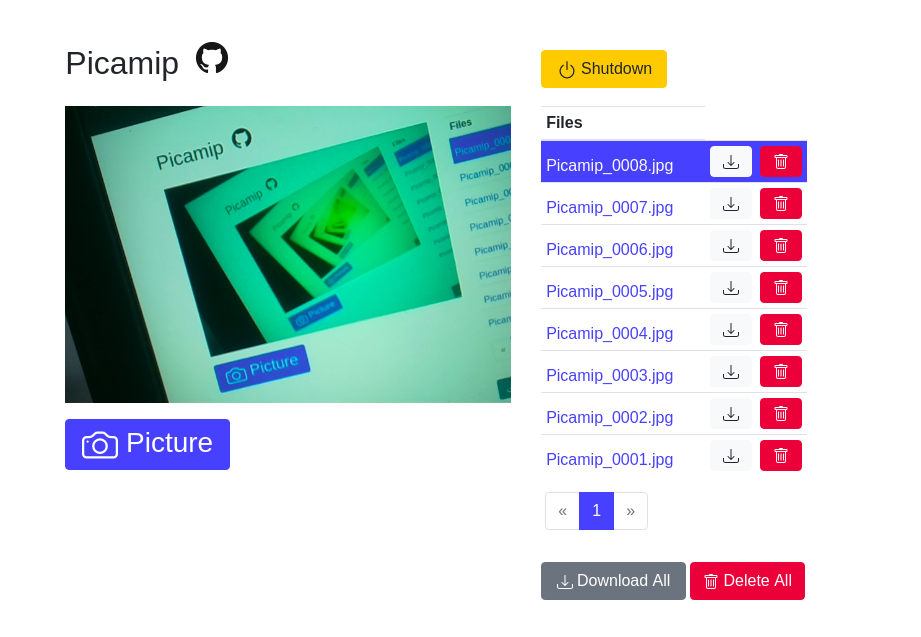Picamip
Python simple Raspberry-Pi camera module web interface
This software runs on a RPi, it starts a webserver accessible via it's IP address. The web interface has a preview screen, buttons to take picture, download and delete images.
Installing
Install with pip
pip install picamip
Running
The software can be started with
$ picamip
Then go to the interface at http://<Raspberry IP address>:8000
Additional options may be passed to the program:
picamip --help
usage: picamip [-h] [-p PICTURE_DIR] [-f FILES_PREFIX] [-t FLASK_TEMPLATE]
[-s FLASK_STATIC] [-o FLASK_OVERLOAD] [-d DEFAULT_ROUTE] [-v]
[host] [port]
picamip: Python simple Raspberry-Pi camera module web interface
positional arguments:
host Server host
port Server port
optional arguments:
-h, --help show this help message and exit
-p PICTURE_DIR, --picture-dir PICTURE_DIR
Pictures storage directory
-f FILES_PREFIX, --files-prefix FILES_PREFIX
Directory to store the pictures. Default: ~/Pictures
-t FLASK_TEMPLATE, --flask-template FLASK_TEMPLATE
Flask additional jinja2 templates directory,
overwrites defaults.
-s FLASK_STATIC, --flask-static FLASK_STATIC
Flask additional static files directory, overwrites
defaults.
-o FLASK_OVERLOAD, --flask-overload FLASK_OVERLOAD
Flask app functions overload.
-d DEFAULT_ROUTE, --default-route DEFAULT_ROUTE
Default root route. Eg: index.html
-v, --version show program's version number and exitCustomizing
It's possible to customize the frontend by specifying another static
and template directories with: --flask-static and --flask-template.
Endpoints may be customized by declaring callback functions into a
python script and using --flask-overload. Overload functions must
start with overload and they receive an instance of flask.Flask
(app ) and an instance ofpicamip.StreamPiCamera (camera).
Endpoints
Default endpoints are:
- / - GET: root route
- /files - GET: Gets the current storage indexes and filenames
- /stream - GET: Camera preview (mjpeg)
-
/picture - GET: Gets an image of given index
- Query params: index (int) - picture index, download (bool)- Downloads the image
-
/picture - POST: Takes a picture from the camera
- Query params: download (bool)- Downloads the image
- /downloadAll - GET: Downloads all the images as a zip file
- /deleteAll - DELETE: Deletes all images
-
/delete - DELETE: Deletes an image of given index
- Query params: index (int) - picture index
- /shutdown - POST: Shuts down the Raspberry Pi
License
Python simple Raspberry-Pi camera module web interface Copyright (C) 2021 Luiz Eduardo Amaral luizamaral306@gmail.com
This program is free software: you can redistribute it and/or modify it under the terms of the GNU General Public License as published by the Free Software Foundation, either version 3 of the License, or (at your option) any later version. This program is distributed in the hope that it will be useful, but WITHOUT ANY WARRANTY; without even the implied warranty of MERCHANTABILITY or FITNESS FOR A PARTICULAR PURPOSE. See the GNU General Public License for more details. You should have received a copy of the GNU General Public License along with this program. If not, see http://www.gnu.org/licenses/.