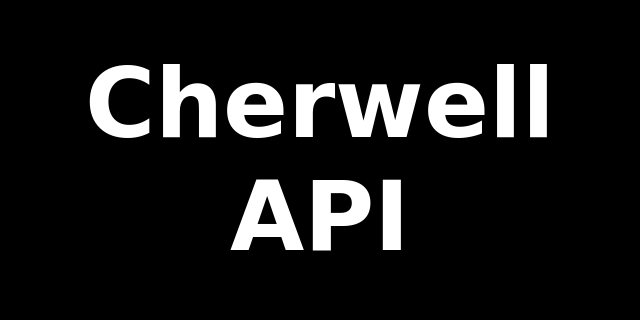Cherwell API Client
Getting Started
Installation
If necessary, upgrade pip:
python3 -m pip install --upgrade pip setuptools wheel twineInstall with PyPI:
pip3 install pycherwell --userInstall from source:
git clone https://github.com/greenpau/pycherwell.git
cd pycherwell
pip3 install -r requirements.txt --user
python3 setup.py install --user --record installed_files.txtIf necessary, uninstall pycherwell:
pip3 uninstall pycherwell
cat installed_files.txt | xargs sudo rm -rfConfiguration
LDAP Configuration file: ~/.cherwell/config:
[default]
client_id = "5d4f6f1b-f0de-4442-8791-4582816b04de"
auth_mode = "LDAP"
username = "MYDOMAIN\myappuser"
password = "xxxxxx"
host = "myapp.cherwellondemand.com"
port = "443"
protocol = "https"LOCAL configuration file: ~/.cherwell/config:
[default]
client_id = "5d4f6f1b-f0de-4442-8791-4582816b04de"
auth_mode = "Internal"
username = "Cherwell\myappuser"
password = "xxxxxx"
host = "myapp.cherwellondemand.com"
port = "443"
protocol = "https"Testing
The following command checks whether the services is available:
$ cherwell-client --get-service-info --debugThe expected output is:
{
"service_info": {
"api_version": "9.3.2",
"csm_culture": "en-US",
"csm_version": "9.3.2",
"system_date_time": "2019-11-18 18:14:42.510452+00:00"
}
}Usage Instructions
Business Objects
The following commands fetches business object summaries. It is a reference to the IDs for business objects themselves, their fields, states, etc.
cherwell-client --get-business-object-summaries > business-object-summaries.json
{
"business_object_summaries": [
{
"bus_ob_id": "fe838f7d1a8d4a748940dba7be76995c",
"display_name": "Incident",
"first_rec_id_field": "3910bef5813c421a92e4a68eea109a95",
"group": false,
"group_summaries": [],
"lookup": false,
"major": true,
"name": "Incident",
"rec_id_fields": "f5e8c54b647f48ad81e720132624001e",
"state_field_id": "cb62a991a2cb4fd98cab26c3519b2d92",
"states": "Pending,Closed,Reopened,New,In Progress,Resolved,Assigned",
"supporting": false
}
]
}By default, the tool stores the returned business objects in
~/.cherwell/business_object.json. Subsequent requests return the content of that file,
unless the invocation includes --rebase argument.
cherwell-client --get-business-object-summaries --rebaseIncidents
Search
The following command returns incidents owned by "Application Development" team:
cherwell-client --get-incidents --debug --search-condition "Owned By Team:eq:Application Development"The following command returns CSV list containing incident ID, type and status of all "Pending" items for "Application Development" team:
cherwell-client --get-incidents \
--search-condition "Status:eq:Pending" \
--search-condition "Owned By Team:eq:Application Development" \
--search-field "IncidentID" --search-field "IncidentType" \
--search-field "Status" --format csvThe following command returns CSV list of unresolved and not closed items for "Application Development" team:
cherwell-client --get-incidents \
--search-condition "Owned By Team:eq:Application Development" \
--search-condition "Status:eq:Pending" \
--search-condition "Status:eq:Assigned" \
--search-condition "Status:eq:In Progress" \
--search-condition "Status:eq:New" \
--search-field "IncidentID" --search-field "IncidentType" --search-field "Status" \
--search-field "Service" --search-field "Category" --search-field "Subcategory" \
--search-field "Customer Display Name" \
--search-field "Owned By" \
--search-field "Created Date Time" \
--search-field "Short Description" \
--format csvThe following command is a variation of the one above:
cherwell-client --get-incidents \
--search-condition "Service:eq:Application Support" \
--search-condition "Status:eq:Pending" \
--search-condition "Status:eq:Assigned" \
--search-condition "Status:eq:In Progress" \
--search-condition "Status:eq:New" \
--search-field "IncidentID" --search-field "IncidentType" --search-field "Status" \
--search-field "Service" --search-field "Category" --search-field "Subcategory" \
--search-field "Customer Display Name" \
--search-field "Owned By" \
--search-field "Owned By Team" \
--search-field "Created Date Time" \
--search-field "Short Description" \
--format csvQuery closed or resolved incidents starting on a specific day, e.g. 5/22/2020:
cherwell-client --get-incidents \
--search-condition "Service:eq:Application Support" \
--search-condition "Status:eq:Closed" \
--search-condition "Status:eq:Resolved" \
--search-condition "Stat_DateTimeResolved:gt:5/22/2020 4:33 AM" \
--search-field "IncidentID" --search-field "IncidentType" --search-field "Status" \
--search-field "Service" --search-field "Category" --search-field "Subcategory" \
--search-field "Customer Display Name" \
--search-field "Owned By" \
--search-field "Owned By Team" \
--search-field "Created Date Time" \
--search-field "Short Description" \
--format csvQuery closed or resolved incidents in the last 7 days:
cherwell-client --get-incidents \
--search-condition "Service:eq:Application Support" \
--search-condition "Status:eq:Closed" \
--search-condition "Status:eq:Resolved" \
--search-condition "Stat_DateTimeResolved:gt:7 days ago" \
--search-field "IncidentID" --search-field "IncidentType" --search-field "Status" \
--search-field "Service" --search-field "Category" --search-field "Subcategory" \
--search-field "Customer Display Name" \
--search-field "Owned By" \
--search-field "Owned By Team" \
--search-field "Created Date Time" \
--search-field "Short Description" \
--format csvThe following command returns information about Cherwell Incident 1234567:
cherwell-client --get-incident 1234567 --debug --format yamlCreation
Create an incident:
cherwell-client --create-incident \
--create-field "ShortDescription:Review Pull Request #9 in App Repo" \
--create-field "Priority:3" \
--create-field "IncidentType:Incident" \
--create-field "Service:Application Development" \
--create-field "Category:Code Review" \
--create-field "Subcategory:Other" \
--create-as "FullName:eq:Smith, John" \
--debugCreate a service request:
cherwell-client --create-incident \
--create-field "ShortDescription:Release app v1.0.0" \
--create-field "Priority:3" \
--create-field "IncidentType:Service Request" \
--create-field "Service:Application Development" \
--create-field "Category:Release Management" \
--create-field "Subcategory:Release" \
--create-as "FullName:eq:Smith, John" \
--debugThe expected output is:
{
"bus_ob_public_id": "293126",
"bus_ob_rec_id": "362965e244b242c5a3ba5a2b320baaa54632acf12b",
"cache_key": null,
"error_code": null,
"error_message": null,
"field_validation_errors": [],
"has_error": false,
"notification_triggers": []
}Teams
Get the list of teams:
cherwell-client --get-teams --format textPeople
Get user information:
cherwell-client --get-requestors --search-condition "FullName:eq:Smith, John"
cherwell-client --get-requestors --search-condition "FirstName:eq:John" --search-condition "LastName:eq:Smith"Journal
The following command outputs journal entries for incident 1234567:
cherwell-client --get-journal --incident-id 1234567 --format textAdditionally, journal entries could be filtered:
cherwell-client --get-journal --incident-id 1234567 --format text \
--search-condition "Journal Type Name:eq:Journal - Note" \
--search-condition "Journal Type Name:eq:Journal - Customer Request" \
--search-condition "Journal Type Name:eq:Journal - History" \
--search-condition "Created Date Time:gt:7 days ago"