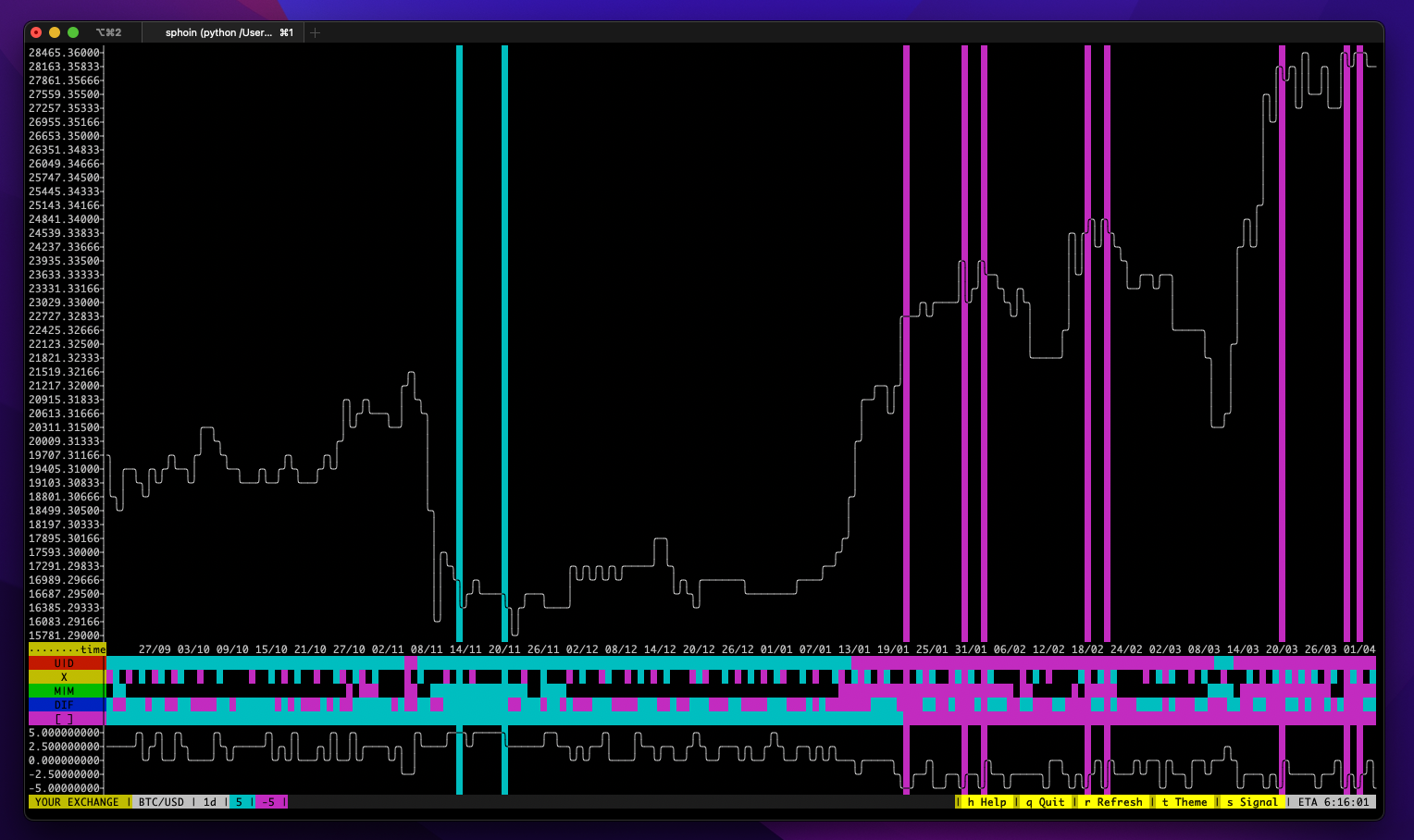Connect to sphoin.app Pro Slots.
Installation
Stable release
To install sphoin, run this command in your terminal:
pip install sphoin
This is the preferred method to install sphoin, as it will always install the most recent stable release.
From sources
The sources for sphoin can be downloaded from the Github repo.
- clone the public repository
git clone https://github.com/Parsecom/sphoin
- install from source
python setup.py install
Docker
docker pull pom11/sphoin
.yaml config file
---
uid: 111YOURUID111
api-key: 111YOURAPIKEY111
api-secret: 111YOURSECRET111
layout:
- line
- time
- signals
- studies
- footer
In layout specifies what Plots should be displayed
-
line- Price graph -
time- Time bar -
signals- Signals sum graph -
studies- Studies bars -
footer- Footer with Slot details
Usage
TUI key bindings
- h - Help sidebar
- r - Refresh Slot data
- t - Toggle theme
- s - Signals theme
- b - Toggle brightness
- q - Quit
CLI
sphoin --help
View example
sphoin --example
Load config file
sphoin --config config.yaml
Print Plot test
sphoin --plot
sphoin.plot
Docker
Pull image from docker hub
docker pull pom11/sphoinTo run sphoin TUI with config file in docker you need to mount local directory to /usr/src/app
docker run -v ${PWD}/config.yaml:/usr/src/app/config.yaml -it pom11/sphoin -c config.yamlPython
Import package
from sphoin.app import SlotSlot from keys
my_slot = Slot.from_keys(uid="111YOURUID111",
api_key="111YOURAPIKEY111",
api_secret="111YOURSECRET111")Slot from config file
my_slot = Slot.from_config(file="/absolute/path/of/config.yaml")Slot from dict
Obtain dict from https://api.sphoin.app/api/v1/data/json endpoint
import requests
url = "https://api.sphoin.app/api/v1/data/json"
payload = "{\n \"uid\": \"111YOURUID111\",\n \"api-key\": \"111YOURAPIKEY111\",\n \"api-secret\": \"111YOURSECRET111\"\n}"
headers = {
'X-sphoin.app': 'LIadeCyi15FAwoRBkiu9fJsYPvWecSxb'
}
response = requests.request("POST", url, headers=headers, data=payload)
json = response.json()Init Slot from obtained result
my_slot = Slot.from_dict(data=json)Inspect Slot
from rich import print
from rich import inspect
print(my_slot.json)
# insepct slot attributes
print(my_slot.__doc__)
print(inspect(my_slot,all=True))