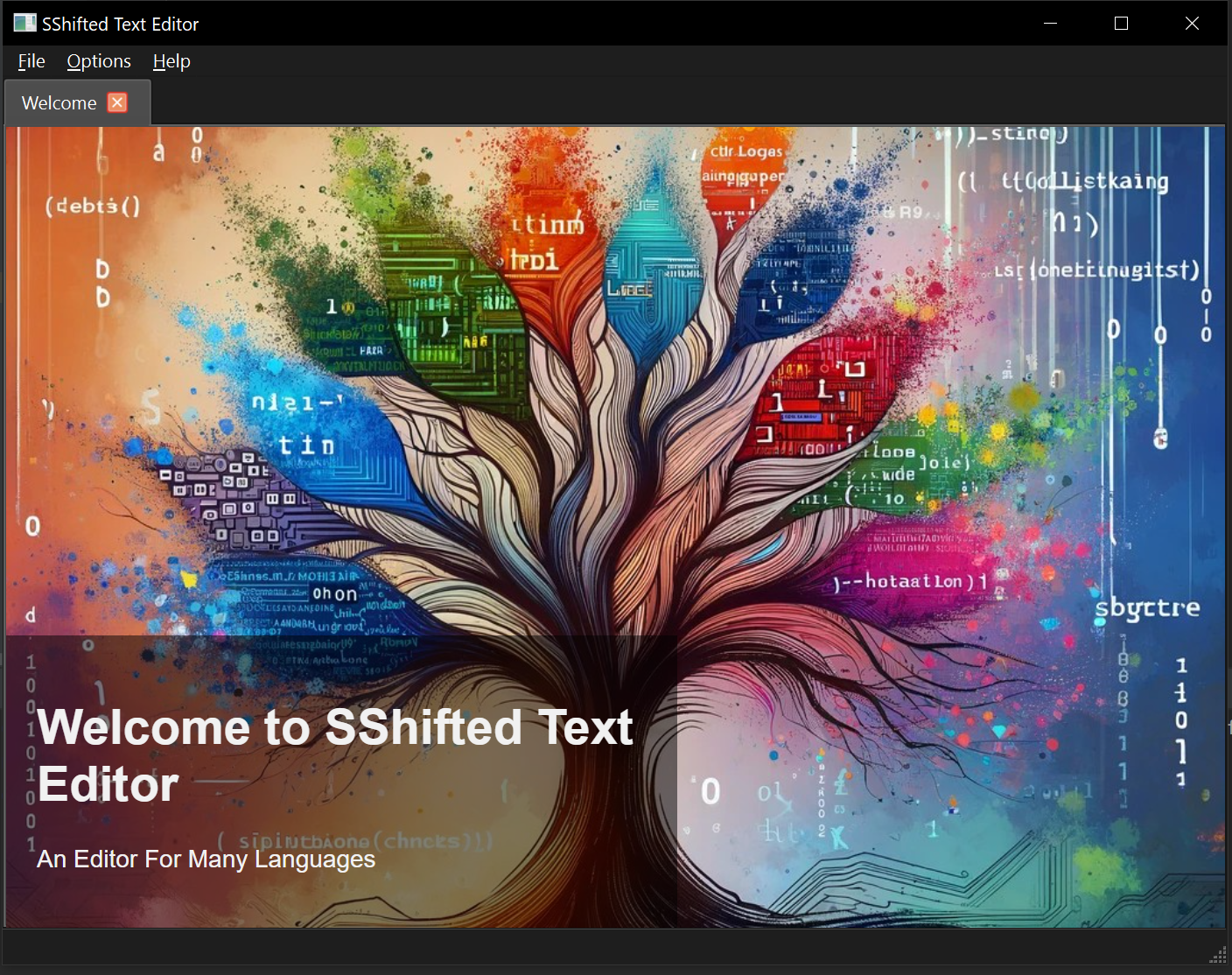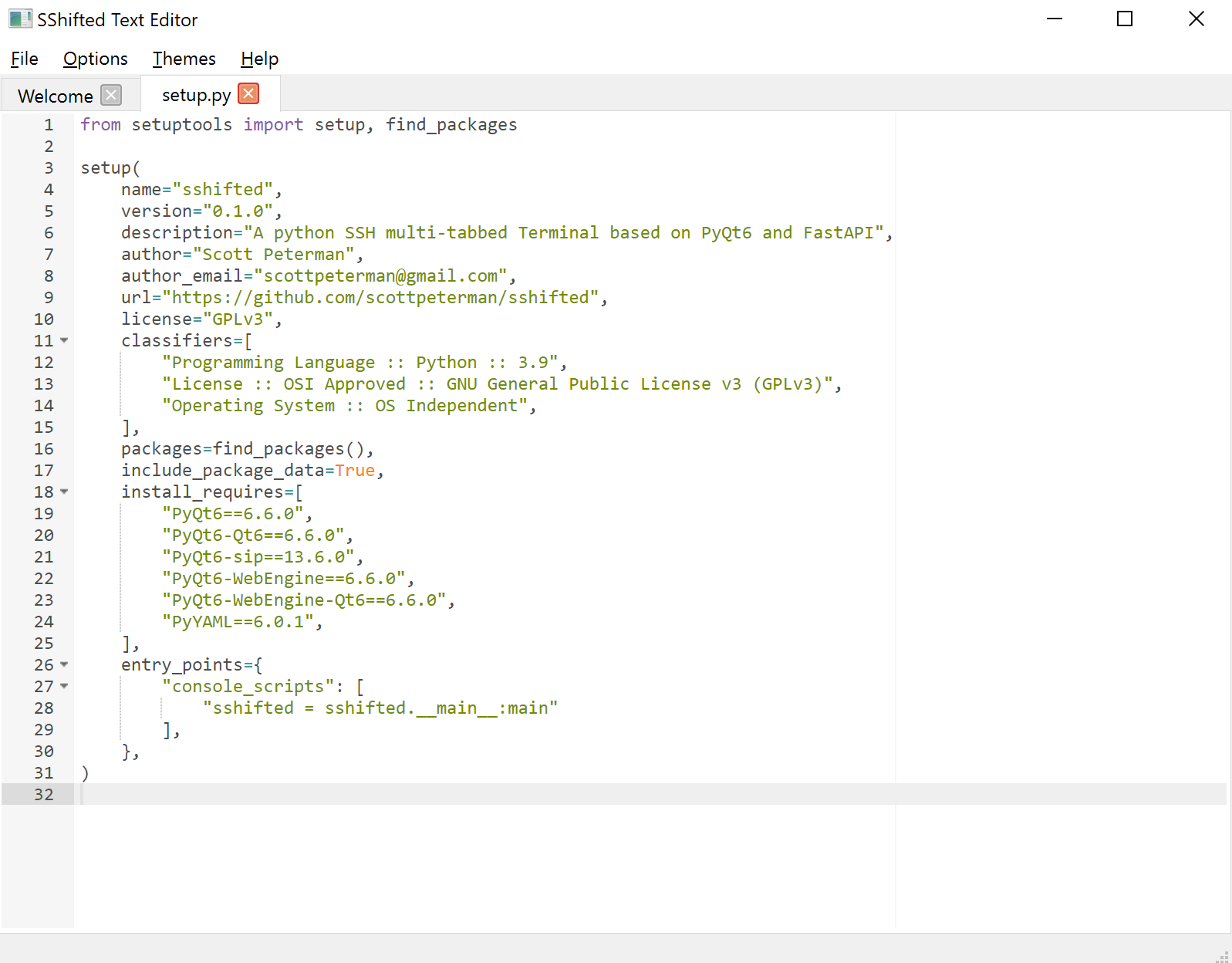SShifted Text Editor
Welcome to SShifted, a multi-tabbed text editor based on Ace and PyQt6. This application offers a rich text editing experience with multiple tabs, enabling you to work on various files simultaneously.
Features
- Multi-Tab Interface: Easily manage multiple documents in tabs.
- Ace Editor Integration: Enjoy a full-featured code editor, with Ace light and dark themes.
- Cross-Platform: Runs on any platform that supports Python and PyQt6.
Screen Shot
Installation
Before installing SShifted, ensure you have Python installed on your system. Then, you can install SShifted via pip:
pip install sshiftedGetting Started
After installation, you can start the SShifted Text Editor from your command line. On windows you can use pythonw so you don't have to keep a cmd window open, or use it in a shortcut on your desktop, and you wont ever see a cmd window:
python -m sshifted
pythonw -m sshiftedUsage
- Opening Files: Use the 'File' menu to open new or existing files.
- Saving Files: Save your work using the 'Save' or 'Save As' options.
- Settings: Customize your experience through the 'Settings' menu.
- Shortcuts: Utilize common keyboard shortcuts like 'Ctrl+N' for a new file, 'Ctrl+S' for save etc.
About
SShifted Text Editor is free software under the GNU General Public License v3. For more details, refer to the 'About' section in the application.
Support
For more information about SShifted, visit our repo https://github.com/scottpeterman/sshifted
Acknowledgments
SShifted uses the Ace editor. For more about Ace, visit Ace official website. Learn more about PyQt and Qt at Riverbank Computing and Qt Group, respectively.
Install build dependendancies
pip install wheel setuptools
Run Build
python setup.py sdist bdist_wheel