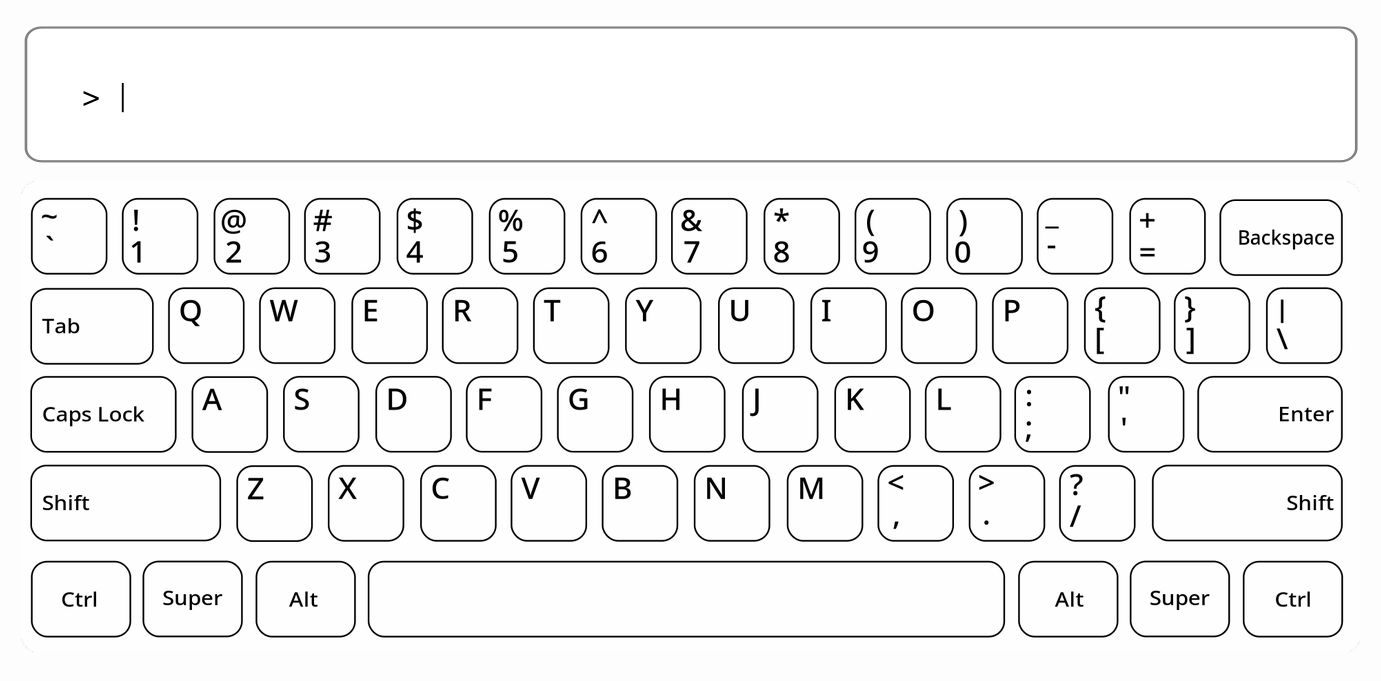Typingvid
Typingvid is a command line utility that allows users to quickly generate typing animation videos using different keyboard layouts and themes. To read more about the inner workings of the tool visit https://www.gavalas.dev/projects/typingvid.
Installation
Using a package installer
The latest stable version of the script is available on the Python Package Index (PyPI) and can easily be installed using your favorite Python package installer (e.g. pip):
pip install typingvid
or:
python3 -m pip install typingvid
To check If everything went smoothly, you can try running:
typingvid --help
From source
Another option is to clone the entire GitHub repository of the project as follows:
git clone https://github.com/GavalasDev/typingvid
cd typingvid
chmod +x typingvid.py
./typingvid.py --help
Usage
The standard format of a typingvid command is the following:
typingvid -t TEXT [-l LAYOUT] [-o OUTPUT] [OPTIONS]
To see all available options, use:
typingvid --help
For example:
typingvid -t "hello world"
will generate an animation video using the default layout (en) and store it at the default output location (output.mp4).
The extension of the OUTPUT variable (option -o) defines the type of the output file. For example, to generate a simple GIF:
typingvid -t "lorem ipsum" -o "/path/to/file.gif"
For more examples, check out the official page of the tool.
License
Licensed under the MIT license (LICENSE-MIT or http://opensource.org/licenses/MIT).
Contribution
Unless you explicitly state otherwise, any contribution intentionally submitted for inclusion in the work by you, shall be licensed as above, without any additional terms or conditions.